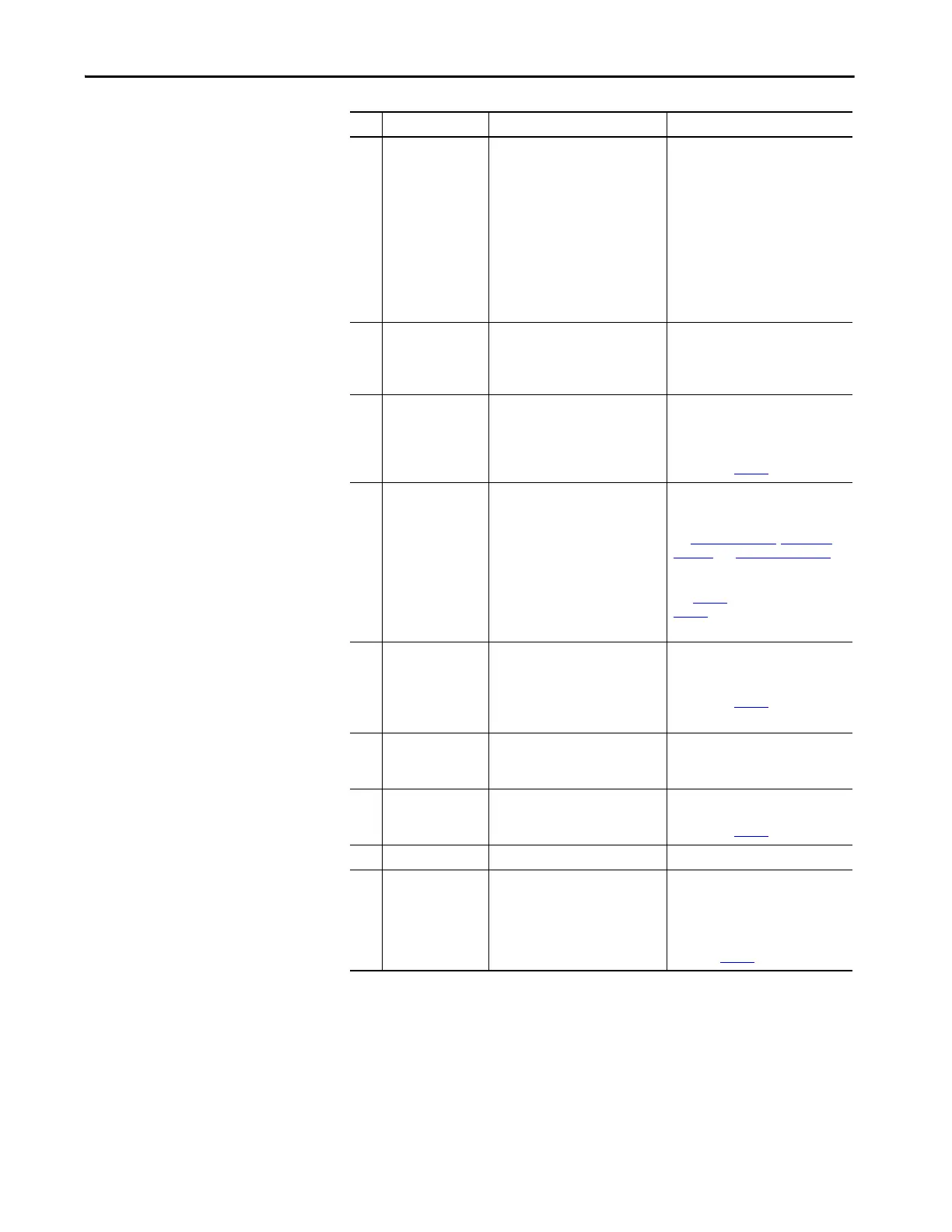Rockwell Automation Publication 20Y-TG001C-EN-P - April 2017 15
Troubleshooting and Error Codes Chapter 1
81 Port DPI Loss The DPI port has stopped
communicating. A SCANport™ device
was connected to a drive operating DPI
devices at 500k baud.
Check the HIM connection.
If the adapter was not intentionally
disconnected, check the wiring to the
port. Replace the wiring, port expander,
adapters, control board, or complete AFE
as required.
If an adapter was intentionally
disconnected and the [Logic Mask] bit
for that adapter is set to ‘1’, this fault
occurs. To disable this fault, set the bit in
parameter 154 [Logic Mask] to ‘0’ for the
port in which the adapter is connected.
94 Hardware Enbl An enable signal is missing from the
control terminal block, only when
jumper J5 is removed on the digital I/O
board.
Check the control wiring.
Check the position of the J5 hardware
enable jumper.
Check the digital input programming.
100 Param Chksum The checksum read from the control
board does not match the checksum
that is calculated.
Restore the AFE to the default
configurations.
Cycle the power.
Replace the control board in the power
structure. See page 39
.
104 PwrBrd Chksum The checksum read from the EEPROM
does not match the checksum that is
calculated from the EEPROM data.
Cycle the power.
Check the fiber optics between the fiber-
optic adapter board and the ASIC board.
See Table 9 on page 113, Table 10 on
page 114, and Figure 35 on page 115 for
connections.
Replace the fiber-optic adapter board
(see page 40) and/or the ASIC board (see
page 48) in the power structure.
Contact technical support.
106 MCB-PB Config The AFE rating information that is
stored on the power board is
incompatible with the control board.
Reset the fault.
Cycle the power.
Replace the control board on the power
structure. See page 39
.
Contact technical support.
107 New I/O Option A new option board was added to the
control board.
Clear the fault and verify the correct
parameters for the new option board.
Reprogram parameters as necessary.
113 Fatal App A Fatal Application error has occurred. Cycle the power.
Replace the control board on the power
structure. See page 39.
120 I/O Change An option board has been replaced. Reset the fault.
121 I/O Comm Loss A defective option board or I/O board
slot.
Check the control board-to-I/O option
board connection.
Verify the ground integrity from the
control board to the option board.
Replace the control board and/or I/O
board. See page 39.
No. Name Description Action (if appropriate)
