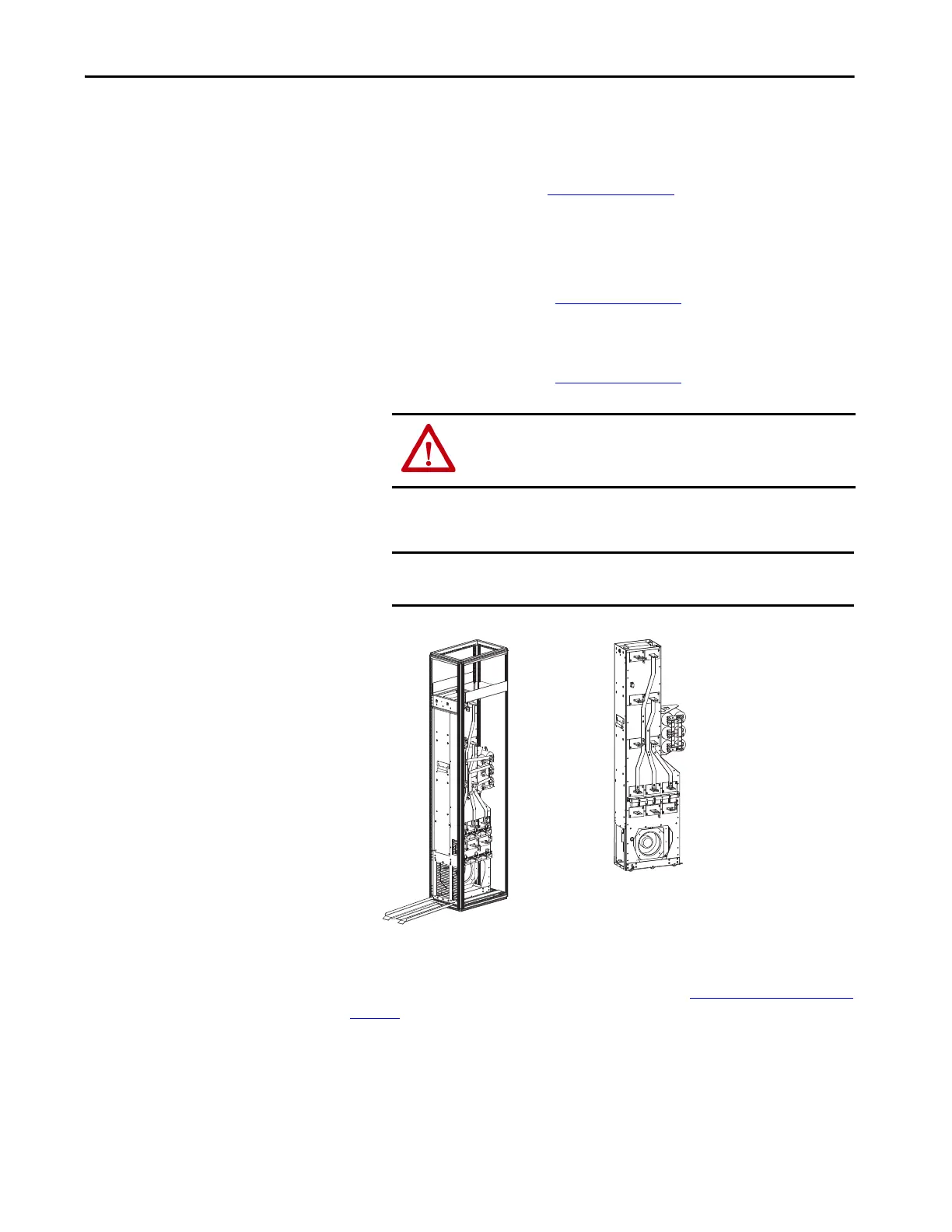Rockwell Automation Publication 20Y-TG001C-EN-P - April 2017 81
LCL Filter Component Section Chapter 7
4. Remove the X52 terminal block from the LCL filter assembly (upper
right side).
5. Remove the four T25 Torx self-tapping screws that secure the front
bracket that is shown in Figure 9 on page 74
.
This bracket holds the LCL filter in the enclosure.
6. Disconnect the AC input bus bars (L1, L2, L3) between the MCCB and
LCL filter.
For bus bar locations, see Figure 6 on page 24
.
7. Disconnect the output bus bars (U, V, W) between the LCL filter and
the AFE power structure.
For bus bar locations, see Figure 6 on page 24
.
8. Slide the LCL filter out of the enclosure.
Install the LCL Filter in the
Enclosure
Install the LCL filter in reverse order of removal. See Torque Specifications on
page 36.
ATTENTION: The LCL filter is heavy. To avoid personal injury or
damage to the equipment, use caution when removing the LCL filter
from the enclosure.
IMPORTANT Ramps (customer-supplied) can be required due to enclosure floor
mismatch.
LCL Filter
Removed from Enclosure
