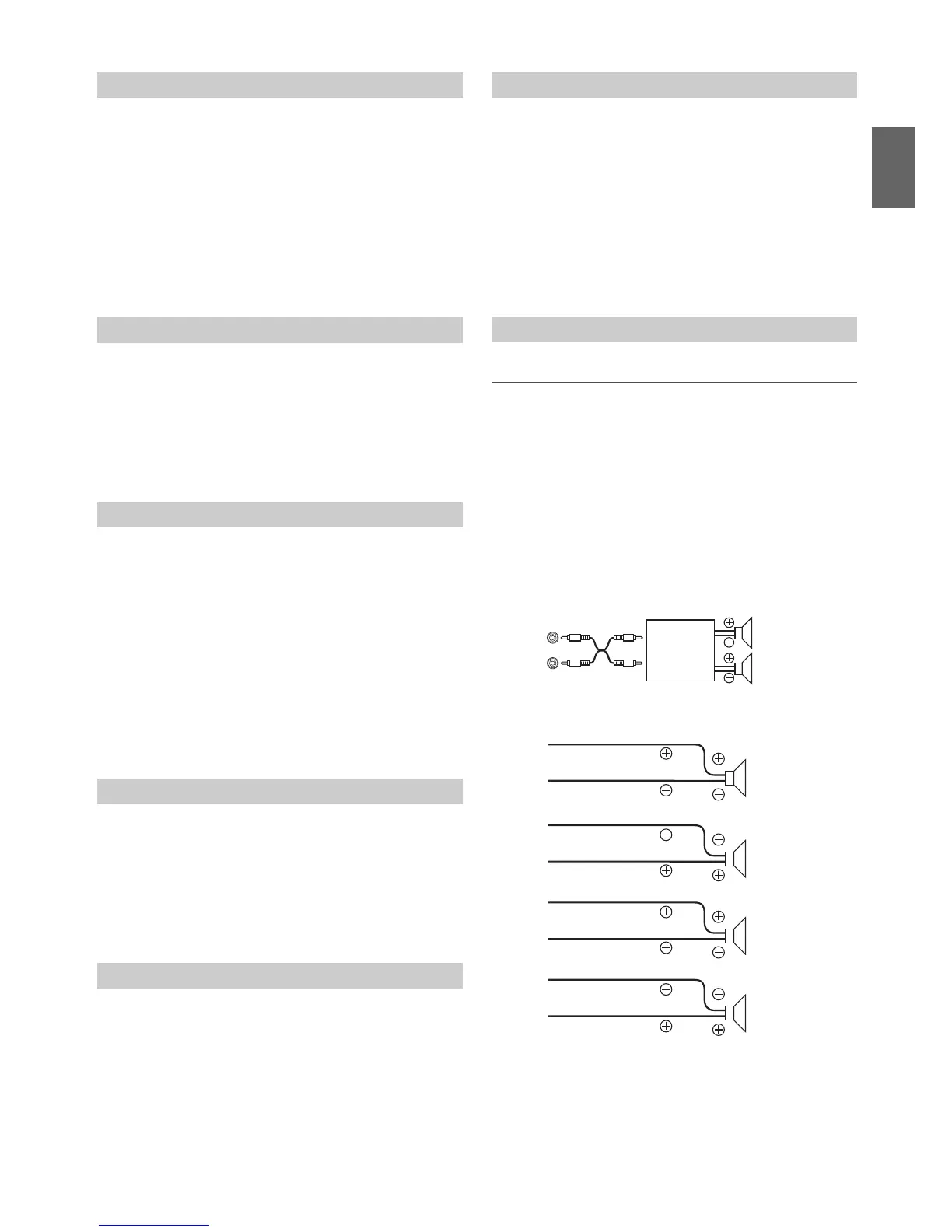15-EN
The output level of each source is individually adjustable. For example, if
the TUNER level sounds lower than CD, its output can be adjusted
without affecting the other sources.
The Hands free phone talk level, ring tone level and microphone gain
level can also be adjusted by using this setting.
Setting item: VOL LV ADJ
Further setting items: TUNER / DISC / USB / IPOD / BT AUDIO
/ AUX / PHONE TALK / RING TONE / MIC GAIN
Setting contents:
-5 dB ~ +5 dB
The High Pass Filter on this unit can be adjusted to suit your personal
taste.
Setting item: HPF
Setting contents:
HPF OFF (Initial setting) / HPF 60 (Hz) / HPF 80 (Hz) /
HPF 120 (Hz) / HPF 160 (Hz)
All frequencies above the selected cutoff are output.
When the subwoofer is on, you can adjust the subwoofer output level
(refer to “Adjusting Subwoofer Level/Bass Level/Middle Level/Treble
Level/Balance (Between Left and Right)/Fader (Between Front and
Rear)/Loudness/Defeat” on page 13).
Setting item: SUBWOOFER
Setting contents:
SUBW OFF (Initial setting) / SUBW ON
SUBW OFF:
No subwoofer signal is output from the Subwoofer RCA
Connectors (refer to “Connections” on page 37).
SUBW ON:
The subwoofer signal is output from the Subwoofer RCA
Connectors (refer to “Connections” on page 37).
The Low Pass Filter on this unit can be adjusted to suit your personal
taste.
Setting item: SUBW LPF
Setting contents:
LPF OFF (Initial setting) / LPF 60 (Hz) / LPF 80 (Hz) /
LPF 120 (Hz) / LPF 160 (Hz)
All frequencies lower than the selected cutoff are output.
The subwoofer output phase is toggled SUBWOOFER NORMAL (0°) or
SUBWOOFER REVERSE (180°). To adjust the level, turn the Rotary
encoder.
Setting item: SUBW PHASE
Setting contents:
NORMAL (Initial setting) / REVERSE
When the subwoofer is on, you can select either SYS 1 or SYS 2 for the
desired subwoofer effect.
Setting item: SUBW SYS
Setting contents:
SUBW SYS 1 / SUBW SYS 2 (Initial setting)
SUBW SYS 1:
Subwoofer level changes according to the main volume setting.
SUBW SYS 2:
Subwoofer level change is different from the main volume setting.
For example, even at low volume settings, the subwoofer is still
audible.
Connecting to an External Amplifier (POWER IC)
When an external amplifier is connected, sound quality can be
improved by stopping the power supply of the built-in amplifier.
Setting item: POWER IC
Setting contents:
OFF / ON (Initial setting)
OFF:
Use this mode when the line output of this unit is used to drive an
external amplifier. In this setting, the head unit’s internal amplifier
is turned OFF and cannot drive speakers.
ON:
The speakers are driven by the built-in amplifier.
OFF:
ON:
Note
• No sound is produced by the system when the power output is set to
OFF.
Setting the Source Volume Level
Adjusting the High Pass Filter
Turning Subwoofer ON/OFF
Adjusting the Low Pass Filter
Setting the Subwoofer Phase
Setting the Subwoofer System
External Device
Front
Left
Amplier
Front
Right
