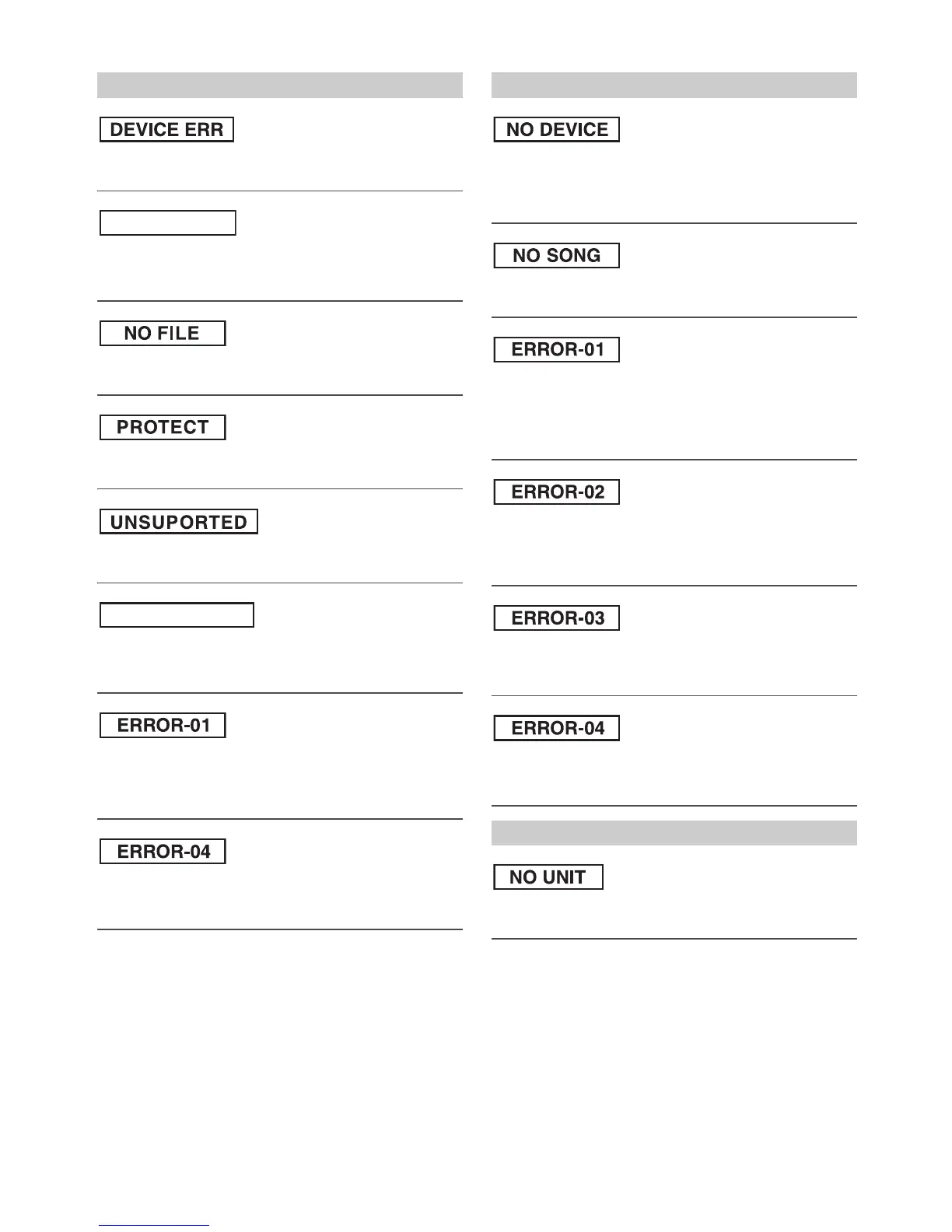32-EN
• A USB device that is not supported by the unit is connected.
– Connect a USB device that is supported by the unit.
• A Flash Memory is not connected.
– Make sure the Flash Memory device is correctly connected and the
cable is not excessively bent.
• No song (file) is stored in the Flash Memory.
– Connect the Flash Memory device after storing songs (files).
• A copy-protected WMA file was played back.
– You can only play back non-copy-protected files.
• A sampling rate/bit rate not supported by the unit is used.
– Use a sampling rate/bit rate that is supported by the unit.
• Text information that is not recognizable by the unit has been input.
– Use a Flash Memory device with input text information that is
supported by the unit.
• Communication error
– Turn the ignition key off, and then set to ON again.
– Check the display by reconnecting between the Flash Memory and
this unit.
• Power surge error
Excessive voltage/current is supplied to the Flash Memory.
– Try another Flash Memory, if available.
• The iPod/iPhone is not connected.
– Make sure the iPod/iPhone is correctly connected (Refer to
“Connections” on page 37).
Make sure the cable is not bent excessively.
• There are no songs in the iPod/iPhone.
– Download songs to the iPod/iPhone and connect to this unit.
• Communication error
– Turn the ignition key off, and then set to ON again.
– Reset the iPod.
– Check the display by reconnecting between the iPod/iPhone and
this unit, using the iPod/iPhone cable.
• Caused by the iPod/iPhone Software Version not being compatible
with this unit.
– Update the iPod/iPhone Software Version to be compatible with
this unit.
• The iPod/iPhone is not verified.
– Reset the iPod.
– Try another iPod/iPhone, if available.
• Power surge error
Excessive voltage/current is supplied to the iPod/iPhone.
– Try another iPod/iPhone, if available.
• The BLUETOOTH device is not connected.
– Connect the BLUETOOTH device.
Indication for Flash Memory
