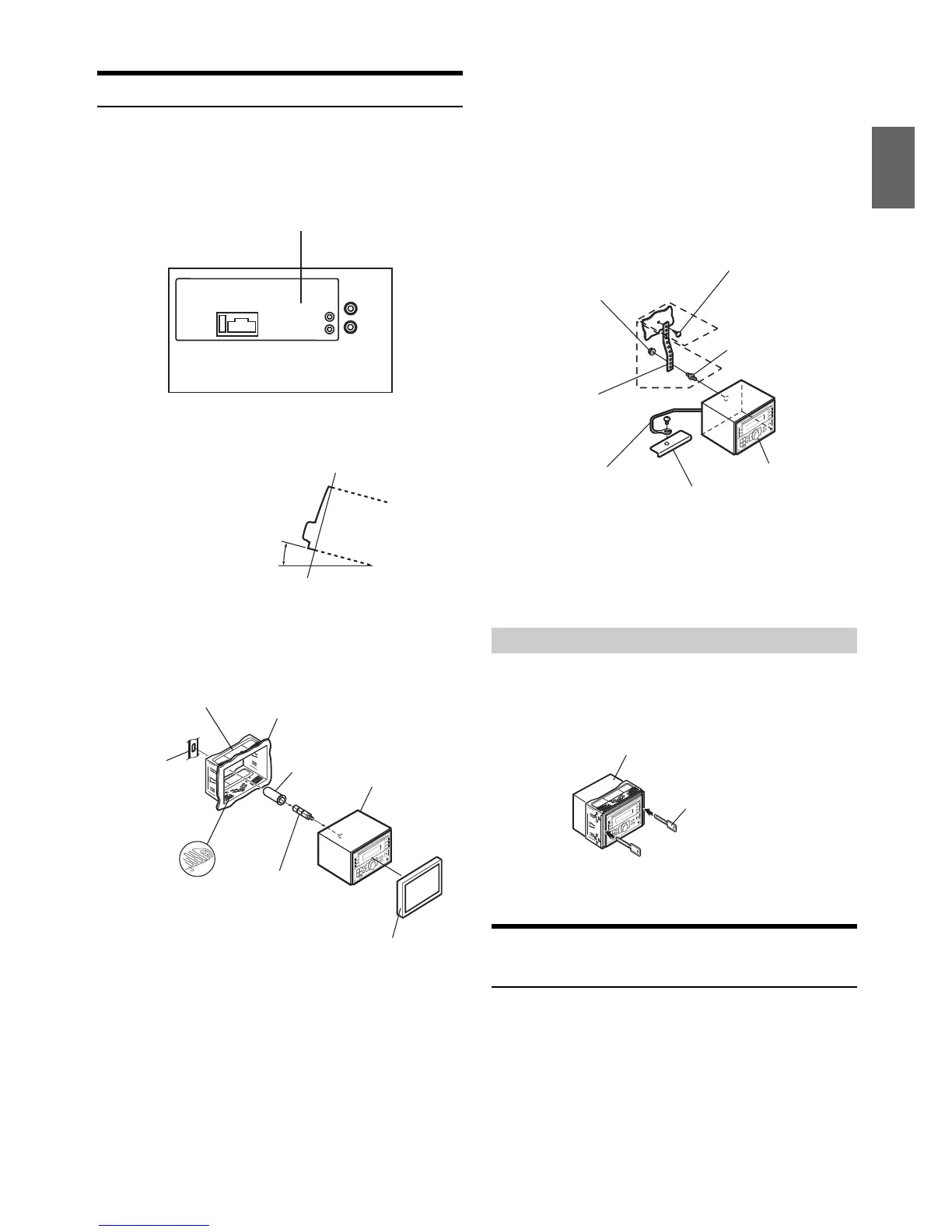41-EN
Installation
CAUTION
Do not block the unit’s heat sink, thus preventing air circulation.
If blocked, heat will accumulate inside the unit and may cause a
fire.
* The illustration is for CDE-W235BT.
The main unit must be mounted within 30 degrees of the
horizontal plane, back to front.
1
Remove the mounting sleeve from the main unit (Refer to
“Removal” on page 41). Slide the mounting sleeve into the
dashboard and fix it with the metal shackles.
* If the installed mounting sleeve is loose in the dashboard, the
pressure plates may be bent slightly to remedy the problem.
2
When your vehicle has the Bracket, mount the long hex
bolt onto the rear panel of the CDE-W235BT/CDE-W233R
and put the Rubber Cap on the hex bolt. If your vehicle
does not have the Mounting Support, reinforce the head
unit with the metal mounting strap (not supplied). Secure
the ground lead of the unit to a clean metal spot using a
screw (
*1
) already attached to the vehicle’s chassis.
Connect all the leads of the CDE-W235BT/CDE-W233R
according to details described in the CONNECTIONS
section.
* For the screw marked “
*2
”, use an appropriate screw for the chosen
mounting location.
3
Slide the CDE-W235BT/CDE-W233R into the dashboard
until it clicks. This ensures that the unit is properly locked
and will not accidentally come out from the dashboard.
1
Insert the bracket keys into the unit, along the guides on
either side. The unit can now be removed from the
mounting sleeve.
2
Pull the unit out, keeping it unlocked as you do so.
Mounting the Microphone
(CDE-W235BT only)
For the sake of safety, mount the microphone in the following location.
• In a stable and secure location.
• In a location that does not inhibit safely driving the vehicle.
• Mount the microphone in a location where the driver’s voice can
easily be picked up.
Choose a location for the microphone that can easily pick up the drivers
voice. Requiring the driver to move towards the microphone for
audibility causes a distraction that could be dangerous.
