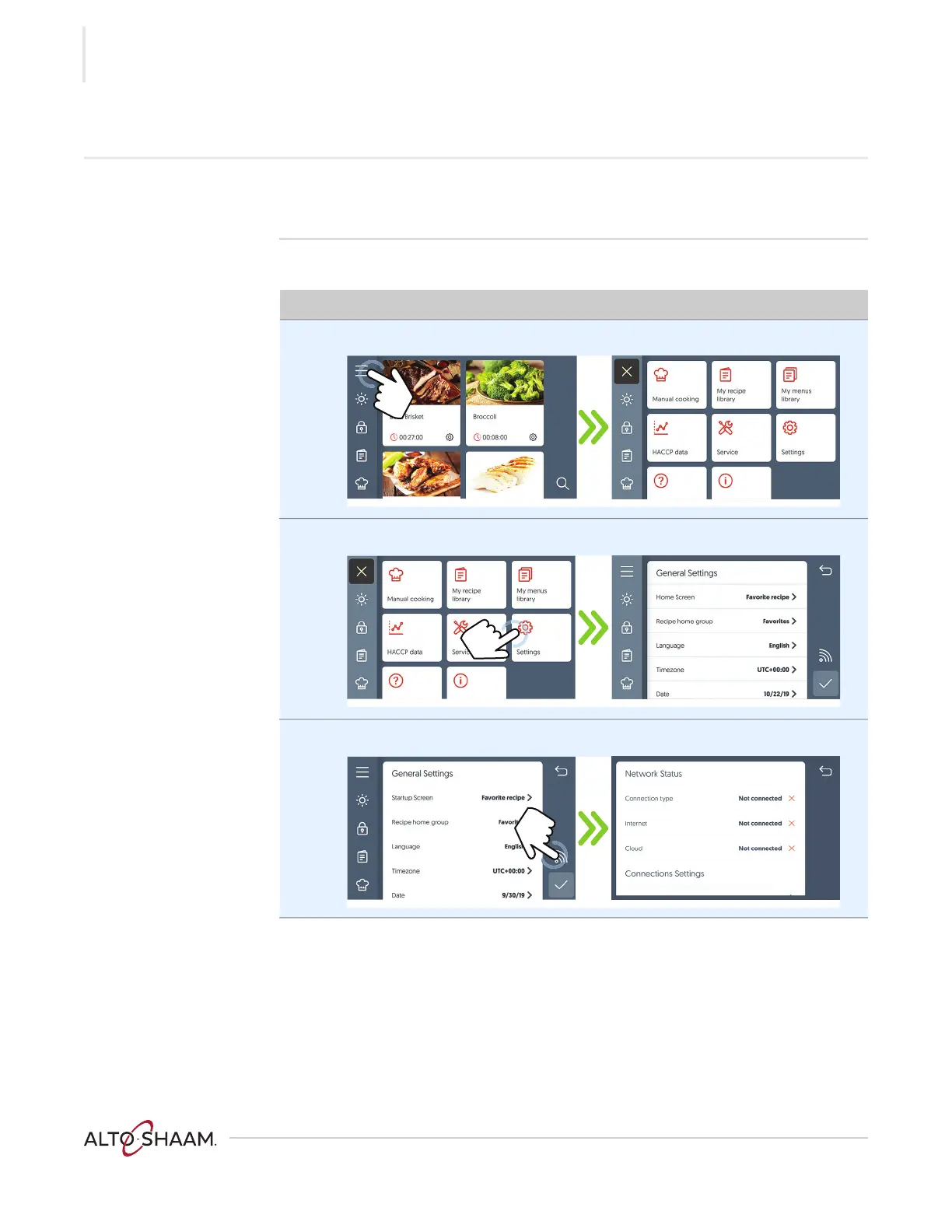OPERATION
Vector™ H Seri es ▪ Serv ic e M anua l ▪ MN- 4654 4 ▪ Re v 01 ▪ 1 1/19
12
How to View and Set up Network Connections
Before you begin ▪ The facility must have WIFI.
▪ Do not connect to a guest network.
Procedure To set up WIFI, do the following.
Step Action
1. Touch the menu icon a. The menu screen displays.
2. Touch the settings icon b. The general settings screen displays.
3. Touch the WIFI icon c. The network status screen displays.
Continued on next page
VMC-TS-006259
a
AS-TS-008281
c
