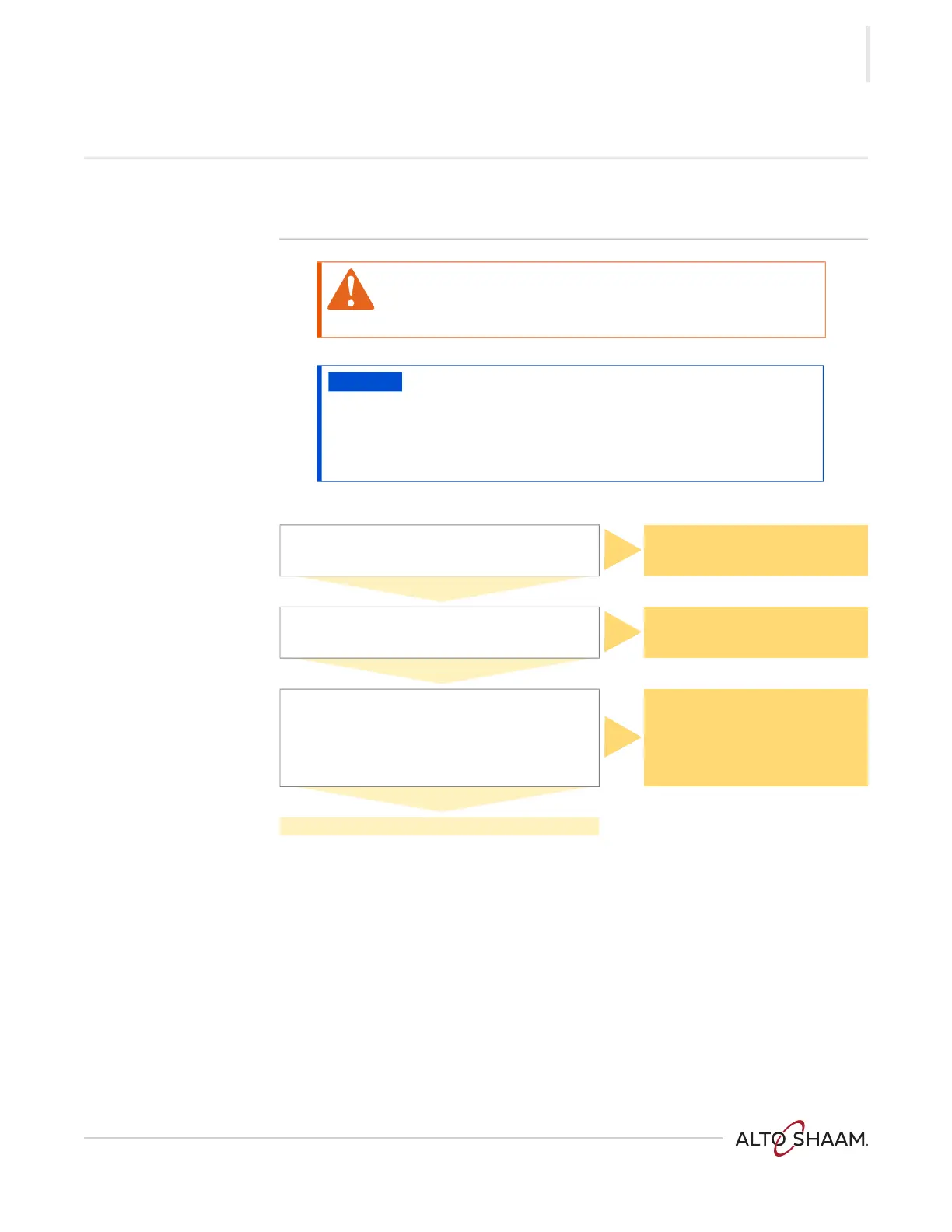TROUBLESHOOTING
Ve ct or ™ H Se ries ▪ S ervice Ma nual ▪ MN -4 654 4 ▪ Rev 0 1 ▪ 11/19
57
The Check Fan Indicator Light is Illuminated
Before you start ▪ Put the oven into a heating mode.
▪ Remove the service panel.
WARNING: Electric shock and arc flash hazard.
Use caution when measuring line voltage.
Wear Personal Protective Equipment (PPE).
NOTICE
Do not operate the oven in a cooking mode for an extended
period of time with the top panel removed. Damage to the
electronics may occur without adequate cooling airflow.
An auxiliary fan must be used if the oven will be operated in a
cooking mode for an extended period of time with the top
panel removed.
Inspect the cooling fan filters on the back of the oven.
Are the filters clean and airflow unobstructed?
No
Clean all filters and remove any
obstructions.
Yes
Check the system cooling fans. Are they all running?
No
Determine cause of the fan motor(s)
not running and repair.
Yes
With all the panels on the oven, take a temperature
reading of the electrical compartment. Is the
temperature staying below 130°F (54°C)?
No
Check the environment for causes
of excessive heat in the control area.
The oven must not be installed in
any area where it may be affected
by steam, grease, dripping water,
high temperature, or any other
adverse conditions.
Yes
Replace the bimetal cooling fan indicator switch.
