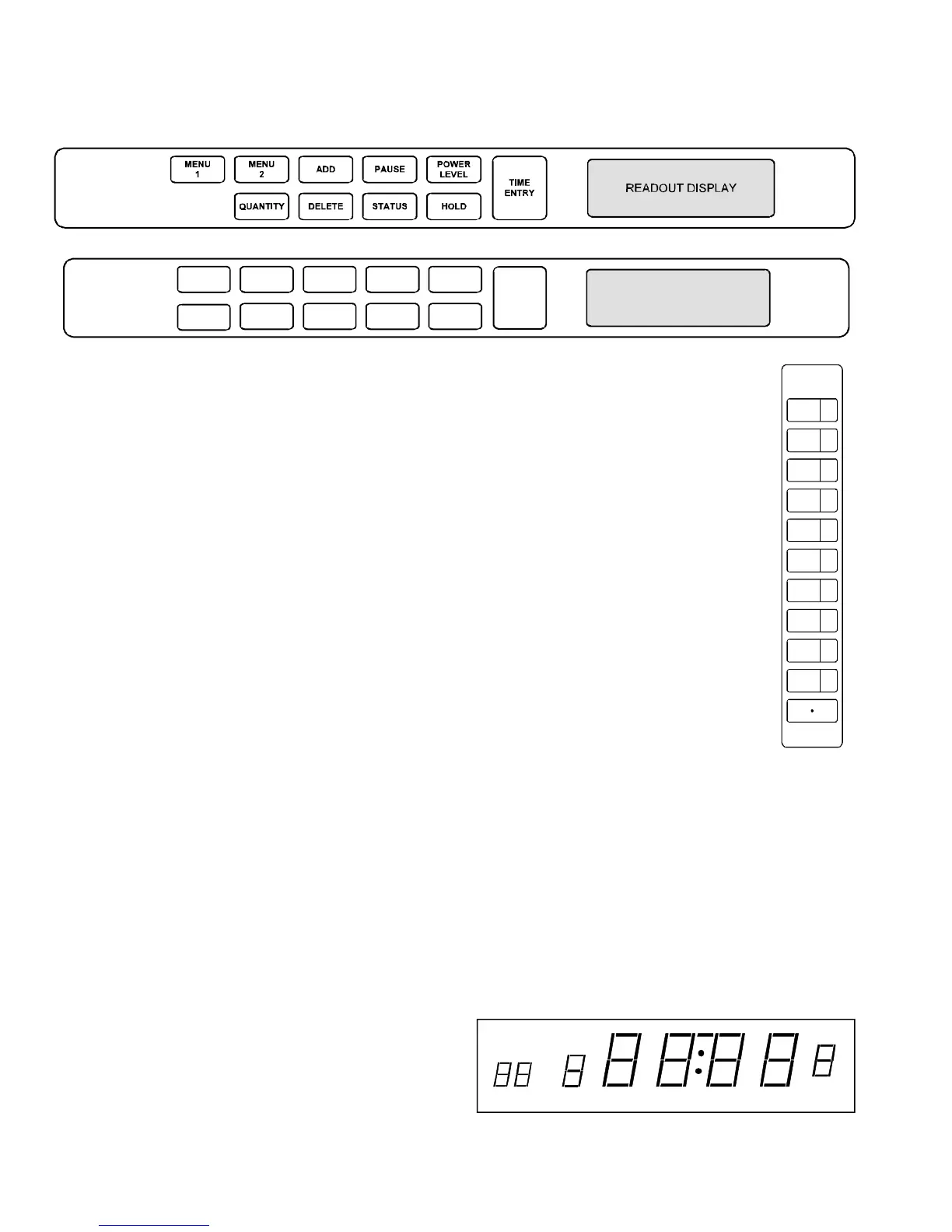RS2220001 Rev. 2 10
Control Panel
RC16MP, RC17, RC17SD, RC20, RC22, RC27, KFC1
DQ22, MC22
ADD DEL P LMT MENU1 MENU2 MENU3 MENU4
ITEM STG QTY
2
3
4
POWER
COOK
LEVEL
Readout Display
*“
EOC
” (End of Cycle)
Lights at end of cooking cycle.
*“
PAUS
” (Pause)
Lights during cooking pause.
“
P
”
Lights when viewing stage with an enabled
pause or when entering programming
mode.
“
POWER
”
Lights when oven is in a cook cycle.
*“
COOK LEVEL
"
Lights when viewing stage with reduced
power or hold. Power level digit or H for
hold display.
“
MENU 1
” or “
MENU 2
”
Lights active menu.
*“
ITEM
”
Lights when number is pressed to select
item.
*“
LMT
” (Limit)
Flashes when either user time limit or maximum
time limit is exceeded.
*“
QTY
” (Quantity)
(
DQ22 and MC22 Only)
Flashes until desired quantity is entered or 15
second time limit expires. Continuously lights
during cooking cycle when quantity greater than
1 is selected.
*“
STG
” (Stage) indicator
Lights when multiple cooking stages exist for the
selected item.
1
2
3
4
5
6
7
8
9
0
RESET START
Readout Display
Operating Instructions
Pads
MENU 1
or
MENU 2 (
RC16MP, RC17, RC17SD, RC20,
RC22, RC27, KFC1)
MENU 1
,
MENU 2, MENU 3
or
MENU 4 (
DQ22, MC22)
Use for independent cooking programs. For example,
MENU 1 could be breakfast items
;
MENU 2, lunch items;
MENU 3, dinner item;
and
MENU 4, desserts.
Numbers 1– 0
Selects the desired menu item and quantity program for
preset programs. Numbers are also used to enter
cooking times during programming mode. Press directly
on digit to activate number pads.
ADD
Use to make a change to preset number pads.
PAUSE
Use to stop microwave power halfway through cooking
stage and as reminder to manipulate food.
POWER LEVEL
Use to select power level. If no power level is selected,
oven operates at 100% power.
HOLD
Use to operate oven with no microwave energy for
programmed time.
DELETE
Use to delete preprogrammed number pads, current
heating stages and power levels.
STATUS
Use in optional programming to change options. Press
to move through stages 1-4 of programming.
START
Use to save changes to permanent memory.
STOP/RESET
Exits programming mode and stops cooking during
cooking cycle.
TIME ENTRY
Used to program times not in oven memory. Time entry
overrides preset times.
QUANTITY (
RC16MP, RC17, RC20, RC22, RC27)
Use to select a quantity greater than 1.
MENU
2
MENU
1
DELETE
STATUS
HOLD
TIME
ENTRY
POWER
LEVEL
PAUSEADD
READOUT DISPLAY
MENU
3
MENU
4
