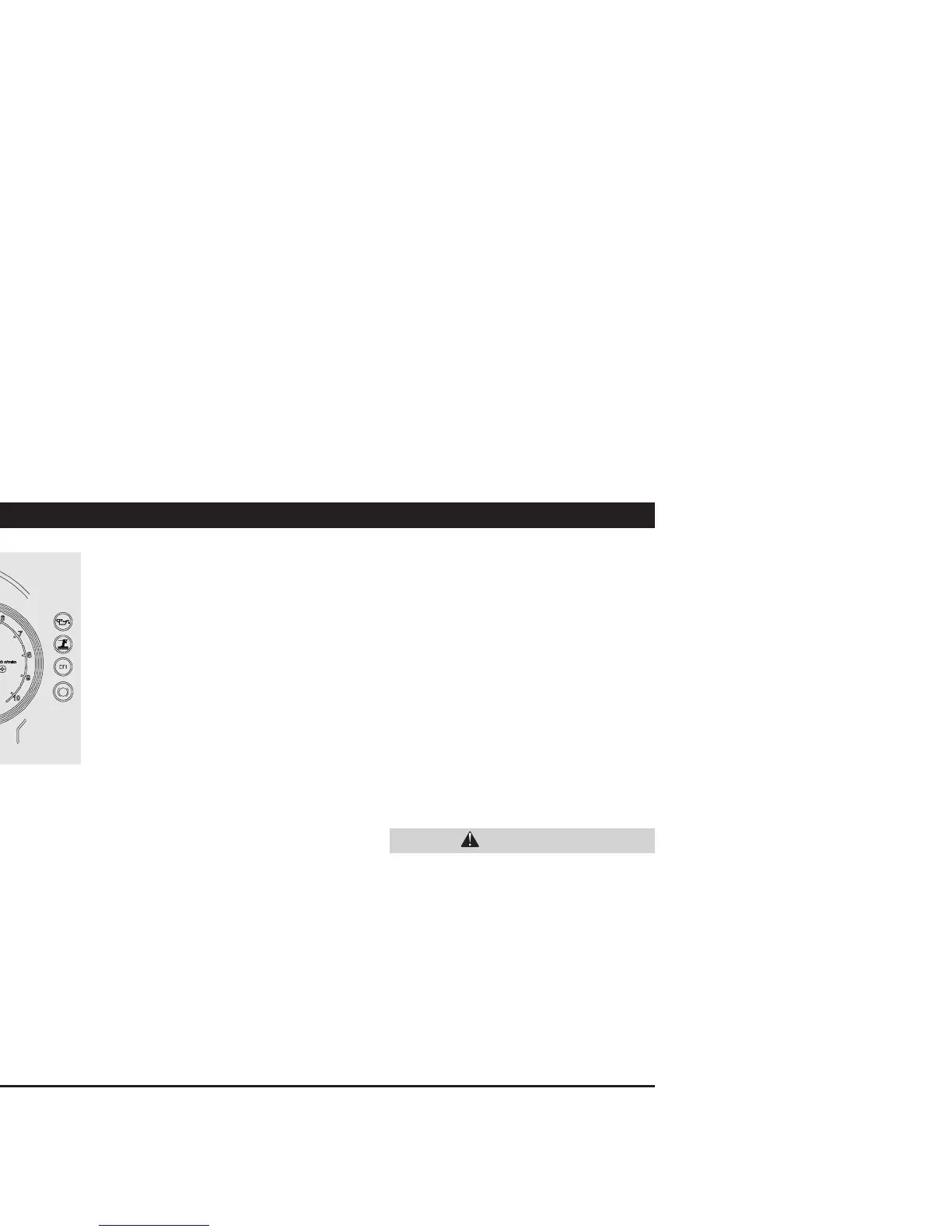20
use and maintenance Atlantic 500
ABS
1
2
3
DIGITAL CLOCK/DATE LIQUID CRISTAL
DISPLAY
NOTE The Displays only operate when the
ignition switch is set to “ ”.
Display functions (1):
◆ Normal display: hours and minutes.
◆ Date display: press the key SET (3), the
month and the day are displayed for less
than five seconds.
Setting the clock:
NOTE The clock must be set with the engine
stopped, the vehicle at standstill and the
direction indicators off.
◆ Press the key W (2) for more than three
seconds to enter the clock setting mode
(only when the time is displayed).
◆ Press or hold down the key SET (3) until
setting the correct time.
◆ Press the key W (2) to confirm the time
setting. The clock switches to minutes
setting automatically.
◆ Press or hold down the key SET (3) until
setting the minutes.
◆ Press the key W (2) to confirm the minutes
setting.
◆ The clock setting procedure is finished
and the clock returns to normal operation.
Setting the date:
◆ Press the key W (2) for more than three
seconds to enter the date setting mode
(only when the date is displayed).
◆ Press or hold down the key SET (3) until
setting the day.
◆ Press the key W (2) to confirm the day
setting. The display switches automatically
to month setting.
◆ Press or hold down the key SET (3) until
setting the month.
◆ Press the key W (2) to confirm the month
setting.
◆ The date setting procedure is finished and
the date display returns to normal
operation.
Clock and date display may only be set
when the engine is stopped, the vehicle is
at standstill and the direction indicators
are off.
WARNING