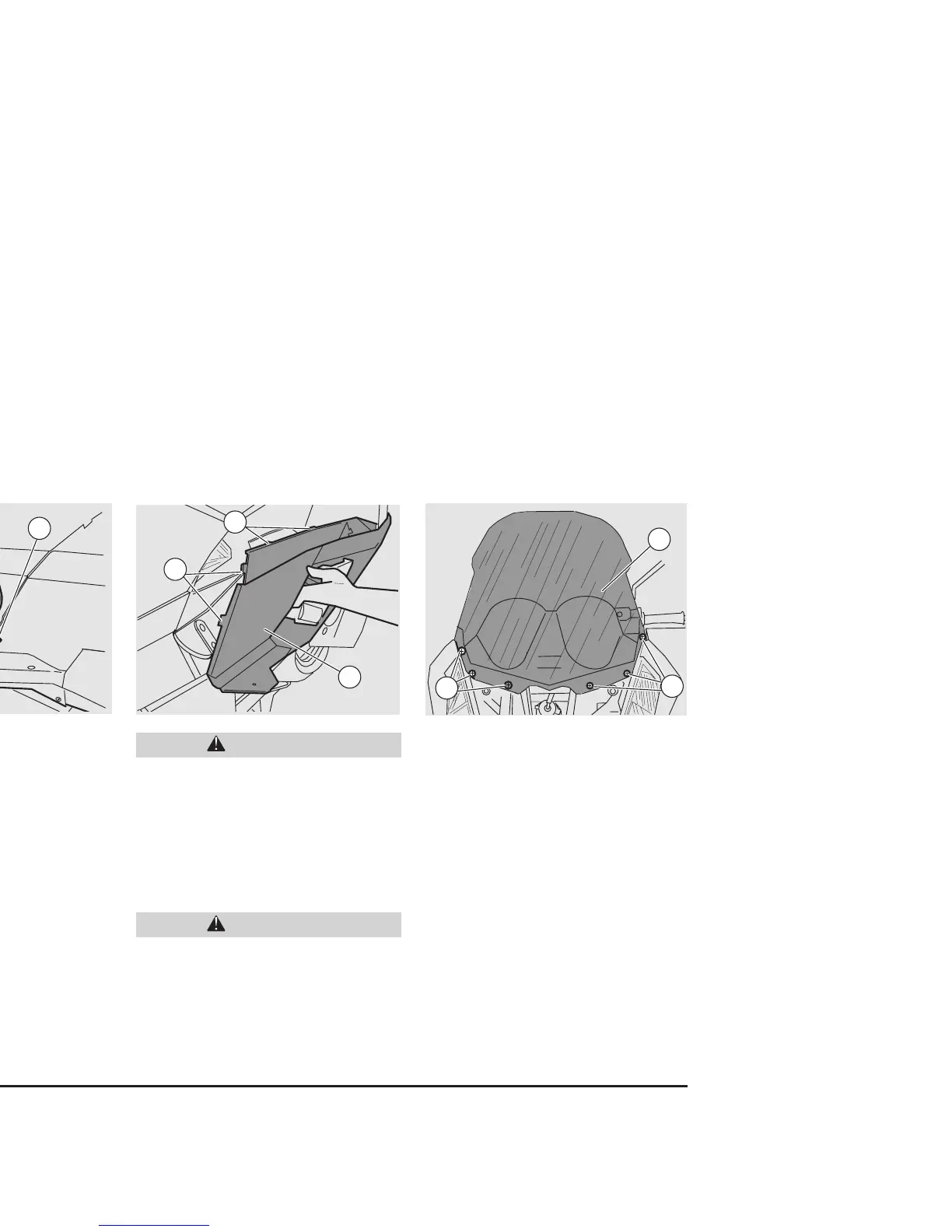53
use and maintenance Atlantic 500
2
1
4
3
3
6
5
5
REMOVING THE RIGHT AND LEFT
INSPECTION COVERS
Read page 40 (MAINTENANCE) carefully.
◆ Place the vehicle on the centre stand.
◆ Lift by hand RH or LH mat (1) and remove
it.
◆ Release and remove the screw (2).
Proceed with the utmost care.
Do not damage the fixing tabs (3) and their
seats.
Handle plastic and paint-finished
components with care to avoid scratching
or damage.
◆ Using a screwdriver, force up inspection
cover (4) until it comes out of its seat.
Ensure that the tabs locate correctly into
their seats on refitting.
REMOVING THE FRONT FAIRING
Read page 40 (MAINTENANCE) carefully.
◆ Place vehicle on the center stand.
◆ Remove the front cover, see page 54
(REMOVING THE FRONT COVER).
◆ Undo and remove the six screws (5) fixing
front fairing to vehicle.
◆ Remove front fairing (6).
CAUTION
CAUTION