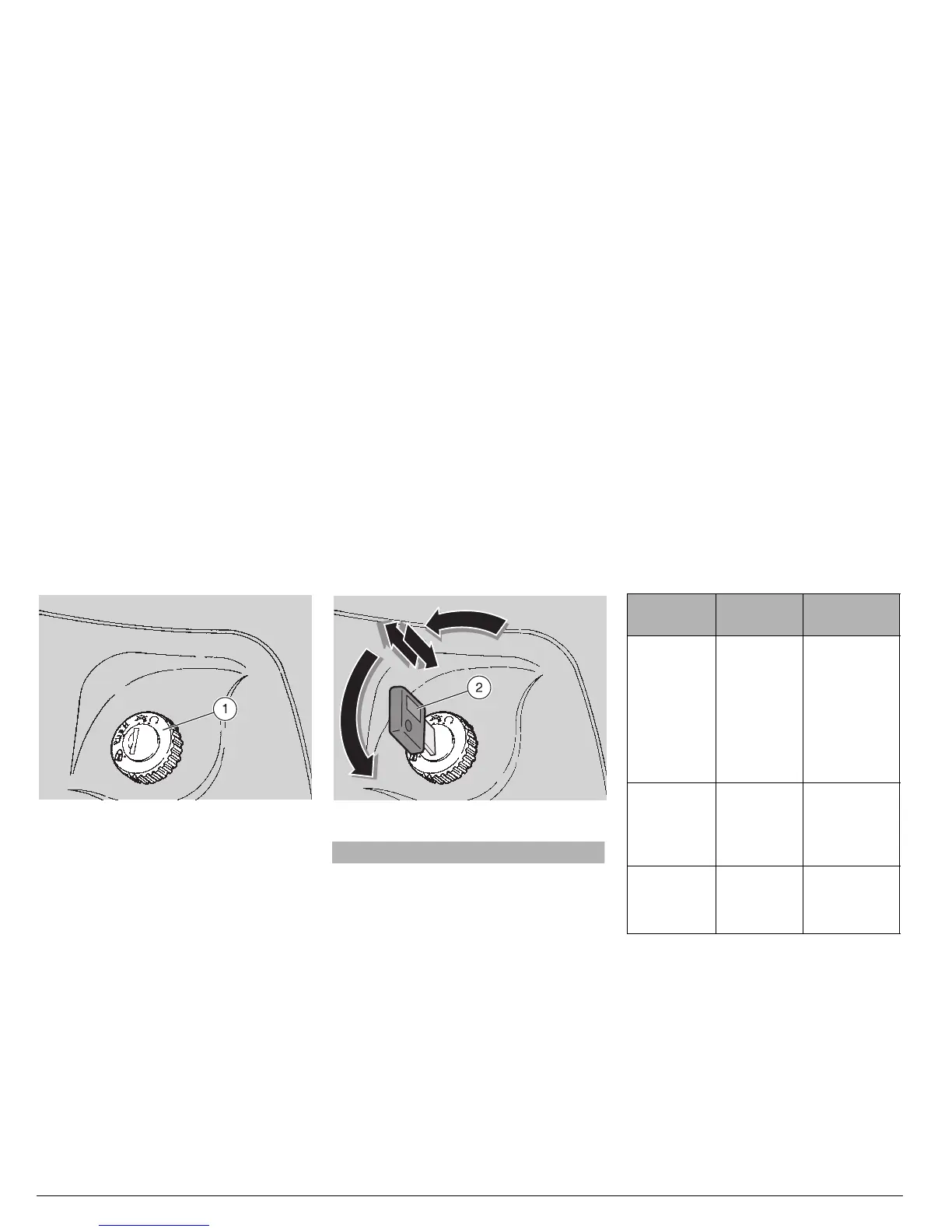20
use and maintenance Leonardo 125 - Leonardo 150 - Leonardo 250
)'.)4)/.37)4#(
The ignition switch (1) is positioned on the
right side, near the steering column.
NOTE The key (2) operates the ignition
switch/steering lock, the saddle lock and
the fuel tank flap.
Two keys are supplied together with the
vehicle (one spare key).
NOTE Do not keep the spare key on the
vehicle.
34%%2).',/#+
aWARNING
Never turn the key to position "s" in run-
ning conditions, in order to avoid losing
control of the vehicle.
OPERATION
To lock the steering:
◆
Turn the handlebar completely leftwards.
◆
Turn the key (2) to position "m" and
press it.
◆
Release the key and turn it to position
"
s".
◆
Extract the key.
Position Function
Key
removal
s
Steering
lock
The steer-
ing is
locked.
It is neither
possible to
start the
engine, nor
to switch on
the lights.
It is possible
to remove the
key.
m
Neither the
engine, nor
the lights
can be
switched on.
It is possible
to remove the
key.
n
The engine
and the
lights can be
switched on.
It is not possi-
ble to remove
the key.