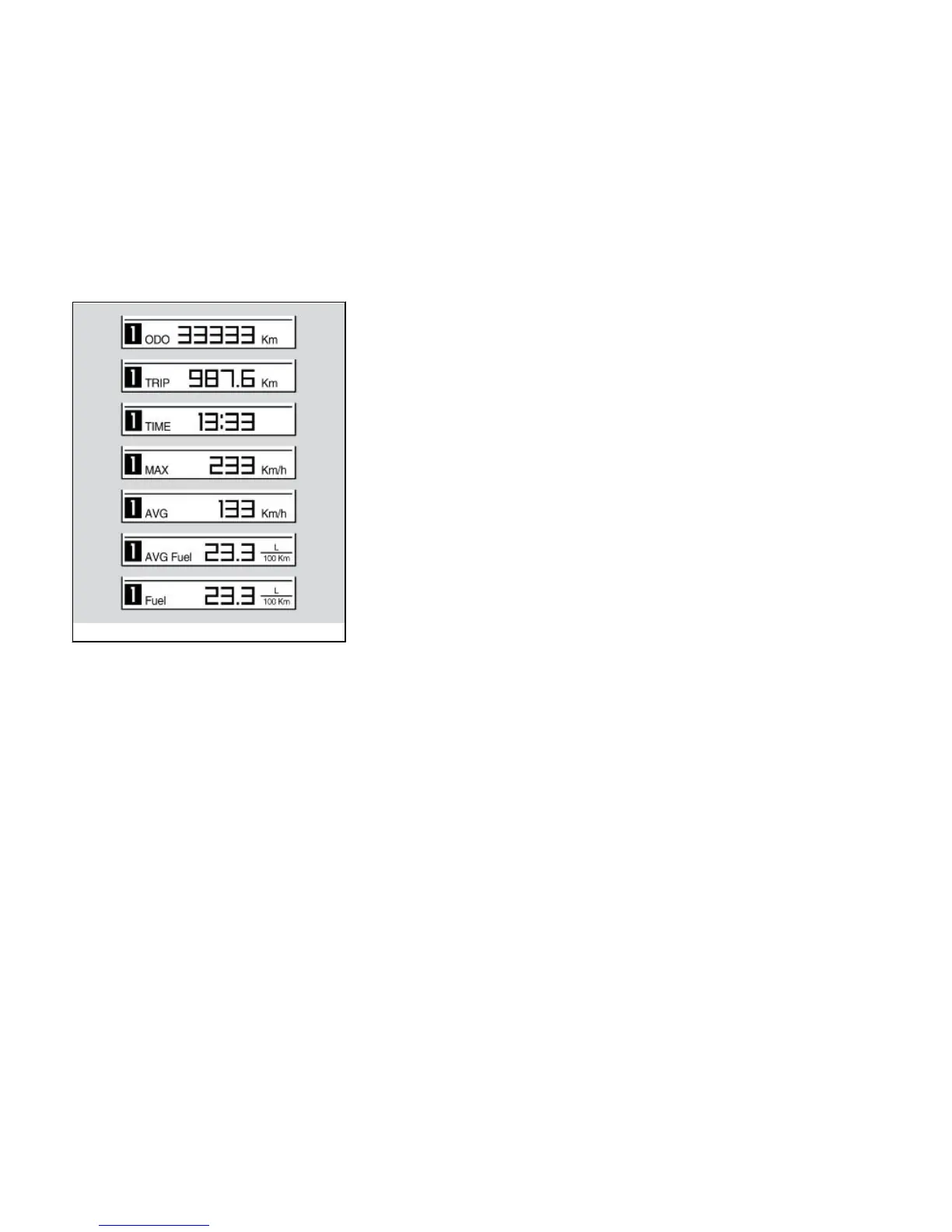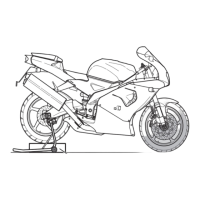02_23
If the side stand is down, the display
shows the stand icon.
Wanneer de laterale kruk uitgeklapt is,
wordt op het display het symbool van de
kruk weergegeven.
Control buttons (02_23, 02_24,
02_25, 02_26)
Trip journal 1 and 2
There are two trip journals available.
Press and hold down the MODE control
to the left to select the TRIP JOURNAL 1;
icon "1" on the DIGITAL DISPLAY turns
on.
Press and hold down the MODE control
to the right to select the TRIP JOURNAL
2; icon "2" on the DIGITAL DISPLAY
turns on.
In each journal, each time the MODE
control is briefly pressed to the right or
left, the following information is displayed
in sequence:
TOTAL ODOMETER
TRIP ODOMETER
TRAVELLING TIME
MAXIMUM SPEED
MEAN SPEED
AVERAGE FUEL CONSUMPTION
CURRENT FUEL CONSUMPTION
MENU (only with the vehicle at a stand-
still)
Commandoknoppen (02_23,
02_24, 02_25, 02_26)
Boordjournaal 1 en 2
Er zijn twee boordjournaals aanwezig.
Met een lange druk op het commando
MODE naar links, wordt het BOORD-
JOURNAAL 1 geselecteerd, en licht de
icoon "1" op het DIGITAAL DISPLAY op.
Met een lange druk op het commando
MODE naar rechts, wordt het BOORD-
JOURNAAL 2 geselecteerd, en licht de
icoon "2" op het DIGITAAL DISPLAY op.
In elk journaal, bij elke korte druk van het
commando MODE naar rechts of naar
links wordt achtereenvolgens de volgen-
de informatie weergegeven:
HODOGRAM TOTAAL
HODOGRAM PARTIEEL
TIJDSDUUR
MAXIMUM SNELHEID
GEMIDDELDE SNELHEID
GEMIDDELD BRANDSTOFVERBRUIK
ONMIDDELLIJK BRANDSTOFVER-
BRUIK
MENU (enkel wanneer het voertuig stil-
staat)
34
