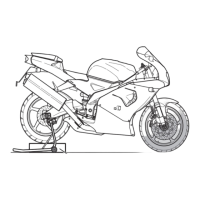Aprilia Consumer Service Spa
Technical Service and Training
Release 4 july 99
This material is didactic and
may be changed following the technical
development of the product
OPERATION - DASHBOARD KEYS
[A] [B] [R] [C] [D]
1. SEGMENTS OPERATION CHECK:
Press keys [A] and [B] and turn the key from OFF to ON: all segments stay lit as long as [A] and [B] are
pressed.
2. KM/H, MPH
Press key [A] for 5 seconds =:> numbers and km/h (mph) flash
Press key [B] to change unit of measurement
Confirm with [A] pressed for about 5 seconds.
3. INSTANTANEOUS, MAXIMUM AVERAGE SPEED (only with instantaneous S = 0)
Instantaneous speed => press key [B] for about 1 second
Maximum speed => press key [B] for about 1 second
Average speed => press key [B] for about 1 second
a) 1st partial reset:
instantaneous speed on display => press key [R] for about 3 seconds => 1st partial = 0
b) maximum speed reset:
maxS and 1st partial on display => press key [R] for about 1 second => maxS = 0.
c) average speed and 2nd partial reset:
avgS and 2nd partial on display => press key [R] for about 1 second => avgS = 0,
2nd partial = 0
With the display showing maxS or avgS and insS becomes > 0 the display shows insS.
5. EXCESS RPM WARNING LIGHT (ONLY WITH ENGINE OFF)
-Press [C] for t < 1 second => set value displayed for seconds
-Key pressed for more than 1 second - pointer moves at 1000 RPM/step as long as [C]
is pressed
-If the key is released and then pressed again within 3 seconds for less than 1 second the setting
increases by 100 RPM/pulse.
-If key [C] is not pressed for more than 3 seconds the setting is stored (confirmed by lighting of
indicator light).

