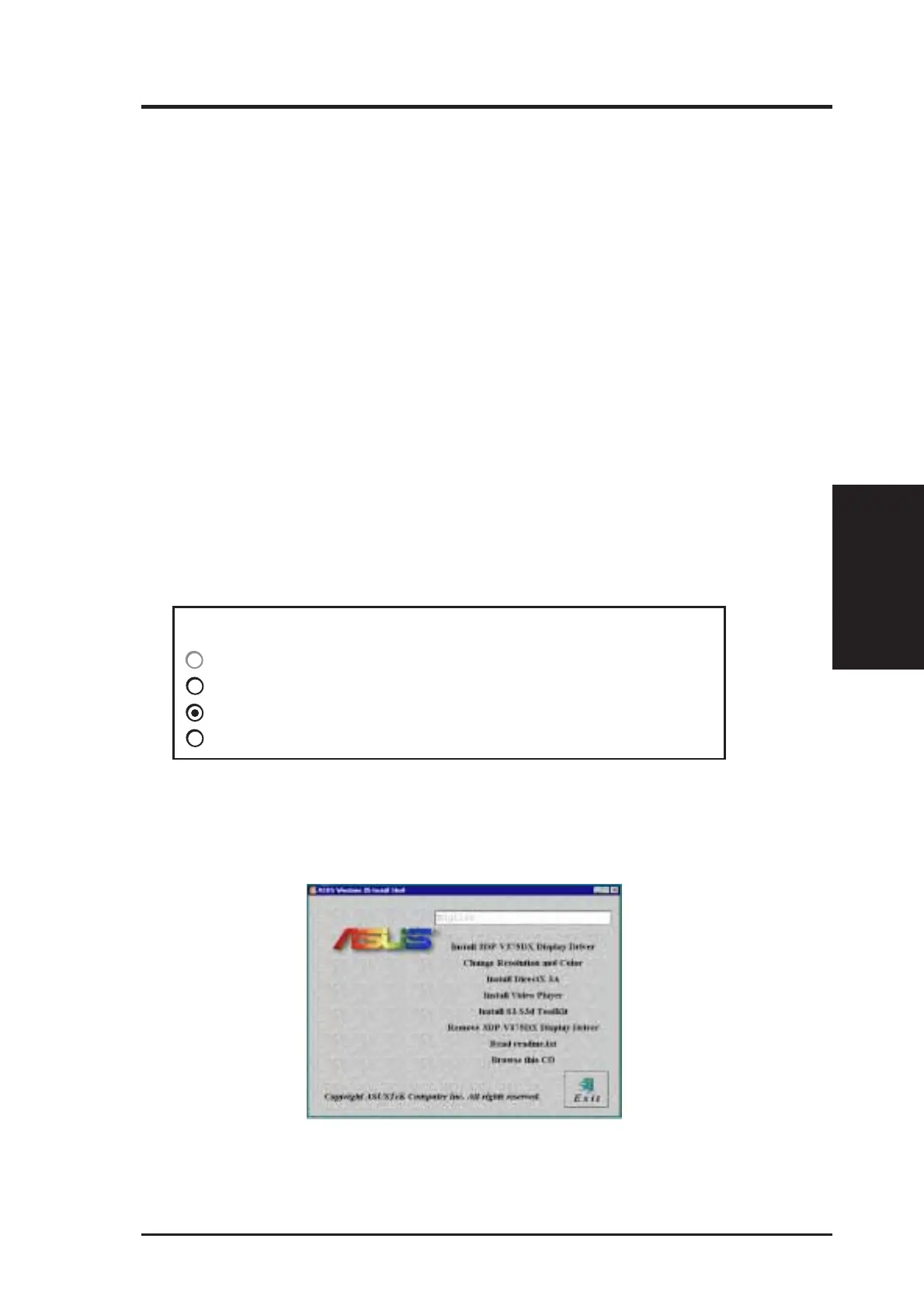11ASUS 3DP-V375 DX User’s Manual
III. Microsoft Windows 95
III. Windows 95
Driver Installation
Video Driver Installation
Introduction
After installing the ASUS 3DP-V375DX graphics & video card, software drivers and
utilities must be installed. The ASUS 3DP-V375DX V1.02 Display Driver Installa-
tion CD not only provides the quick install program, which greatly simplifies the
video driver setup steps in Windows 95, but also has the uninstall function which
will enable you to completely remove drivers no longer needed.
1. Quick Installation
The following are various driver installation procedures for Windows 95 un-
der specific situations. NOTE: this Manual will assume that your CD-ROM
is the D: drive. Please use this accordingly.
1.1 Installing Drivers for Windows 95 (New Hardware Found)
If you are installing the ASUS 3DP-V375DX graphics & video card for Win-
dows 95 for the first time, a New Hardware Found window will appear:
Select which driver you want to install for your new hardware:
Windows default driver
Driver from disk provided by hardware manufacturer
Do not install a driver (Windows will not prompt you again)
Select from a list of alternate drivers
1. Please select Do not install a driver
2. Insert the ASUS 3DP-V375DX V1.02 Installation CD. The ASUS Windows
95 Install Shell will appear. If it does not appear, run D:\SETUP.EXE
3. Click Install ASUS 3DP-V375DX Display Driver and follow the installation
steps.
