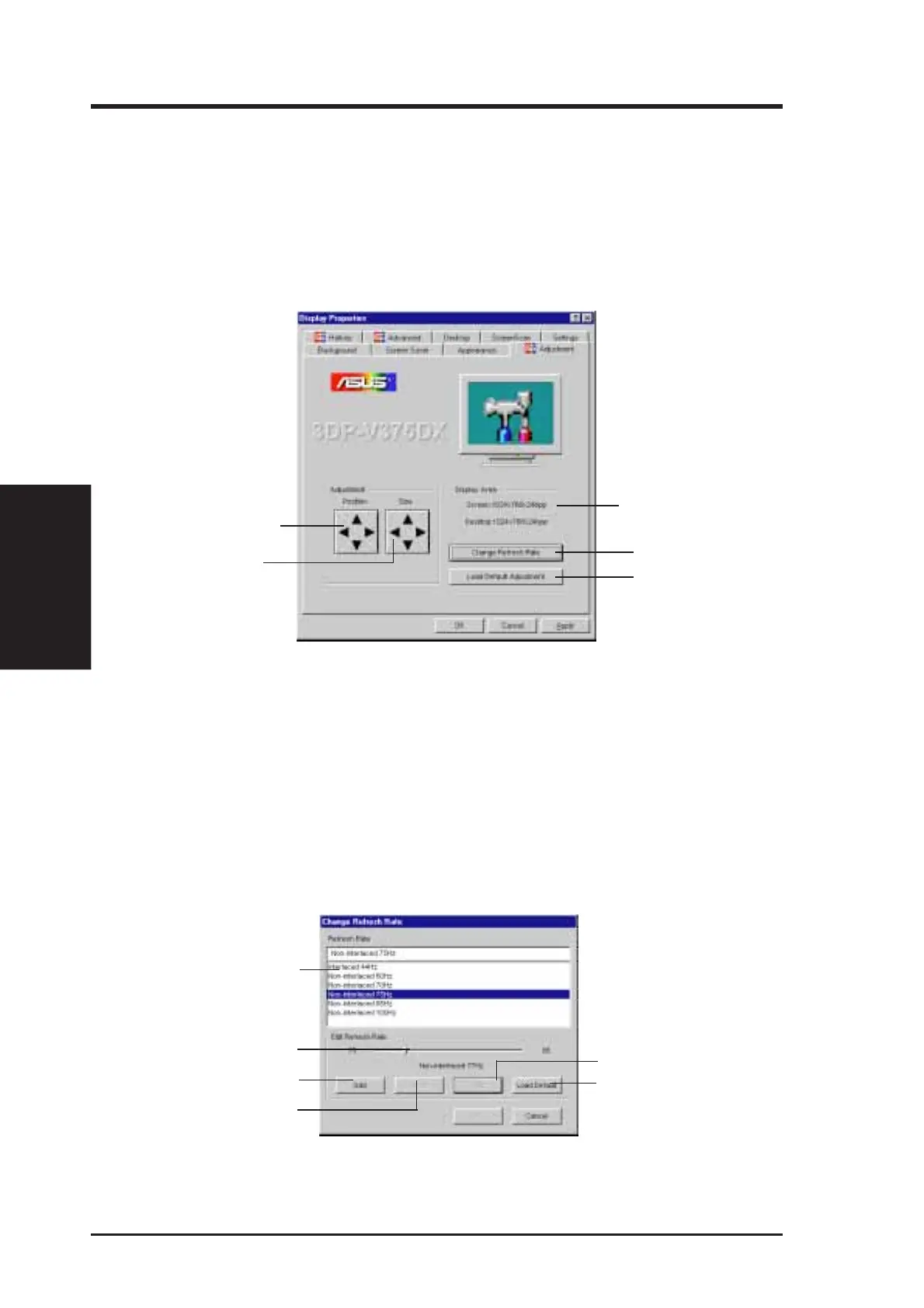20 ASUS 3DP-V375 DX User’s Manual
III. Microsoft Windows 95
III. Windows 95
Display Settings
List of refresh rate options
Delete from list
Test customized refresh rates
Add to list
Customize refresh rate
Set to default supported
refresh rate
Change Refresh Rate
If you want to customize a new refresh rate, select a nearest default
refresh rate, then adjust the slider to where you want, test it and then
add it to the list.
Adjust display size
Adjust display position
Set to default values
Change refresh rate
Current screen, virtual
desktop size and color
palette
Adjustment
This lets you change your monitor settings, such as display position,
size, and refresh rate. While adjusting display size and position, you
can press the ESC key to restore to your original settings at any time.
After selecting a new refresh rate, the system will restore to the origi-
nal settings in 10 seconds if you do not click the OK button.
