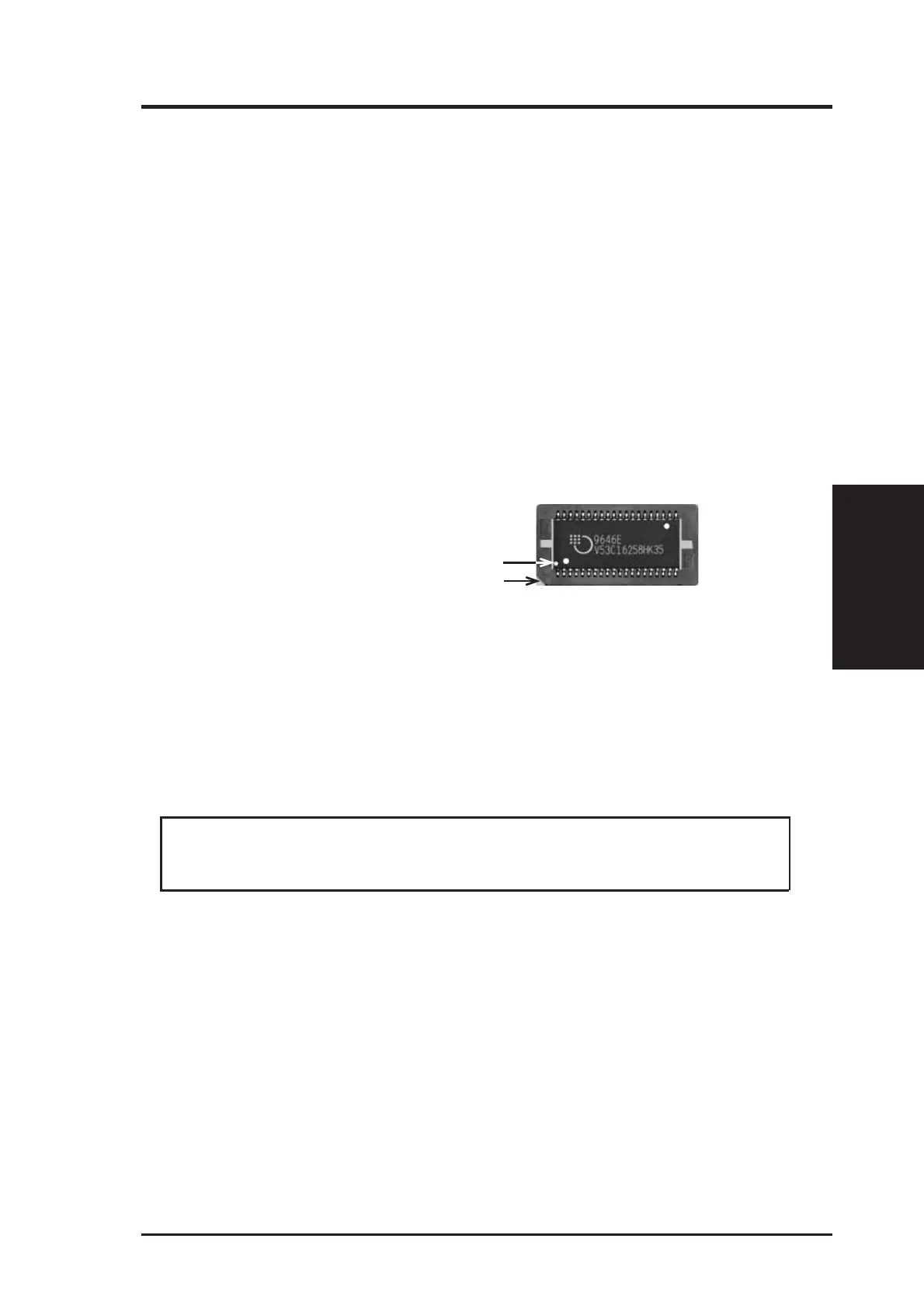39ASUS 3DP-V375 DX User’s Manual
Memory Upgrades
The ASUS 3DP-V375DX graphics card comes with 2MB video memory
configuration. Four memory sockets are available to upgrade the video
memory to 4MB by adding four 512KB (256Kx16) EDO DRAM chips.
Memory size of 3MB is not supported on this product. Specifications may
change without notice.
This is an example of an installed DRAM. The indentations were made
white for visibility, they are normally black.
1. Match the small indentation on the chip’s sloped edge with the socket’s
cut corner.
2. Place the chip flat and evenly into the socket and press firmly but
carefully so that the chip enters evenly. When installed, the chip should
be flush with the socket.
WARNING: Installing the memory chip incorrectly may damage the
memory and the product itself.
NOTE:
1. Make sure that all video memory are of the same type and speed.
2. For greater reliability, use the same memory specification as the on-
board memory.
3. If you experience problems with your display such as noise or irregu-
lar objects, try decreasing the performance adjustment, as on pages 22
& 26.
VIII. Hardware Information
VIII. H/W Information
Memory Upgrades
Onboard DRAM Specification:
40 pins SOJ, 256Kx16,
DUAL CAS EDO DRAM 30ns/35ns
Suggested DRAM for 3DP-V375DX:
1. MOSEL V53C16258HK35
2. EtronTech Em614163A-35
3. Silicon Magic SM81C256K16A1-30
Small indentation on the chip's sloped edge
Socket's cut corner
