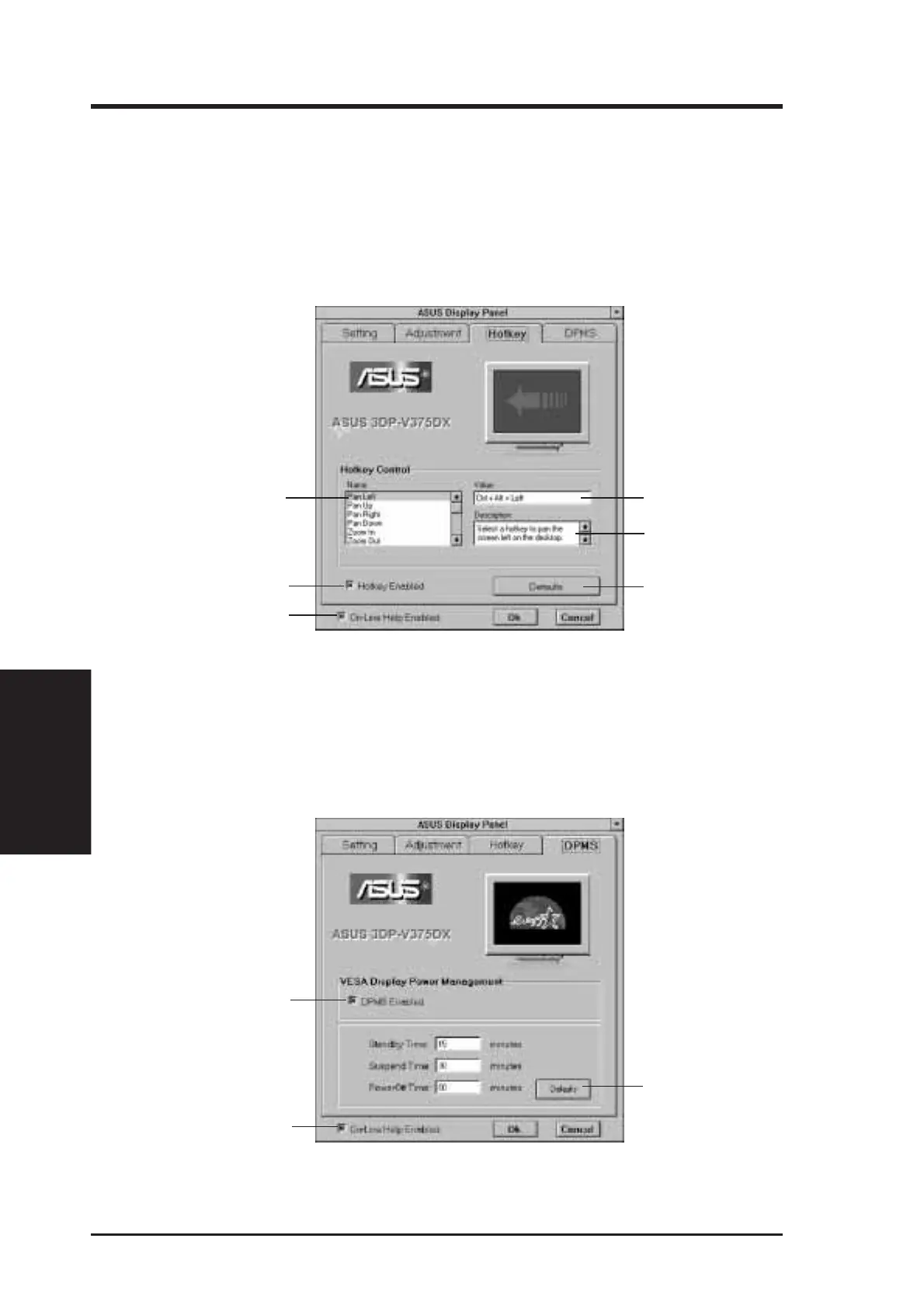28 ASUS 3DP-V375 DX User’s Manual
IV. Windows 3.x
Display Panel
DPMS
This lets you configure the time of Standby, Suspend, and PowerOff
mode for your DPMS-compliant monitor to conserve electrical en-
ergy.
Hotkey
This allows you to assign hotkeys in the Value box to move your
screen up, down, left, and right, or zoom in, zoom out, an lock in the
virtual desktop. Select the option from the Name box, then define the
hotkey in the Value box with a single key stroke such as the Up key.
(Ctrl and Alt keys are not necessary when making these settings)
DPMS enabled
Set to default values
List of hotkey options
Hotkey enabled
Value
Description
IV. Microsoft Windows 3.x
Set to default values
On-Line Help Enabled
On-Line Help Enabled
