
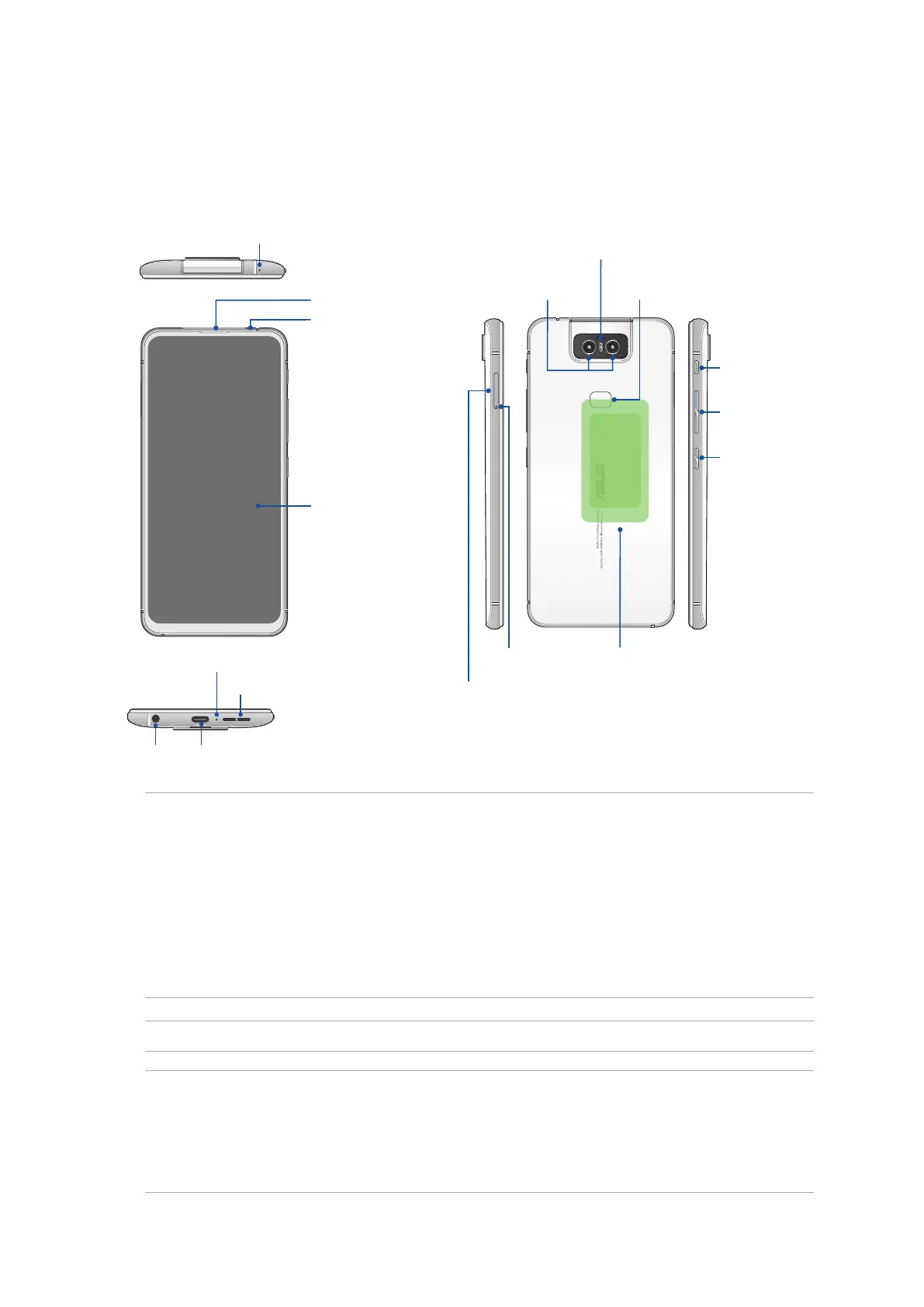 Loading...
Loading...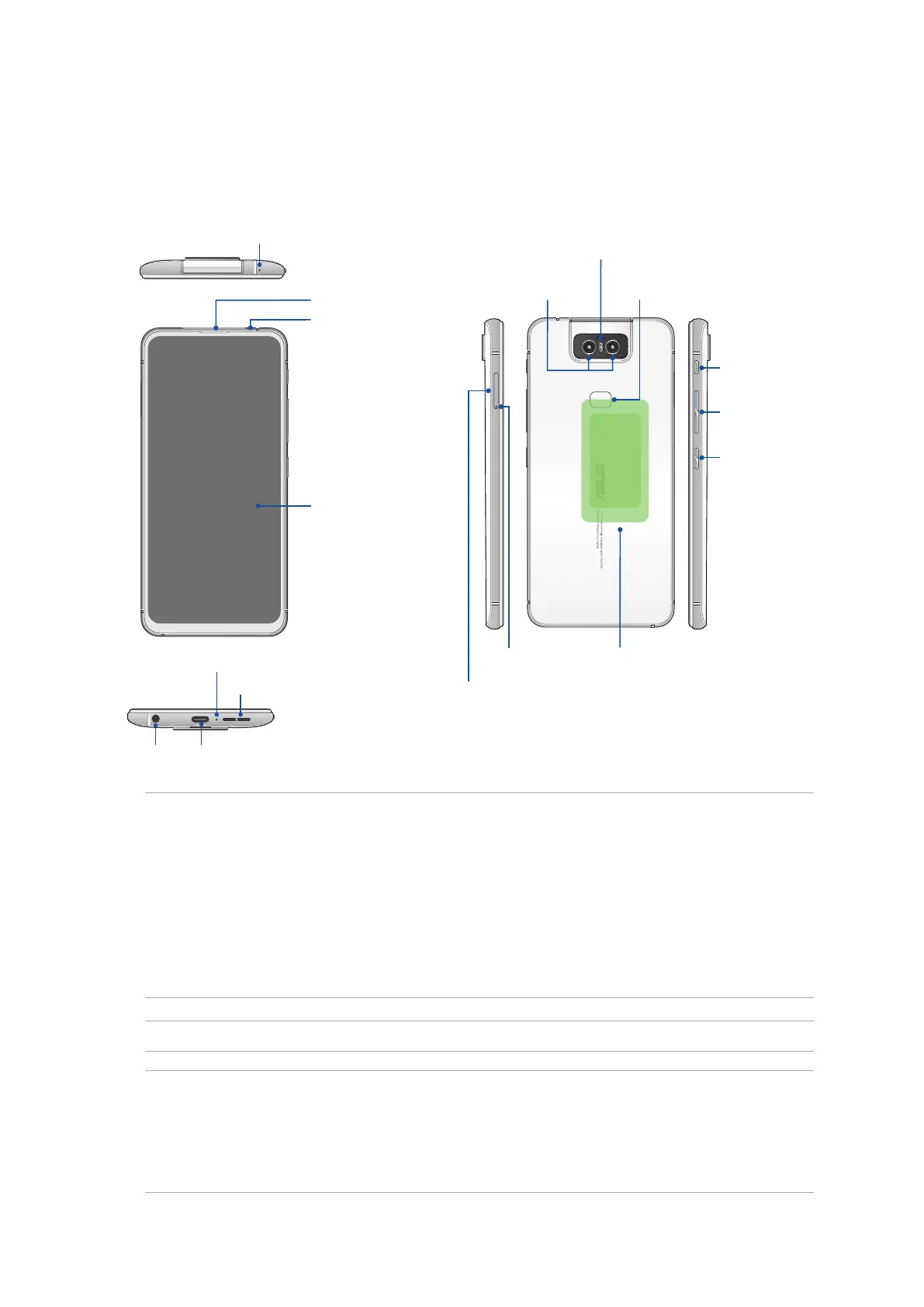
Do you have a question about the Asus 6z and is the answer not in the manual?
| Processor | Qualcomm Snapdragon 855 |
|---|---|
| RAM | 6GB/8GB |
| Storage | 64GB/128GB/256GB |
| Battery | 5000 mAh |
| Weight | 190g |
| Colors | Midnight Black, Twilight Silver |
| Display | 6.4 inches, 1080 x 2340 pixels |
| Rear Camera | 48 MP + 13 MP |
| Front Camera | Uses Rear Camera with Flip Mechanism |
| Operating System | Android 9.0 Pie, upgradable to Android 11 |
| Dimensions | 159.1 x 75.4 mm |
Safety guidelines for using the device, including road safety, environment, and proper usage.
Introduction to the ASUS UI and its features, highlighting camera, messages, and file manager.
Identifies and describes the physical components and features of the ASUS Phone.
Tips to extend the battery life of the ASUS Phone by managing power usage.
Instructions on how to open applications by tapping on their icons.
How to move and delete apps or widgets on the home screen.
Overview of the home screen and its functionalities for notifications and quick access.
Provides one-tap access to wireless features and settings via a swipe-down panel.
Add small dynamic apps (widgets) to your Home screen for quick information views.
Instructions on how to select and apply new wallpapers to your lock or home screen.
Change lock screen settings from the default swipe option to PIN, pattern, or password.
Guide to setting up fingerprint ID during the initial phone setup process.
Instructions to enable and configure face unlock using the phone's settings.
Information on using the Chrome browser for fast, secure, and stable web browsing.
Set up and use Gmail for Google-related services and email management on your phone.
Guide on how to create new calendar events, including all-day and recurring options.
Steps to create new reminders, with options for all-day or recurring reminders.
Configure dual SIM cards, rename them, and assign preferences for calls, SMS, and data.
How to dial numbers directly or with extensions, including smart dialing.
Customize how contacts are displayed, sorted, and viewed in the Contacts app.
Add new contacts to your device, SIM card, or email accounts.
Compose and send SMS/MMS messages, including texts, photos, and audio.
Connect a headset via the audio jack for calls and music enjoyment.
Learn how to launch the camera app to capture images and record videos.
Explore camera features like time lapse, slow motion, and night photography.
Connect to wireless networks for internet access and data exchange.
Connect with other smart devices wirelessly using Bluetooth technology.
Turn your phone into a Wi-Fi hotspot to share internet connection with other devices.
Share your phone's internet connection with another device via USB cable.
Get real-time weather updates and check weather details from around the world.
Set and manage alarms, including customizing alarm times and sounds.
Use your phone as a stopwatch to measure time intervals accurately.
Perform calculations using the built-in calculator application.
Ensure your phone has the latest Android system updates and app features.
Back up your data, passwords, and settings to Google servers.
Access your phone using security options like Swipe, PIN, Pattern, or Password.
Important safety precautions and warnings for using the device and its components.
Guidelines for maintaining the ASUS Phone, including battery care and environmental usage.
FCC compliance information, including rules, regulations, and potential interference.
Details on Specific Absorption Rate (SAR) limits and testing for RF exposure.