
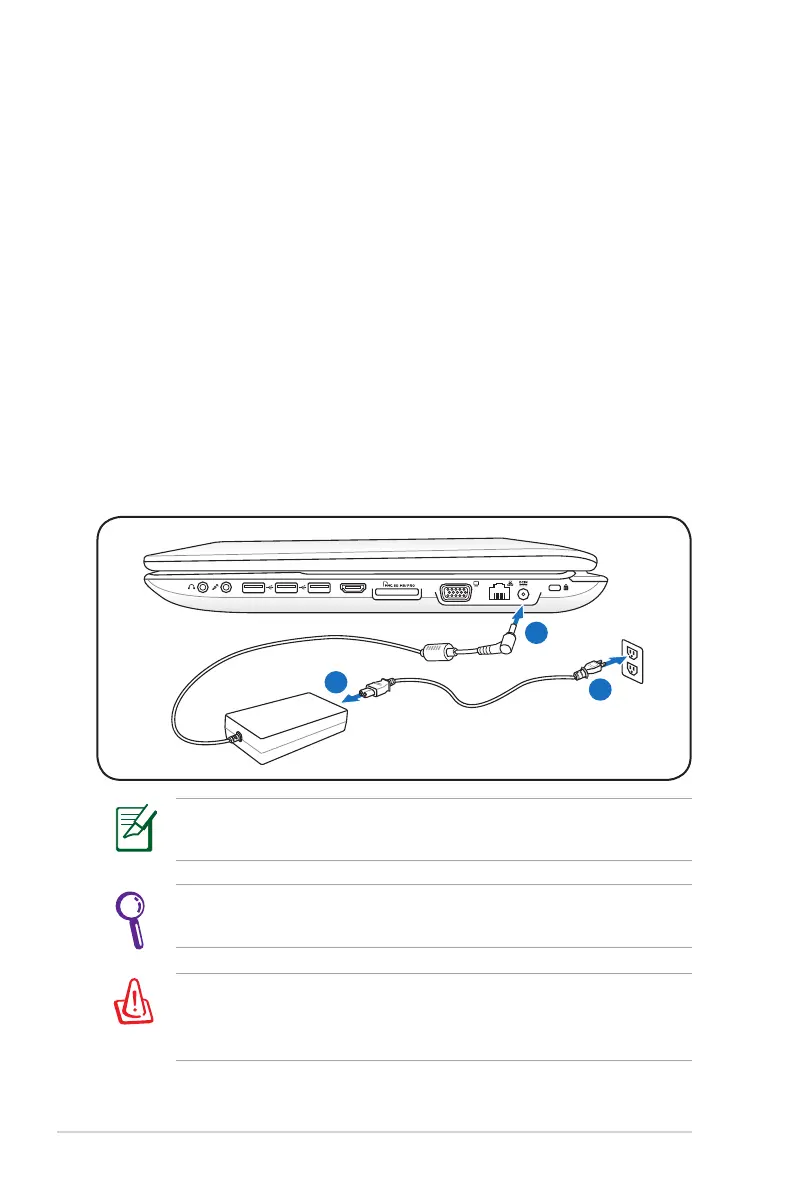 Loading...
Loading...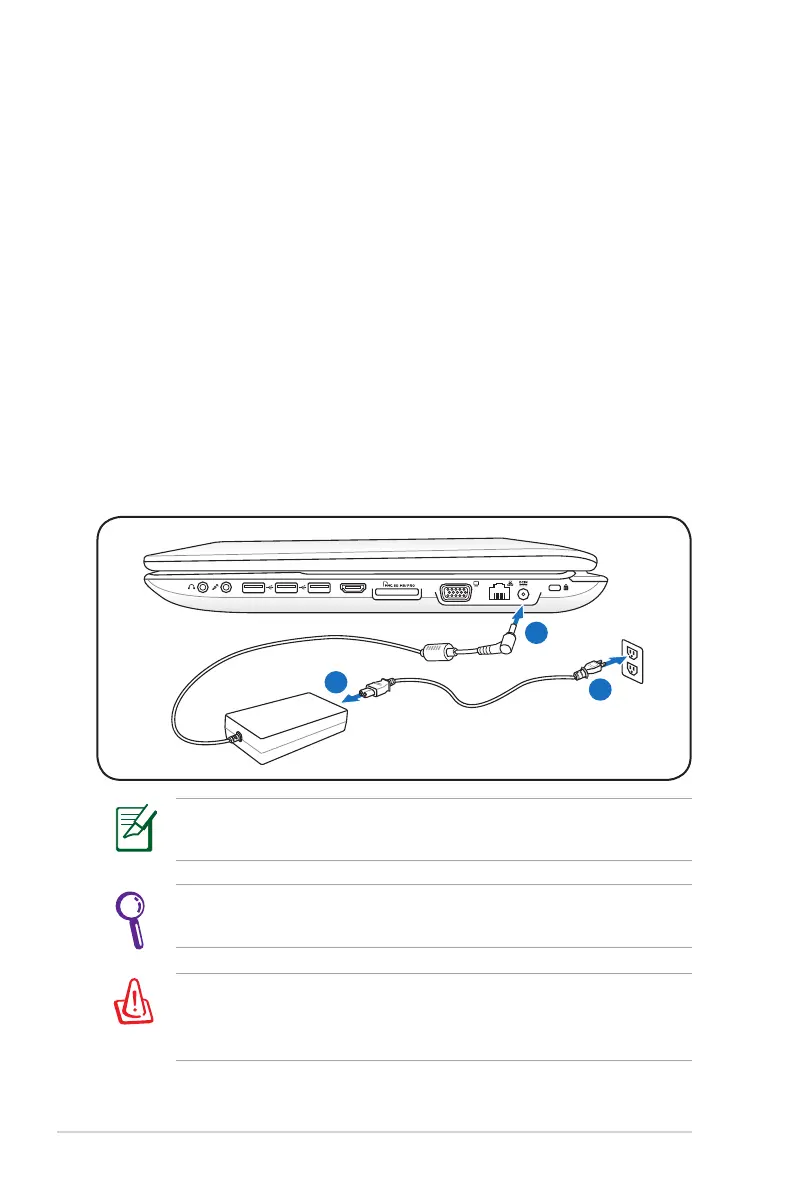
Do you have a question about the Asus K73SV and is the answer not in the manual?
| Graphics | NVIDIA GeForce GT 540M |
|---|---|
| Card Reader | 3 -in-1 card reader ( SD/ MS/ MMC) |
| Networking | Integrated 802.11 b/g/n |
| LAN | 10/100/1000 Base T |
| Battery | 6Cells : 5200 mAh 56 Whrs |
| HDMI | 1 x HDMI |
| Wi-Fi | 802.11 b/g/n |
| Processor | Intel Core i7 2630QM / i5 2410M / i3 2310M |
| Display | 17.3-inch HD (1600x900) or Full HD (1920x1080) |
| RAM | Up to 8GB DDR3 |
| Storage | 500GB |
| Operating System | Windows 7 Home Premium |
| CPU | Intel Core i7 2630QM / i5 2410M / i3 2310M |
| Chipset | Intel HM65 |
| Memory | Up to 8GB DDR3 |
| Display Options | 17.3-inch HD (1600x900) or Full HD (1920x1080) |
| Graphics VRAM | 1GB/2GB DDR3 |
| Storage Options | 500GB |
| Optical Drive | DVD Super Multi |
| Camera | 0.3 Mega Pixel web camera |
| Bluetooth | Bluetooth V3.0+HS (optional) |
| Interface | 1 x Microphone-in jack, 1 x Headphone-out jack, 1 x VGA port/Mini D-sub 15-pin for external monitor, 3 x USB 2.0 port(s), 1 x USB 3.0 port(s), 1 x RJ45 LAN Jack for LAN insert, 1 x HDMI |
| Audio | Built-in Speakers And Microphone |
| Power Adapter | Output : 19 V DC, 4.74 A, 90 W Input : 100 -240 V AC, 50/60 Hz universal |
| Optical Drive Type | DVD Super Multi |
| USB Ports | 3 x USB 2.0 port(s), 1 x USB 3.0 port(s) |
| Weight | 3.3 kg (with 6-cell battery) |