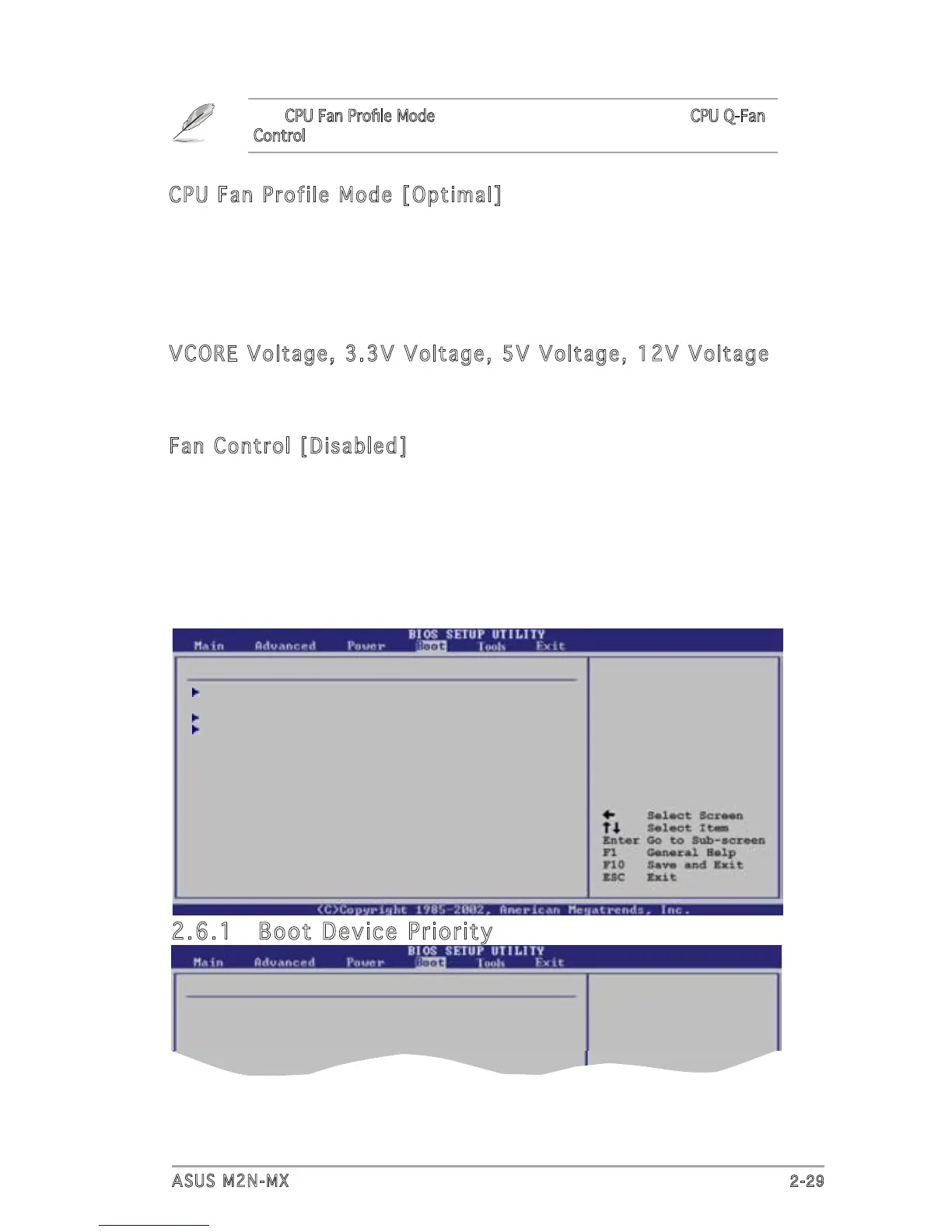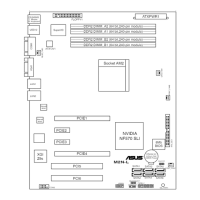ASUS M2N-MX
2-2 9
CPU Fan Profile Mode [Optimal]
Allows you to set the appropriate CPU fan performance level. When set to
[Optimal], the CPU fan speed automatically adjusts depending on the CPU
temperature. Set this item to [Silent Mode] for silent CPU fan operation or
[Performance Mode] to achieve the maximum CPU fan speed. Conguration
options: [Optimal] [Silent Mode] [Performance Mode]
VCORE Voltage, 3.3V Voltage, 5V Voltage, 12V Voltage
The onboard hardware monitor automatically detects the voltage output
through the onboard voltage regulators.
Fan Control [Disabled]
Allows you to enable or disable the Fan control. Conguration options:
[Disabled] [Enabled]
2.6 Boot menu
The Boot menu items allow you to change the system boot options. Select
an item then press <Enter> to display the sub-menu.
Boot settings
Boot Device Priority
Boot Settings Conguration
Security
2.6.1 Boot Device Priority
Boot Device Priority
1st Boot Device [1st FLOPPY DRIVE]
2nd Boot Device [Hard Drive]
3rd Boot Device [ATAPI CD-ROM]
The CPU Fan Prole Mode item appears when you enable the CPU Q-Fan
Control feature.
