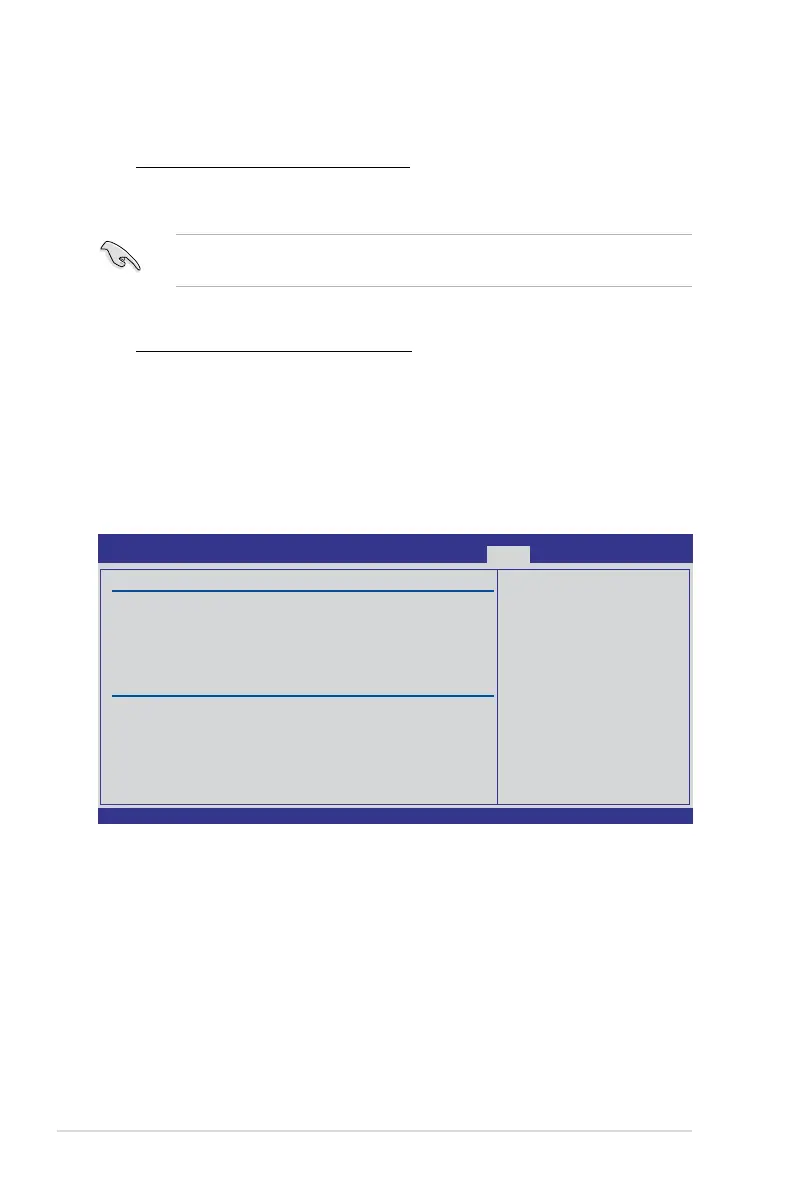3-40 Chapter 3: BIOS setup
This item allows you to store or load multiple BIOS settings.
save your CMOS settings in the Save to sub-item.
Allows you to load the previous BIOS settings saved in the BIOS Flash. Press
Allows you to run the utility to save and load CMOS. Press <Enter> to run the utility.
v02.61 (C)Copyright 1985-2009, American Megatrends, Inc.
BIOS SETUP UTILITY
Tools
Typing your prole
name, [0-9][a-z][A-Z]
are acceptable.
←→ Select Screen
↑↓ Select Item
F1 General Help
F10 Save and Exit
ESC Exit
O.C. PROFILE Conguration
O.C. Prole 1 Status : Not Installed
O.C. Prole 2 Status : Not Installed
O.C. Prole 3 Status : Not Installed
O.C. Prole 4 Status : Not Installed
O.C. Prole 5 Status : Not Installed
O.C. Prole 6 Status : Not Installed
O.C. Prole 7 Status : Not Installed
O.C. Prole 8 Status : Not Installed
Add Your CMOS Prole.
Name: [Default-Prole]
Save To: [Uninstalled]
Load CMOS Proles.
Load From: [Blank]
Start O.C. Prole
Speeding HDD Mode Update:
Update To Normal Mode [Press Enter]
Allows you to use the SPD_HDD1 (red) and SPD_HDD2 (red) connectors as
normal SATA connectors.
When using only one hard disk in Normal Mode, connect the hard disk to the
SPD_HDD1 (red) connector on the motherboard.
Speeding HDD Device(s) List:
SPD_HDD1 (Red) / SPD_HDD2 (Red)
Press <Enter> to display the information of the hard disks which are
connected to the SPD_HDD1 (red) and SPD_HDD1 (red) connectors on theSPD_HDD1 (red) and SPD_HDD1 (red) connectors on theand SPD_HDD1 (red) connectors on theSPD_HDD1 (red) connectors on theconnectors on the
motherboard.
