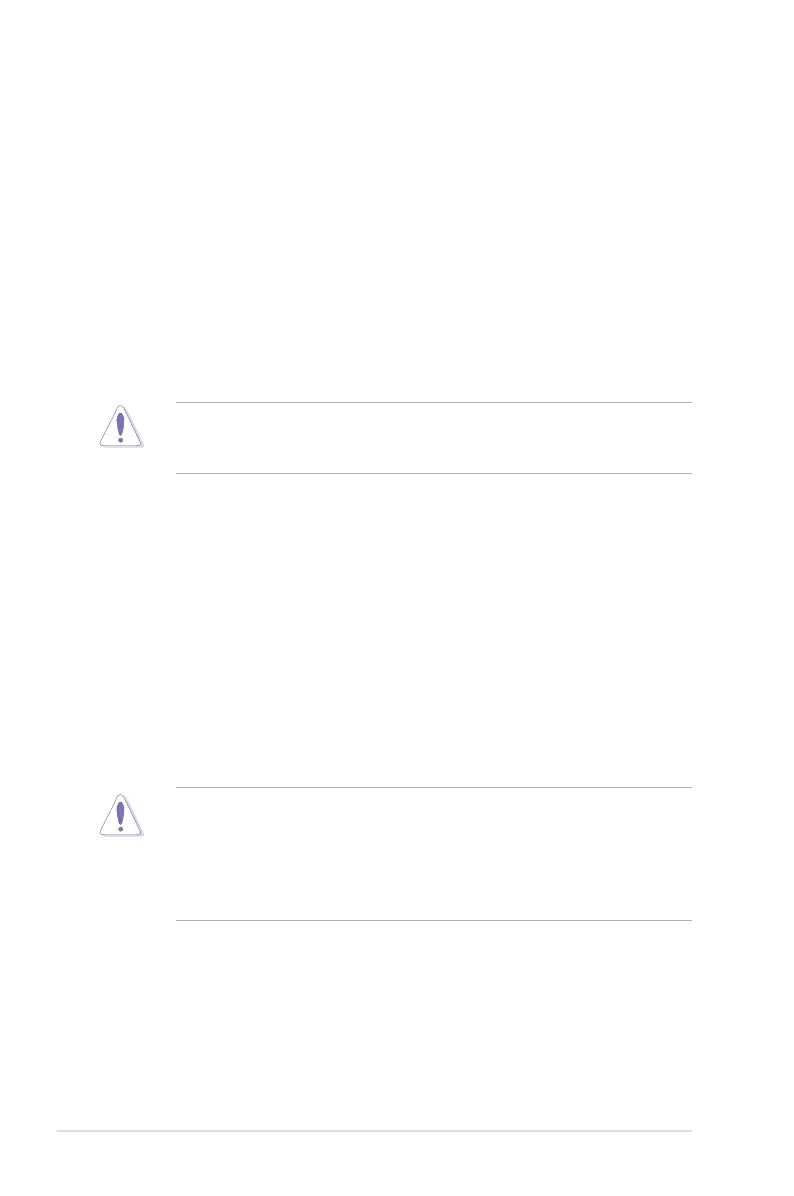3-14 Chapter 3: BIOS setup
3.3.18 CPU Load-Line Calibration [Auto]Load-Line Calibration [Auto]
Allows you to select the CPU Load-Line mode.
[Auto] BIOS automatically adjust the voltage.
[Enabled] Improve CPU VDroop directly.
3.3.19 CPU Voltage Mode [Offset]
3.3.20 CPU Voltage [Auto]
Allows you to set the CPU VCore voltage.
Refer to the CPU documentation before setting the CPU Vcore voltage. Setting
a high VCore voltage may damage the CPU permanently, and setting a low
VCore voltage may make the system unstable.
3.3.21 CPU PLL Voltage [Auto]
Allows you to set the CPU PLL voltage. The values range from 1.60325V to
2.50425V with a 0.01325V interval.
3.3.22 IMC Voltage [Auto]
Allows you to set the CPU Integrated Memory Controller voltage. The values range
from 1.00700V to 2.00075V* with a 0.01325V interval.
3.3.23 PCH Voltage [Auto]
Allows you to set the Platform Controller Hub voltage. The values range from
1.00700V to 1.35150V with a 0.101325V interval.
• The values of the IMC Voltage, DRAM Voltage, and CPU PLL Voltage
items are labeled in different color, indicating the risk levels of high voltage
settings. Refer to the table on the next page for details.
• The system may need better cooling system to work stably under high
voltage settings.
