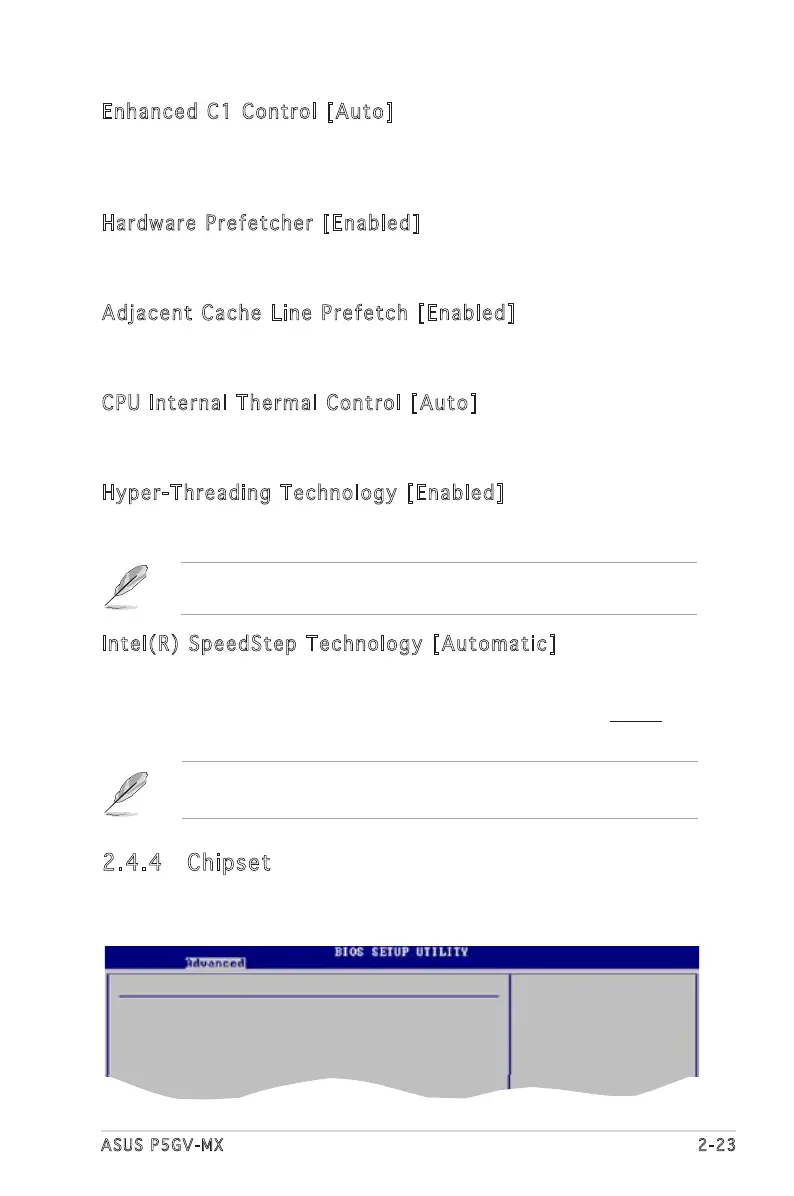ASUS P5GV-MX 2-23
Enhanced C1 Control [Auto]
When set to [Auto], the BIOS will automatically check the CPU capability to
enable the C1E support. In C1E mode, the CPU power consumption is lower
when idle. Configuration options: [Auto] [Disabled]
Hardware Prefetcher [Enabled]
Enables or disables the Hardware Prefetcher feature.
Configuration options: [Disabled] [Enabled]
Adjacent Cache Line Prefetch [Enabled]
Enables or disables the Adjacent Cache Line Prefetch feature.
Configuration options: [Disabled] [Enabled]
CPU Internal Thermal Control [Auto]
Disables or sets the CPU internal thermal control.
Configuration options: [Disabled] [Auto]
Hyper-Threading Technology [Enabled]
Allows you to enable or disable the processor Hyper-Threading Technology.
Configuration options: [Disabled] [Enabled]
The following item appears only when you installed an Intel
®
Pentium
®
4
CPU that supports the Enhanced Intel SpeedStep
®
Technology (EIST).
Intel(R) SpeedStep Technology [Automatic]
Allows you to use the Enhanced Intel
®
SpeedStep
®
Technology. When set
to [Automatic], you can adjust the system power settings in the operating
system to use the EIST feature. Set this item to [Disabled] if you do not
want to use the EIST. Configuration options: [Automatic] [Disabled]
2.4.4 Chipset
The Chipset menu allows you to change the advanced chipset settings.
Select an item then press <Enter> to display the sub-menu.
Select Screen
Select Item
+- Change Option
F1 General Help
F10 Save and Exit
ESC Exit
Advanced Chipset Settings
Configure DRAM Timing by SPD [Enabled]
Booting Graphic Adapter Priority [PCI/Int-VGA]
Pre-allocated Graphics Memory [Enabled, 8MB]
Graphics memory type [Auto]
• Refer to the Appendix for details on how to use the EIST feature.
• The motherboard comes with a BIOS file that supports EIST.
