
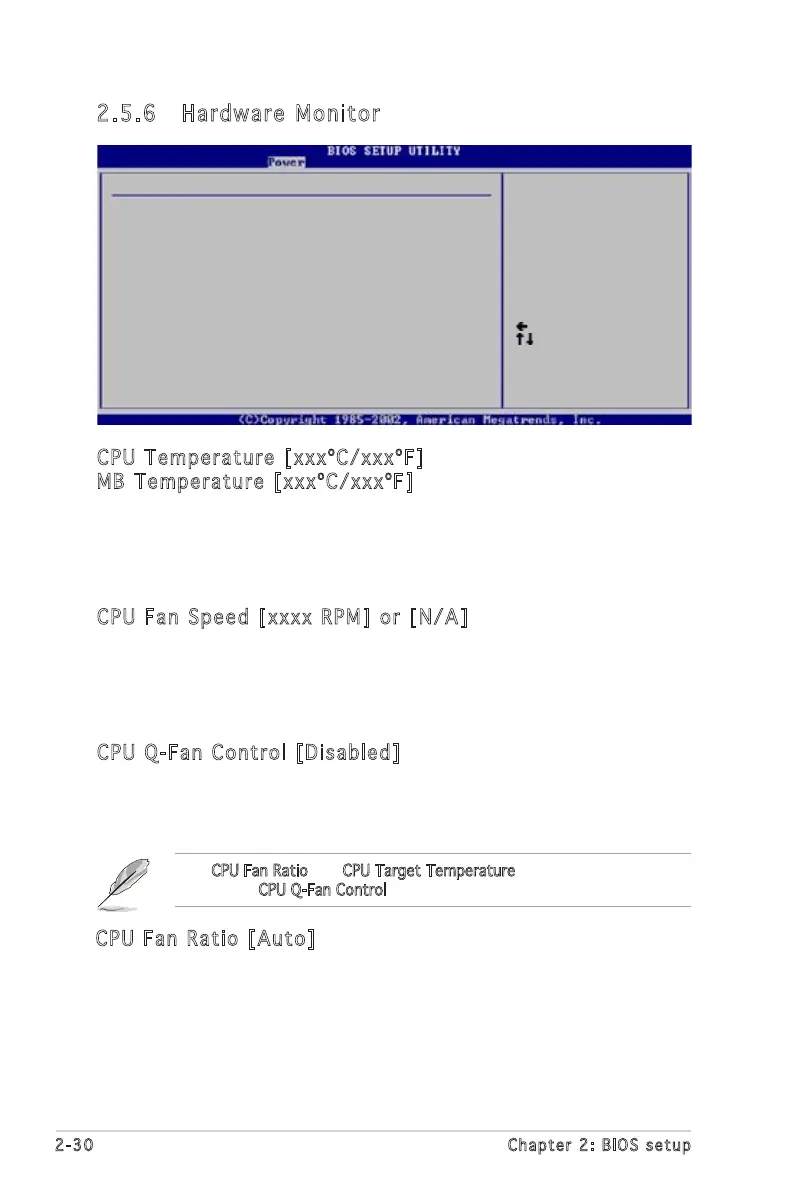 Loading...
Loading...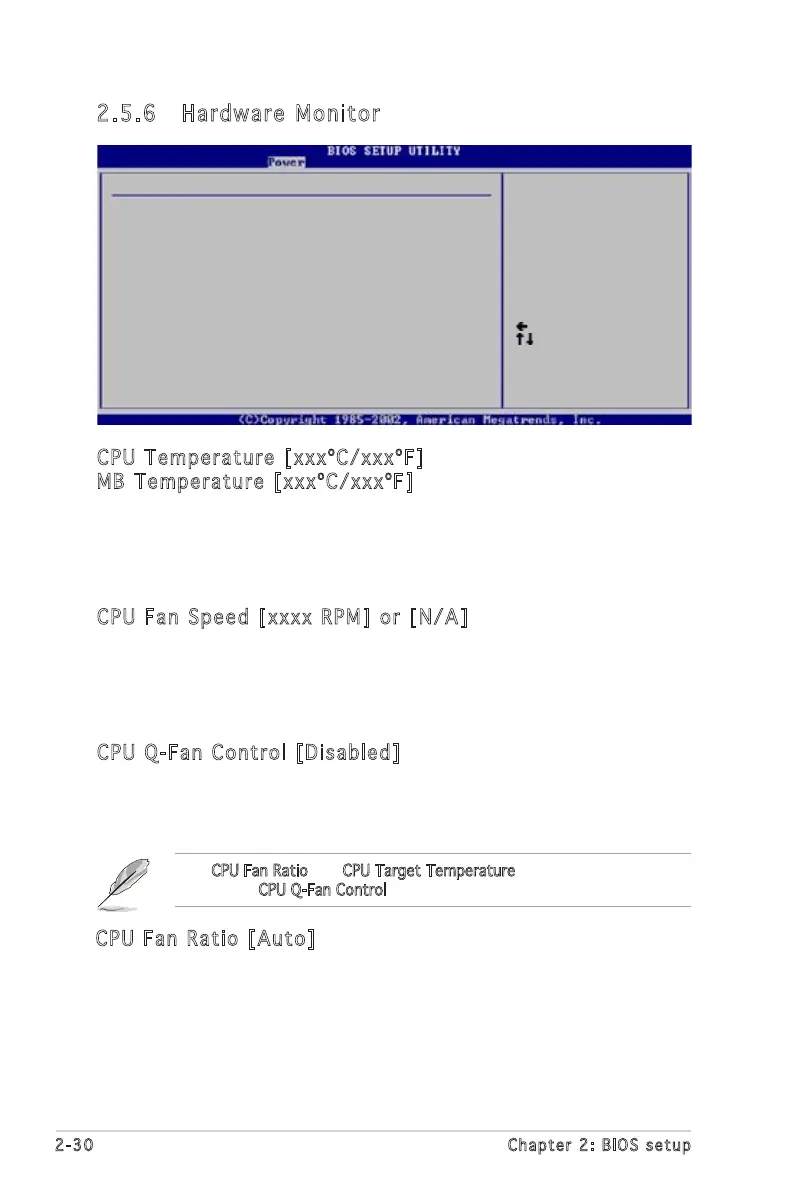
Do you have a question about the Asus P5GV-MX and is the answer not in the manual?
| Networking features | Realtek RTL8100C PCI 10/100M LAN |
|---|---|
| Number of memory slots | 4 |
| Maximum internal memory | 4 GB |
| Processor socket | LGA 775 (Socket T) |
| Processor manufacturer | Intel |
| CPU fan connector | Yes |
| USB 2.0 connectors | 2 |
| S/PDIF out connector | No |
| USB 2.0 ports quantity | USB 2.0 ports have a data transmission speed of 480 Mbps, and are backwards compatible with USB 1.1 ports. You can connect all kinds of peripheral devices to them. |
| Manageability features | WfM 2.0, DMI 2.0, WOL by PME, WOR by PME, SM Bus |
| Power source type | ATX |
| Motherboard form factor | micro ATX |
| Bundled software | Drivers ASUS PC Probe II Anti-Virus Software ASUS LiveUpdate |
| BIOS memory size | 32 Mbit |
| Width | 245 mm |
|---|
Introduces the motherboard and lists items included in the package for verification.
Highlights advanced features like Intel chipsets, DDR memory, PCI Express, and SATA.
Provides essential safety and preparation steps before installing components.
Details the physical layout, orientation, and screw hole placement for installation.
Guides on installing, removing, and maintaining the CPU and its heatsink.
Instructions for installing and removing DIMM modules, including memory configurations.
Describes PCI and PCI Express slots, including interrupt assignments.
Explains the function of jumpers for CMOS clear, USB wake-up, and keyboard power.
Details rear panel and internal connectors for various hardware components.
Covers BIOS update utilities like EZ Flash, AFUDOS, CrashFree BIOS 2, and ASUS Update.
Explains the BIOS interface, menus, screens, and navigation keys for configuration.
Details settings for Main, IDE, Advanced, Power, Boot, Security, and Exit menus.
Describes the support CD contents, including drivers, utilities, and OS installation.
Explains Intel EM64T, EIST, and Hyper-Threading technologies supported by the CPU.