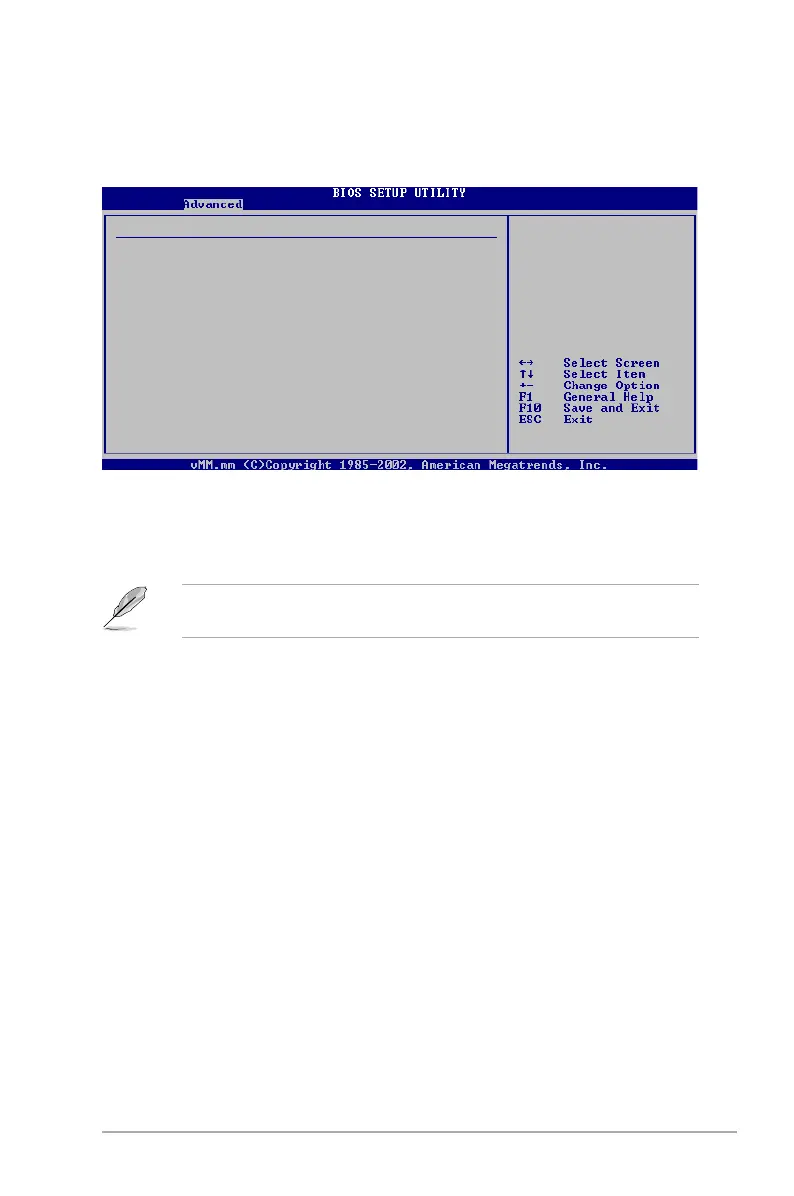ASUS P5KPL SE 2-23
2.4.3 CPU Conguration
The items in this menu show the CPU-related information that the BIOS
automatically detects.
Congure advanced CPU settings
Module Version: 3D.06
Manufacturer: Intel
Brand String: Inter(R) Core(TM)2 CPU 6300 @ 1.86GHz
Frequency : 1.86GHz
FSB Speed : 1066MHz
Cache L1 : 64 KB
Cache L2 : 2048 KB
Ratio Status: Unlocked (Max:07, Min:06)
Ratio Actual Value: 7
CPUID : 6F2
CPU Ratio Setting [Auto]
C1E Support [Enabled]
Max CPUID Value Limit [Disabled]
Vanderpool Technology [Enabled]
CPU TM function: [Enabled]
Execute Disable Bit [Enabled]
Intel(R) SeepStep(TM) Tech [Enabled]
C1E Support [Enabled]
Allows you to enable or disable Inter CPU Enhanced Halt (C1E) function, a CPU
power-saving function in system halt state. When enable, the CPU core frequency
and voltage will be reduced during the system halt state to decrease power
consumption. Conguration options: [Disabled] [Enabled]
Max CPUID Value Limit [Disabled]
Allows you to determine whether to limit CPUID maximum value. Set this item to
[Disabled] for Windows XP operating system; set this item to [Enabled] for legacy
operating system such as Windows NT4.0. (Default: Disabled)
Conguration options: [Disabled] [Enabled]
Vanderpool Technology [Enabled]
Enables or disables Intel
®
Vanderpool Technology. Vanderpool enhanced by Intel
®
Vanderpool Technology allows a platform to run multiple operating systems and
applications in independent partitions. With vanderpool, one computer system can
function as multiple virtual systems. Conguration options: [Enabled] [Disabled]
Sets the ratio between
CPU Core Clock and the
FSB Frequency.
NOTE: If an invalid
ratio is set in CMOS
then actual and set
point values may
differ.
NOTE:
Please Key in ratio
number directly!
CPU Ratio Setting [Auto]
Allows you to set the ratio between CPU core clock and the FSB frequency.
Conguration options: [Auto]
If an invalid ratio is set in CMOS, the actual value may be different from the set
value.
