
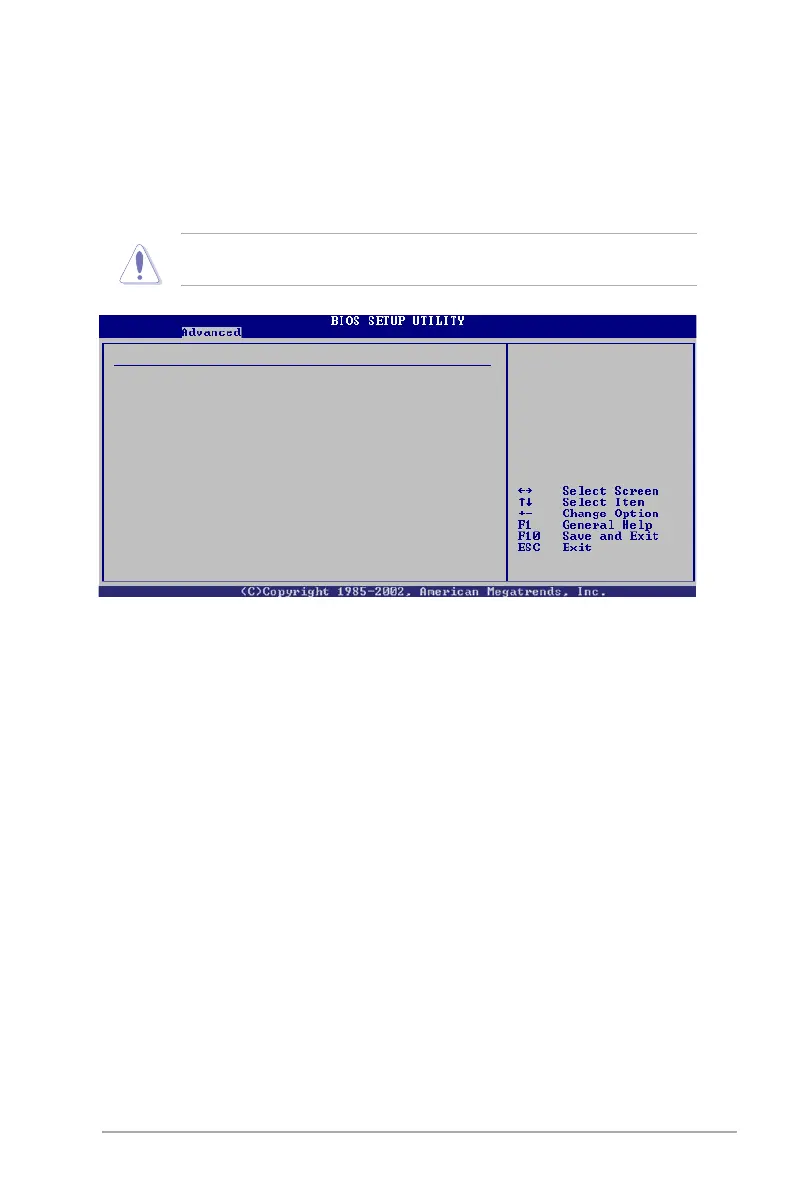 Loading...
Loading...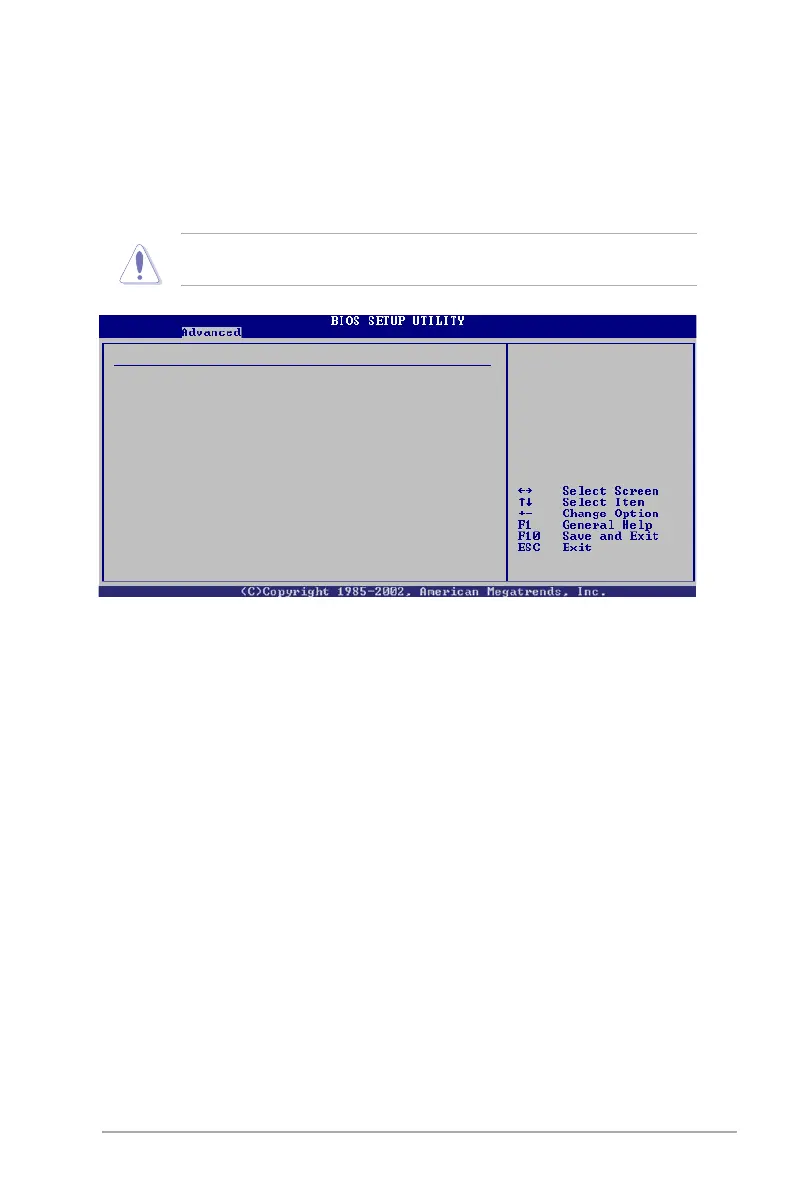
Do you have a question about the Asus P5KPL SE and is the answer not in the manual?
| Form Factor | ATX |
|---|---|
| Chipset | Intel G31 |
| Socket | LGA 775 |
| FSB | 1600/1333/1066/800 MHz |
| Memory Type | DDR2 |
| Memory Slots | 2 x DIMM |
| Maximum Memory | 4 GB |
| Expansion Slots | 1 x PCIe x16, 2 x PCIe x1, 3 x PCI |
| Supported CPU | Intel Core 2 Quad / Core 2 Duo / Pentium / Celeron |
| Storage Interface | 4 x SATA 3Gb/s |
| USB Ports | 8 x USB 2.0 (4 on back panel, 4 via internal headers) |
| Audio | Realtek ALC662, 6-Channel High Definition Audio |
| LAN | Realtek Gigabit LAN |
| Back Panel Ports | 4 x USB 2.0, 1 x LAN (RJ45) |
Statement regarding FCC compliance for the device.
Statement regarding Canadian compliance for radio noise emissions.
Essential safety guidelines for handling electrical components and preventing shock.
Safety recommendations for installing and operating the motherboard to prevent damage or injury.
Explains the manual's structure and where to find additional product information.
Explains symbols like DANGER, CAUTION, IMPORTANT, and NOTE used in the manual.
Details text formatting like bold, italics, key notation, and command syntax.
Lists all items included in the motherboard package and initial setup checks.
Highlights the main features and special technologies offered by the P5KPL SE motherboard.
Detailed steps for installing the CPU, heatsink, and fan correctly and safely.
Guides on how to install and remove DDR2 DIMM modules into the motherboard sockets.
Information on different expansion slots (PCI, PCIe) and how to install expansion cards.
Explains jumper functions and identifies all motherboard connectors.
Overview of utilities for BIOS management, including updating and recovery methods.
Explains the BIOS menu structure, including menus, keys, and screen elements.
Details the settings available in the Main BIOS menu, such as System Time, Date, and IDE configuration.
Covers advanced configurations for CPU, USB, Chipset, and onboard devices.
Settings related to power management, boot device priority, and boot process.
Options for securing BIOS access and procedures for saving or discarding changes.
Guidance on installing the OS and ensuring driver compatibility for optimal hardware performance.
Details on the drivers, utilities, and manuals available on the support DVD.
Instructions for installing various software utilities like ASUS Update and PC Probe II.
Information on using Intel EM64T and EIST, including requirements and configuration.
Details on Hyper-Threading Technology support, OS compatibility, and BIOS settings.











