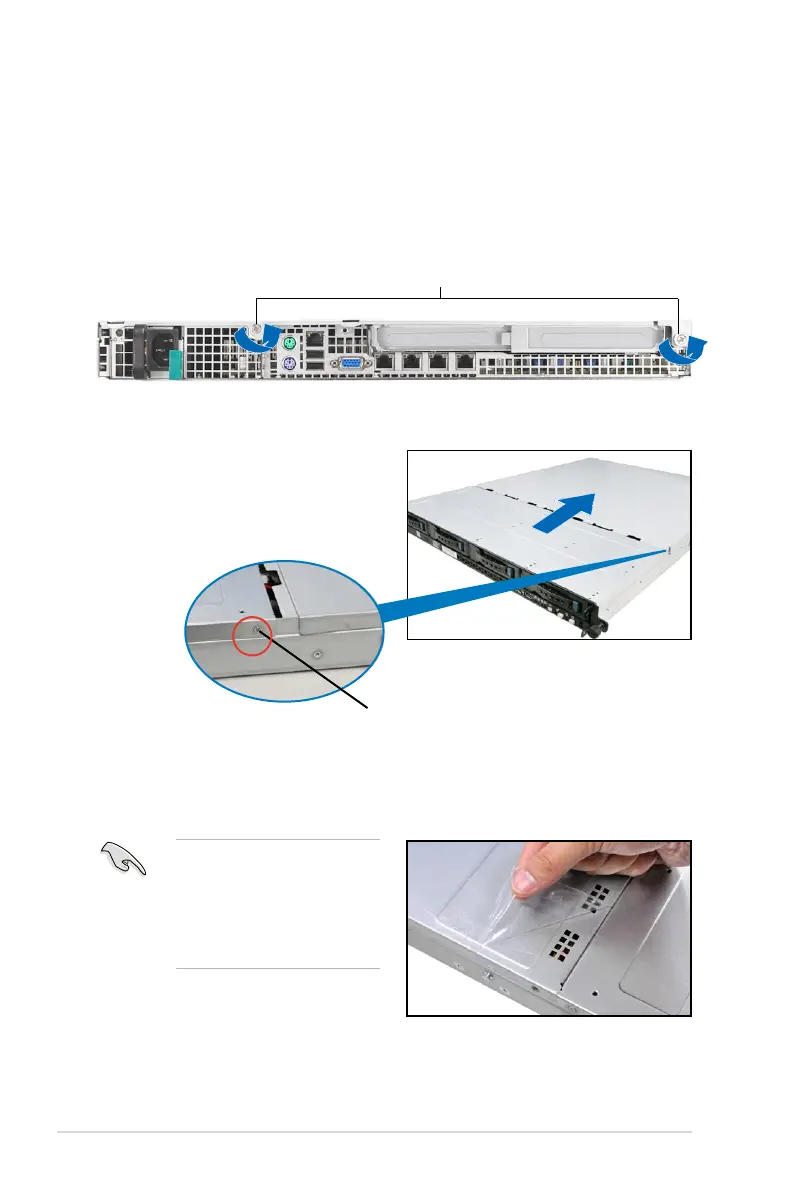Chapter 2: Hardware setup2-2
2.1 Chassis cover
2. Remove the front side screws, and
then rmly hold the cover and slide
it toward the rear panel for about
half an inch until it is disengaged
from the chassis.
1. Loosen the two thumbscrews on the rear panel to release the rear cover from
the chassis.
Removing the rear cover
Thumbscrews
Front side screw
3. Lift the cover from the chassis.
4. To recover the rear cover, reverse step 1 to 3.
A protection lm is pre-attached
to the system cover before
shipping. Please remove the
protection lm before turning
on the system for proper heat
dissipation.
