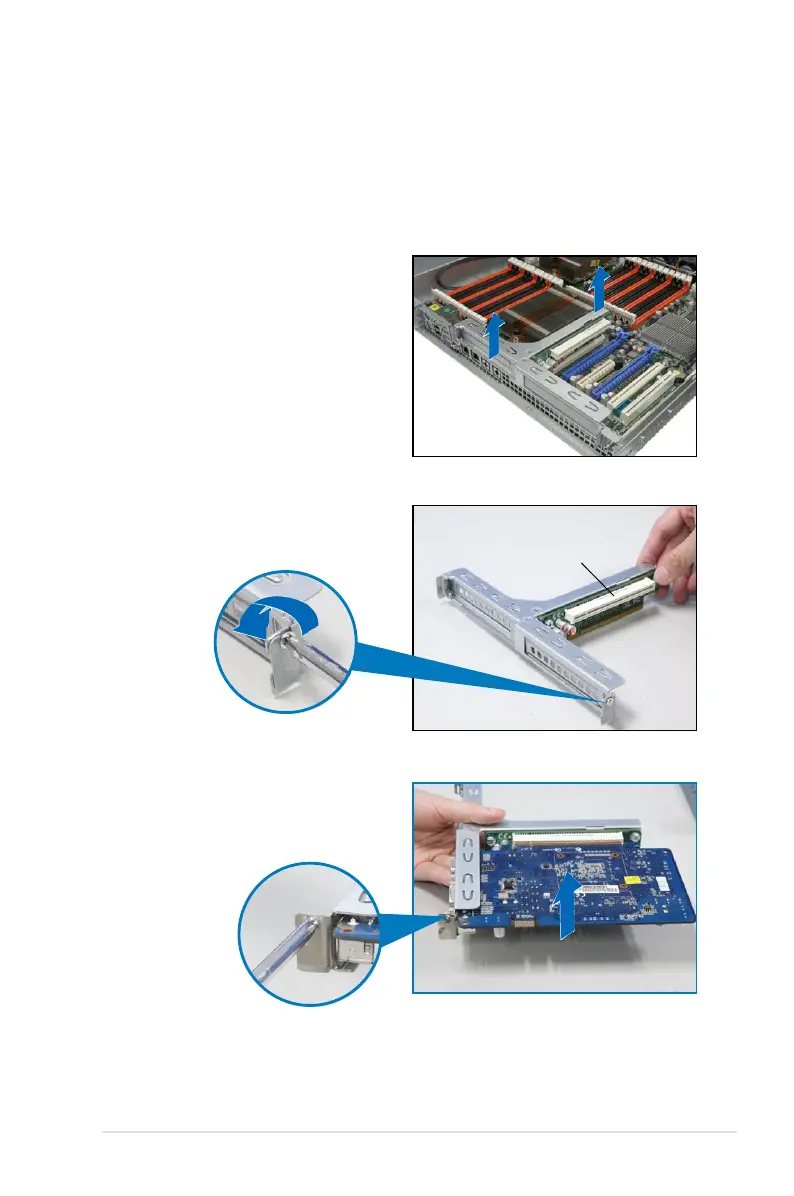2-13ASUS RS500A-S6/PS4
2.5 Expansion slot
2.5.1 Installing an expansion card to the riser card bracket
The barebone server comes with a riser card bracket. You need to remove the
bracket if you want to install a PCI Express expansion card.
To install a PCI Express expansion card:
2. Place the riser card bracket on a
at and stable surface, then remove
the screw from the slot bay.
1. Firmly hold the riser card bracket,
then pull it up to detach it from
the PCI Express x16 slot on the
motherboard.
3. Install a PCI Express expansion
card to the bracket as shown, then
secure the card with a screw.
PCI Express x16 slot
