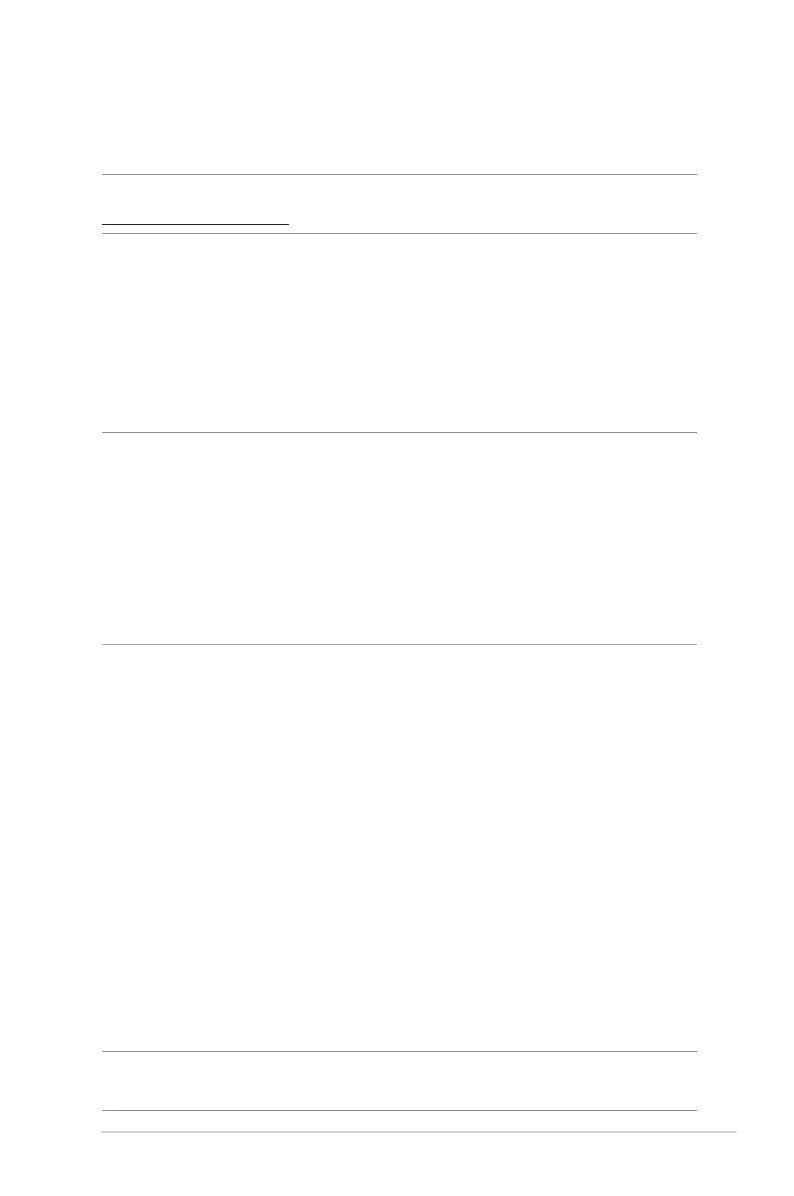83
4.7.3 Firmware Upgrade
NOTE: Download the latest firmware from the ASUS website at
http://www.asus.com
To upgrade the firmware:
1. From the navigation panel, go to Advanced Settings >
Administration > Firmware Upgrade tab.
2. In the New Firmware File field, click Browse to locate the
downloaded file.
3. Click Upload.
NOTES:
• Whentheupgradeprocessiscomplete,waitforsometimeforthe
system to reboot.
• Iftheupgradeprocessfails,thewirelessrouterautomaticallyenters
rescue mode and the power LED indicator on the front panel starts
flashing slowly. To recover or restore the system, refer to section 5.2
Firmware Restoration.
4.7.4 Restore/Save/Upload Setting
To restore/save/upload wireless router settings:
1. From the navigation panel, go to Advanced Settings >
Administration > Restore/Save/Upload Setting tab.
2. Select the tasks that you want to do:
• Torestoretothedefaultfactorysettings,clickRestore, and
click OK in the confirmation message.
• Tosavethecurrentsystemsettings,clickSave, navigate to
the folder where you intend to save the file and click Save.
• Torestorefromasavedsystemsettingsle,clickBrowse to
locate your file, then click Upload.
NOTE: If issues occur, upload the latest firmware version and configure
new settings. Do not restore the router to its default settings.
