
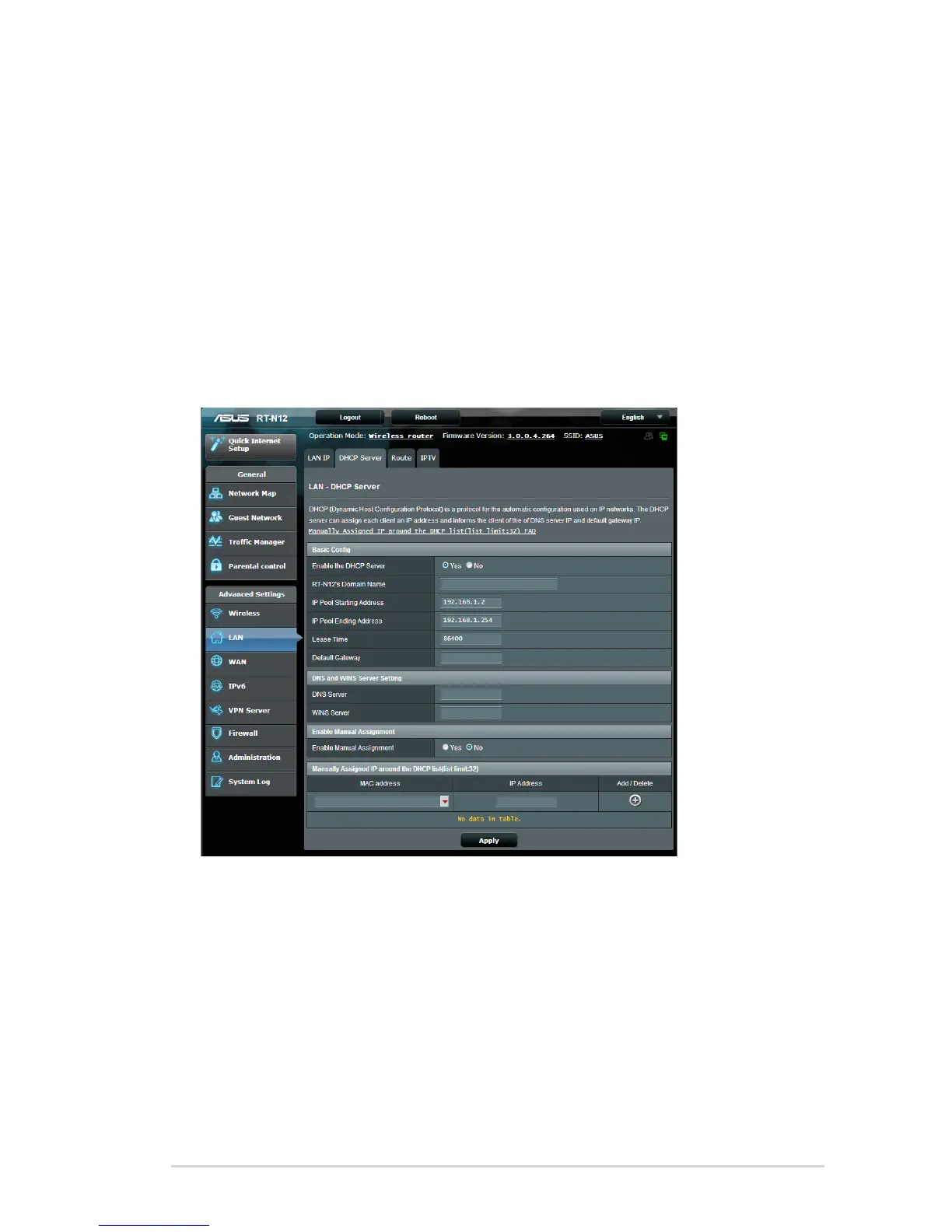 Loading...
Loading...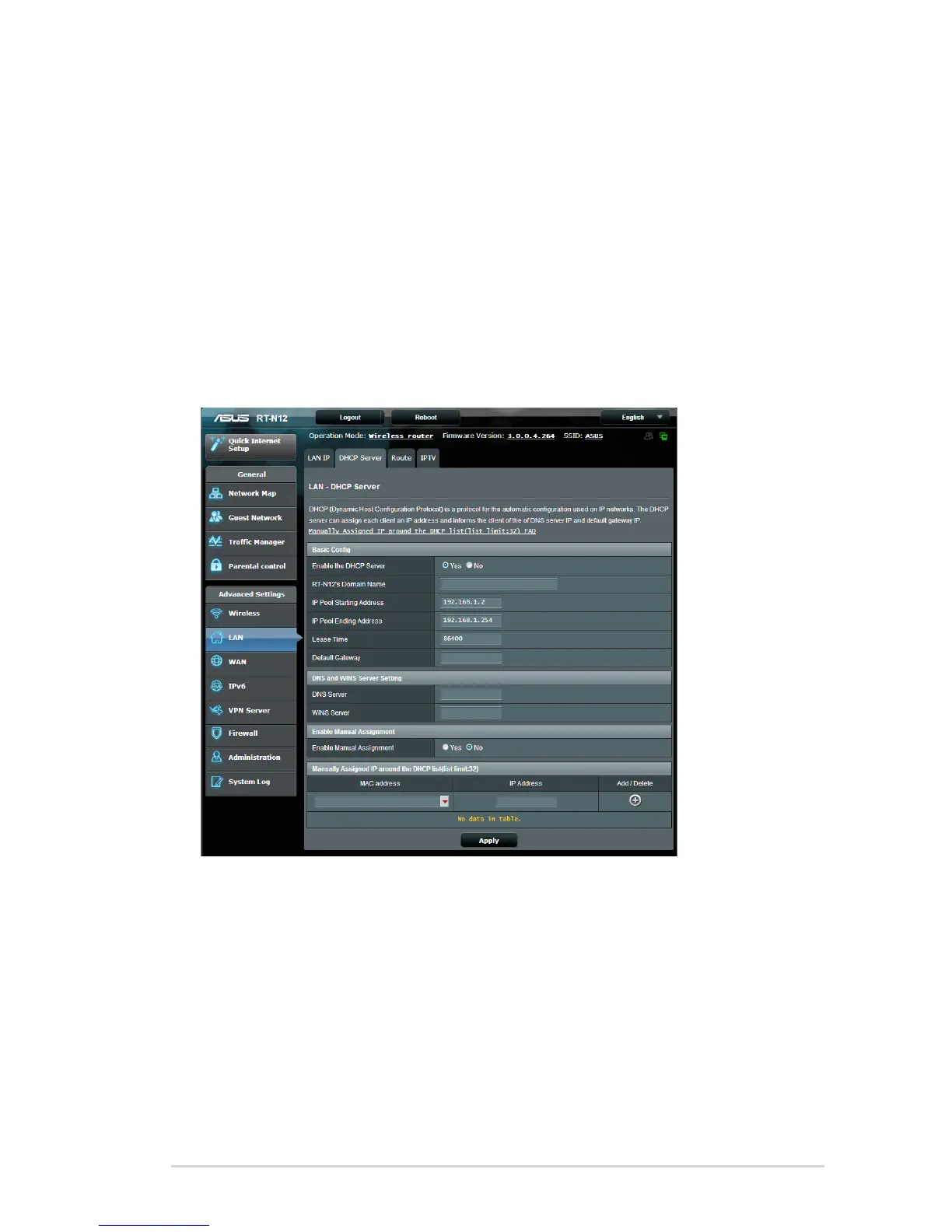
Do you have a question about the Asus RT-N12 Series and is the answer not in the manual?
| Wireless Standard | IEEE 802.11b/g/n |
|---|---|
| Frequency Band | 2.4 GHz |
| Data Rate | Up to 300 Mbps |
| LAN Ports | 4 x 10/100 Mbps |
| WAN Ports | 1 x 10/100 Mbps |
| Operating Temperature | 0 °C to 40 °C |
| Antenna | 2 x external antennas |
| Encryption | 64/128-bit WEP, WPA2-PSK, WPA-PSK |
| Security | Firewall |
| Firewall | SPI |
| Storage Temperature | -20°C to 70°C |
| Storage Humidity | 20% to 90% RH |