
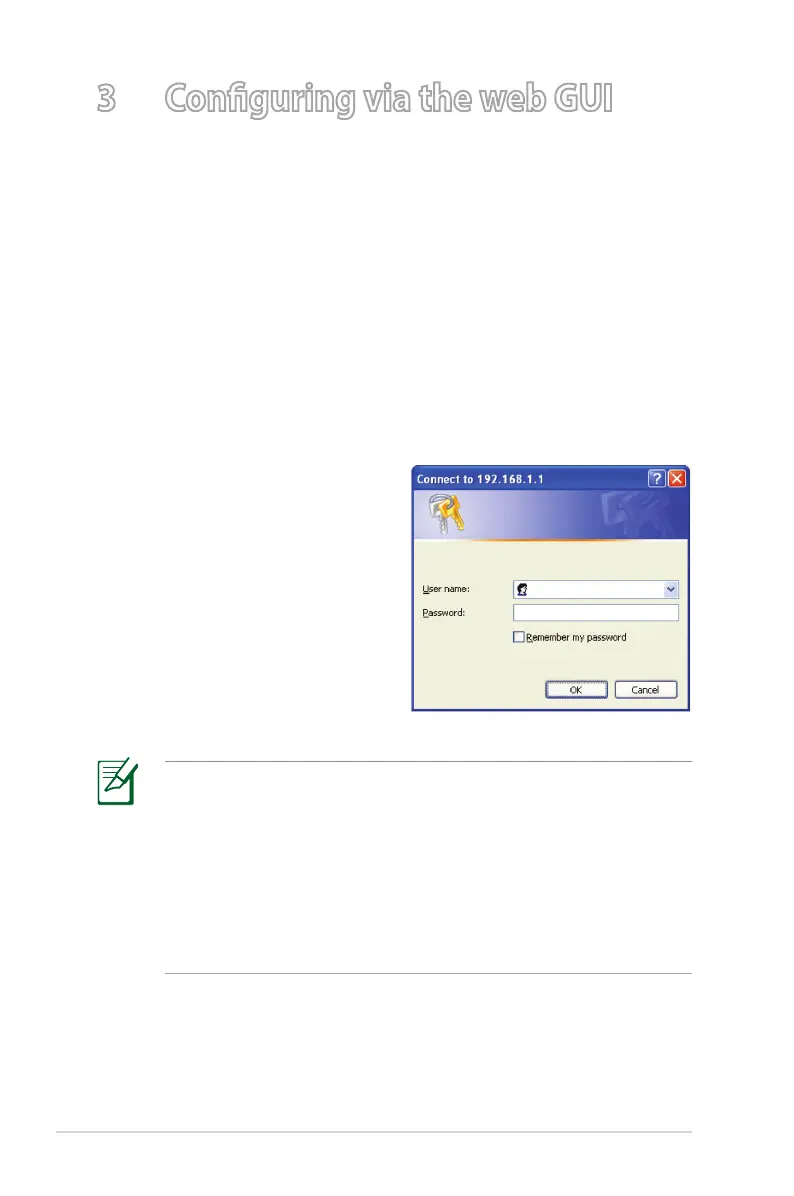 Loading...
Loading...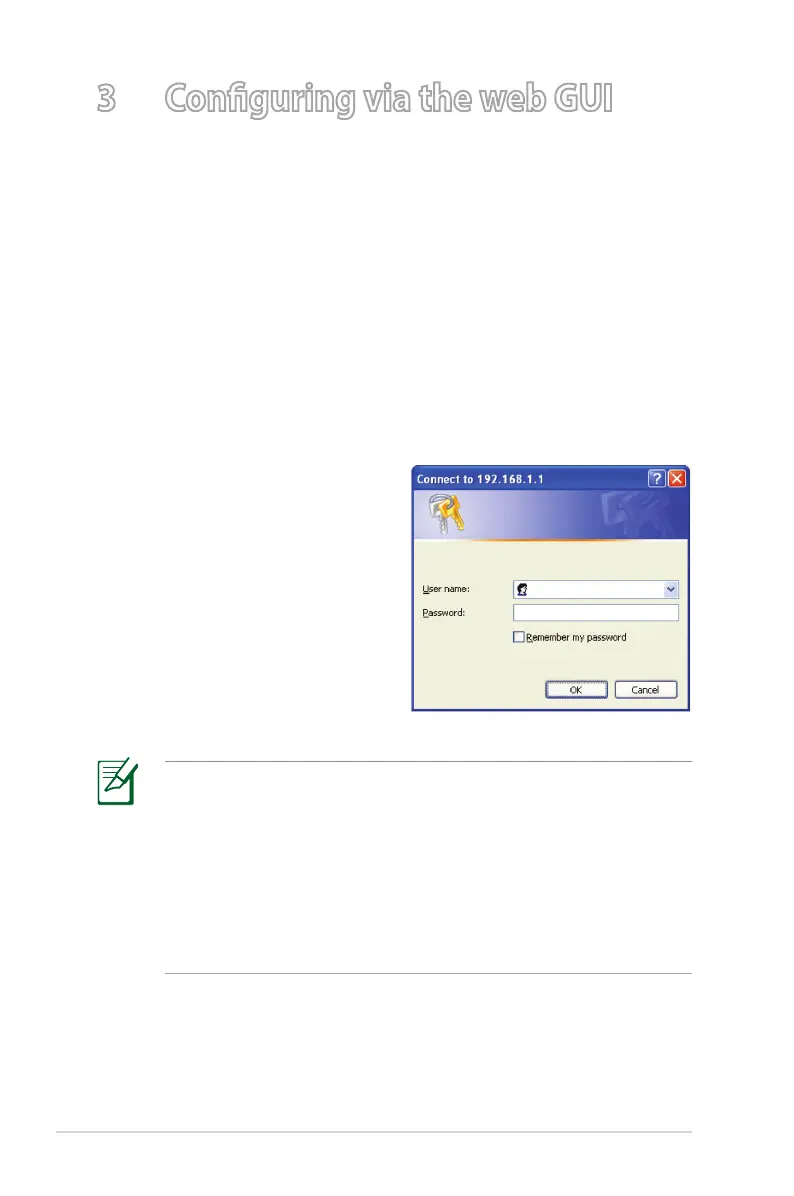
Do you have a question about the Asus RT-N56U B1 and is the answer not in the manual?
| Color | black |
|---|---|
| Frequency Band | 2.4 ghz |
| Ethernet Standard | 10/100/1000 |
| Wireless Networking Standard | wi-fi 4 |
| Wireless Standard | n |
| 2.4 Ghz Streams | 1 |
| 5.0 Ghz Streams | 1 |
| Gigabit Ethernet Speed | yes |
| Firewall | none |
| Ports | rj-45 |
| WAN Ports | 1 |
| Built In Modem | yes |
| Height | 6.8 inches |
|---|---|
| Width | 5.7 inches |
| Net Weight | 11.6 pounds |
Lists all items included in the router package.
Explains the physical components and ports of the router.
Instructions on how to assemble and position the router on its stand.
Guidance on optimal placement for best wireless signal transmission.
Lists the system requirements for setting up the network.
Detailed steps for configuring the router, including wired and wireless connections.
Instructions on accessing and logging into the router's web interface.
Steps to configure the router's connection to the internet.
Guides users on securing their wireless network with passwords and encryption.
How to view and manage devices connected to the network.
Instructions for monitoring connected USB storage devices and printers.
Explains how to manage network traffic and prioritize applications.
Overview of applications accessible via USB ports.
Utility to detect and configure the ASUS wireless router.
Guide for recovering the router if firmware upgrade fails.
Common issues and their solutions for accessing the router or connecting.
Information and FAQs about the ASUS Dynamic Domain Name System service.
Answers to common questions regarding router functionality and services.
Contains recycling, REACH, and FCC compliance information.
Regulatory compliance details as per FCC rules.