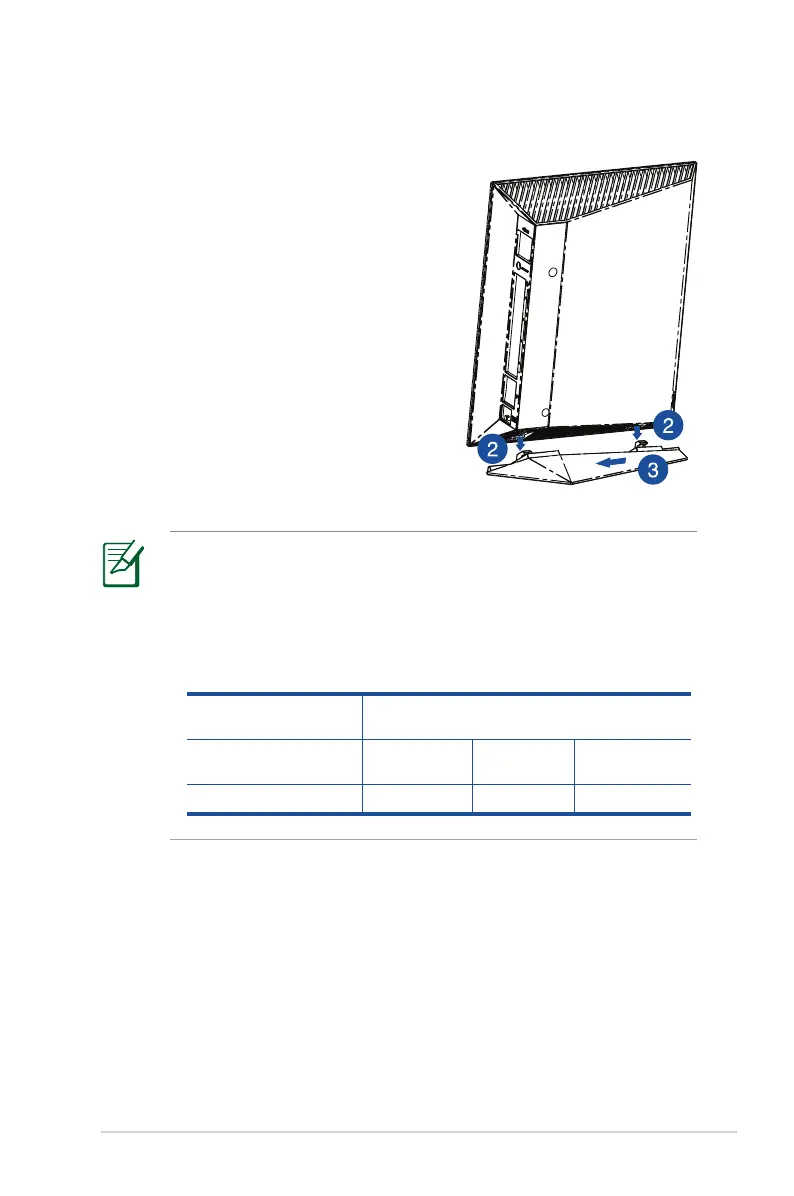7
Mounting placement
NOTES:
• Useonlytheadapterthatcamewithyourpackage.Using
other adapters may damage the device.
• Specications:
DC Power adapter DC Input: +19V with max 1.58A current;
+12V with max 2A current
Operating
Temperature
0~40
o
C Storage 0~70
o
C
Operating Humidity 50~90% Storage 20~90%
To mount the wireless router into its
stand:
1. Locate the two mounting holes at the
bottom of the wireless router.
2. Latch the stand’s two mounting
hooks to the wireless router’s
mounting holes.
3. Slide the wireless router to direction
of the arrow to secure it to its stand.
