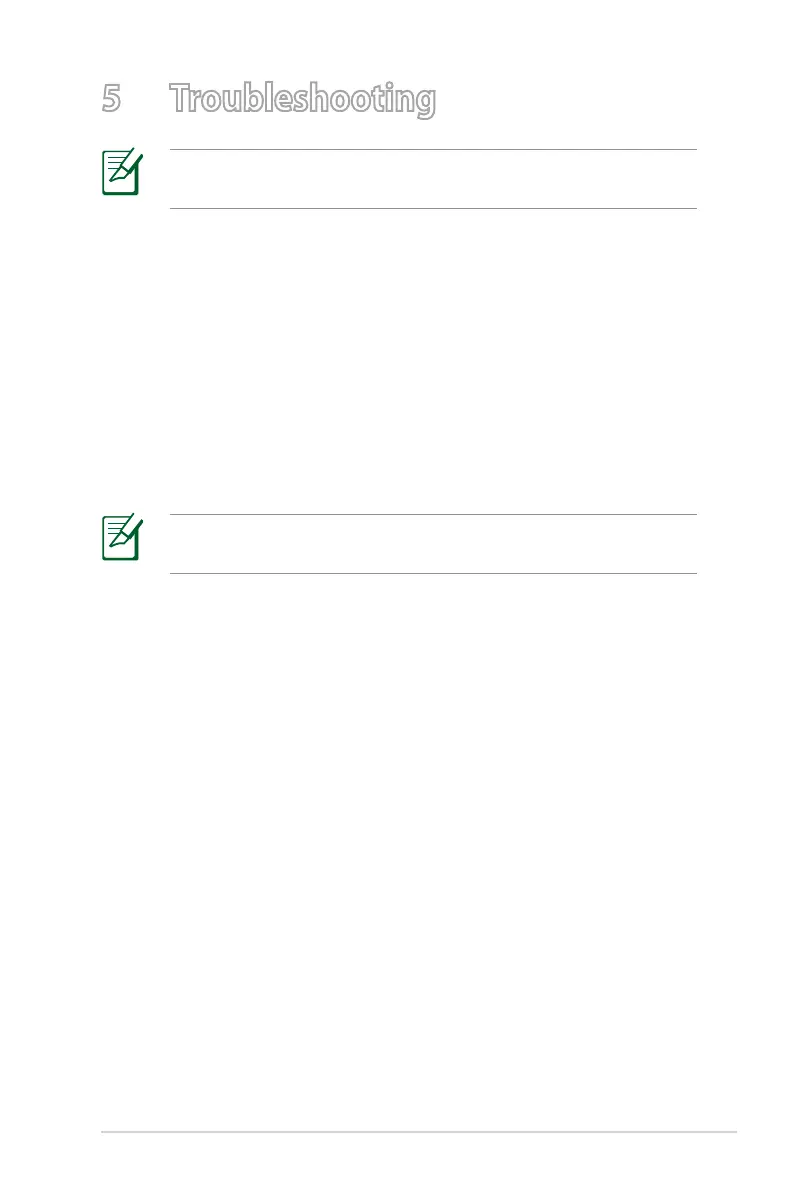47
5 Troubleshooting
NOTE: If you encounter problems that are not mentioned in
this chapter, contact the ASUS Technical Support.
Troubleshooting
I cannot access a web browser for conguring the router.
• Deletethecookiesandlesinyourwebbrowser.Todothis,
follow these steps:
1. Launch your web browser, then click Tools > Internet
Options...
2. Under Temporary Internet files, click Delete Cookies...
and Delete Files...
NOTE: The commands for deleting cookies and files vary with
the web browser.
• Disabletheproxyserversettings,cancelthedial-upconnection,
andsettheTCP/IPsettingstoobtainIPaddressesautomatically.
For more details, refer to the section Before you proceed in
this user manual.
The client cannot establish a wireless connection with the
router.
Out of Range:
• Puttherouterclosertothewirelessclient.
• Trytochangethechannelsettings.
Authentication:
• Usewiredconnectiontoconnecttotherouter.
• Checkthewirelesssecuritysettings.
• PresstheResetbuttonattherearpanelformorethanve
seconds.
