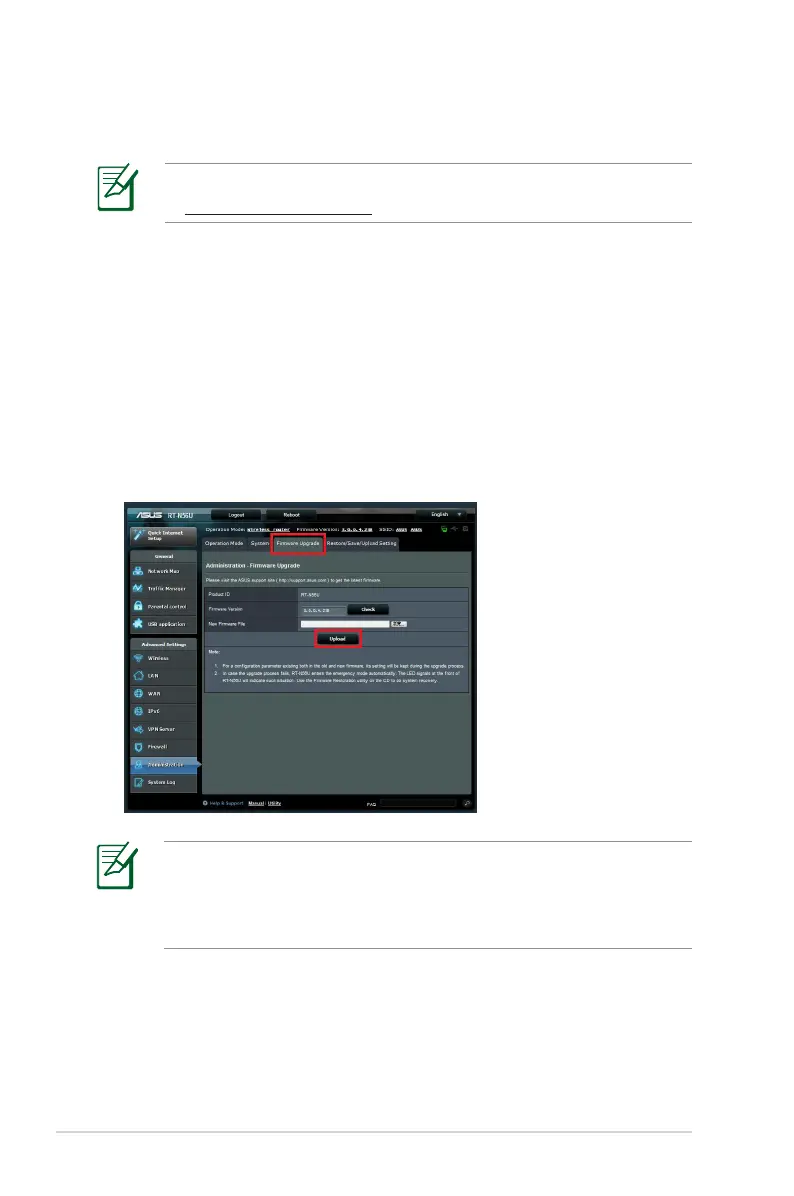38
To upgrade the firmware:
1. Click Advanced Setting from the navigation menu at the left
side of your screen.
2. Under the Administration menu, click Firmware Upgrade.
3. In the New Firmware File field, click Browse to locate the new
firmware in your computer.
4. Click Upload. The uploading process takes about three
minutes.
Upgrading the firmware
NOTE: Download the latest firmware from the ASUS website
at http://www.asus.com
NOTE: If the upgrade process fails, the wireless router
automatically enters the rescue mode and the power LED
indicator at the front panel flashes slowly. To recover or restore
the system, use the Firmware Restoration utility.
