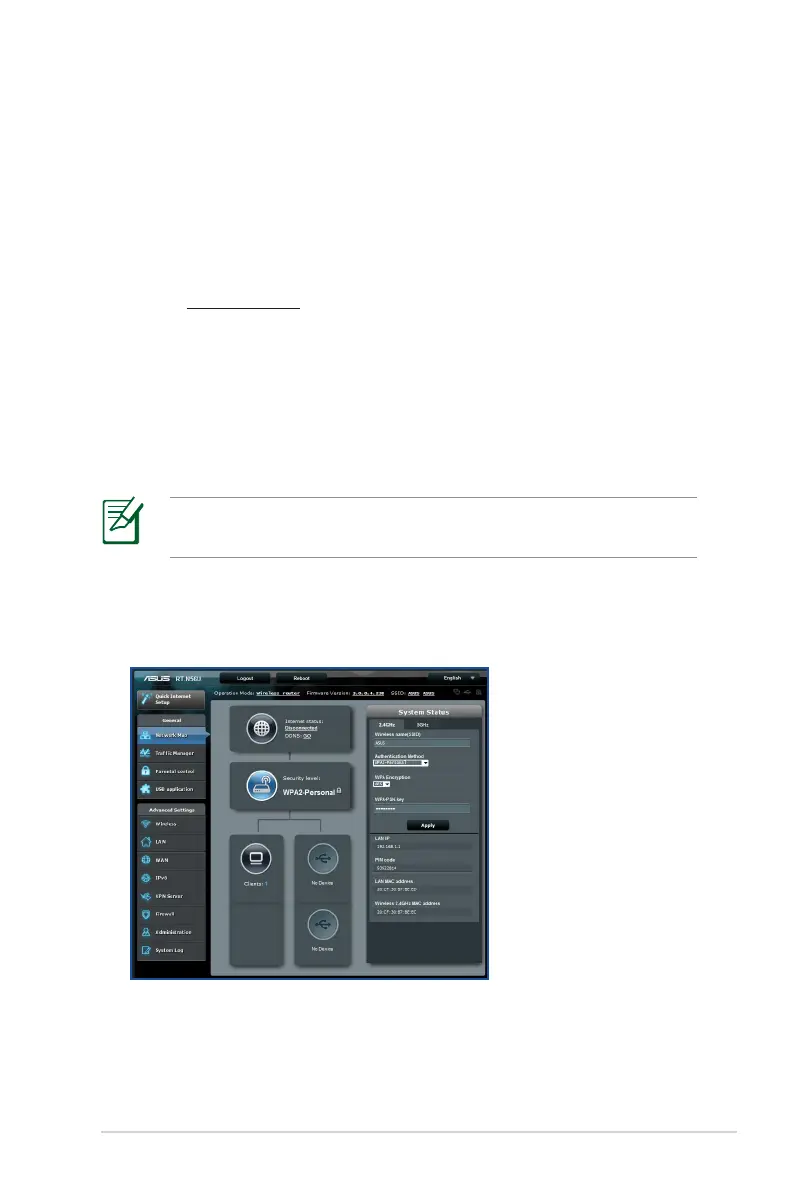21
Setting up the wireless security settings
To protect your wireless network from unauthorized access, you
need to configure its security settings.
To set up the wireless security settings:
1. Key in 192.168.1.1 on your web browser.
2. On the login screen, key in the default user name (admin) and
password (admin), then click OK. The wireless router’s web GUI
launches.
3. On the Network Map screen, select the System status icon to
display the wireless security settings such as SSID, security level,
and encryption settings.
NOTE: You can set up different wireless security settings for
2.4GHz and 5GHz bands.
2.4GHz security settings
