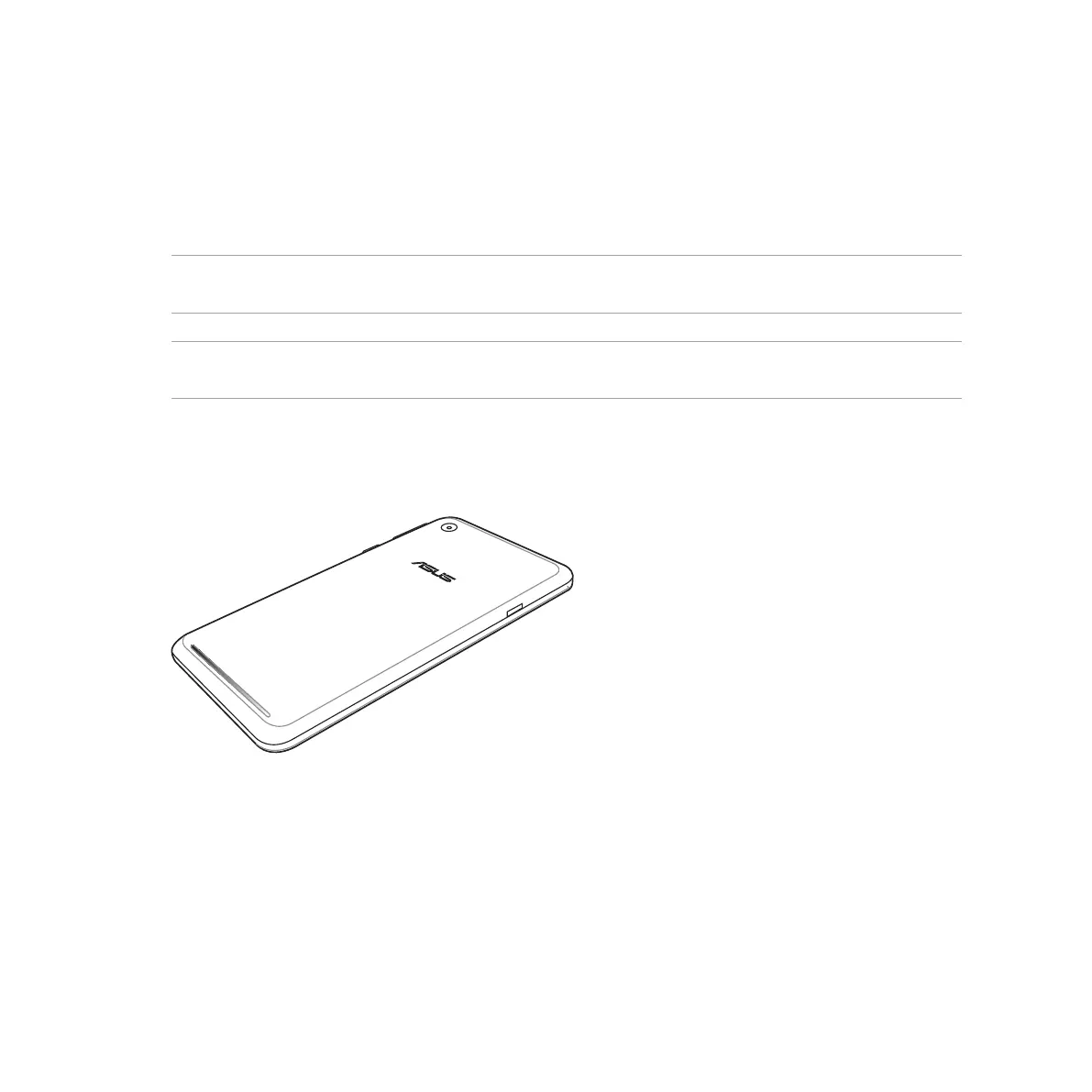15
Installing a memory card
Your ASUS Tablet supports a microSD™, microSDHC™, and microSDXC™ memory card with up to 64 GB of
capacity.
NOTE: Some memory cards may not be compatible with your ASUS Tablet. Ensure that you use only compatible
memory cards to prevent loss of data, damage to your device, or memory card, or both.
CAUTION! Be extra careful when handling a memory card. ASUS is not responsible for any data loss or damage
incurred to your memory card.
To install a memory card:
1. Orient your device as shown.