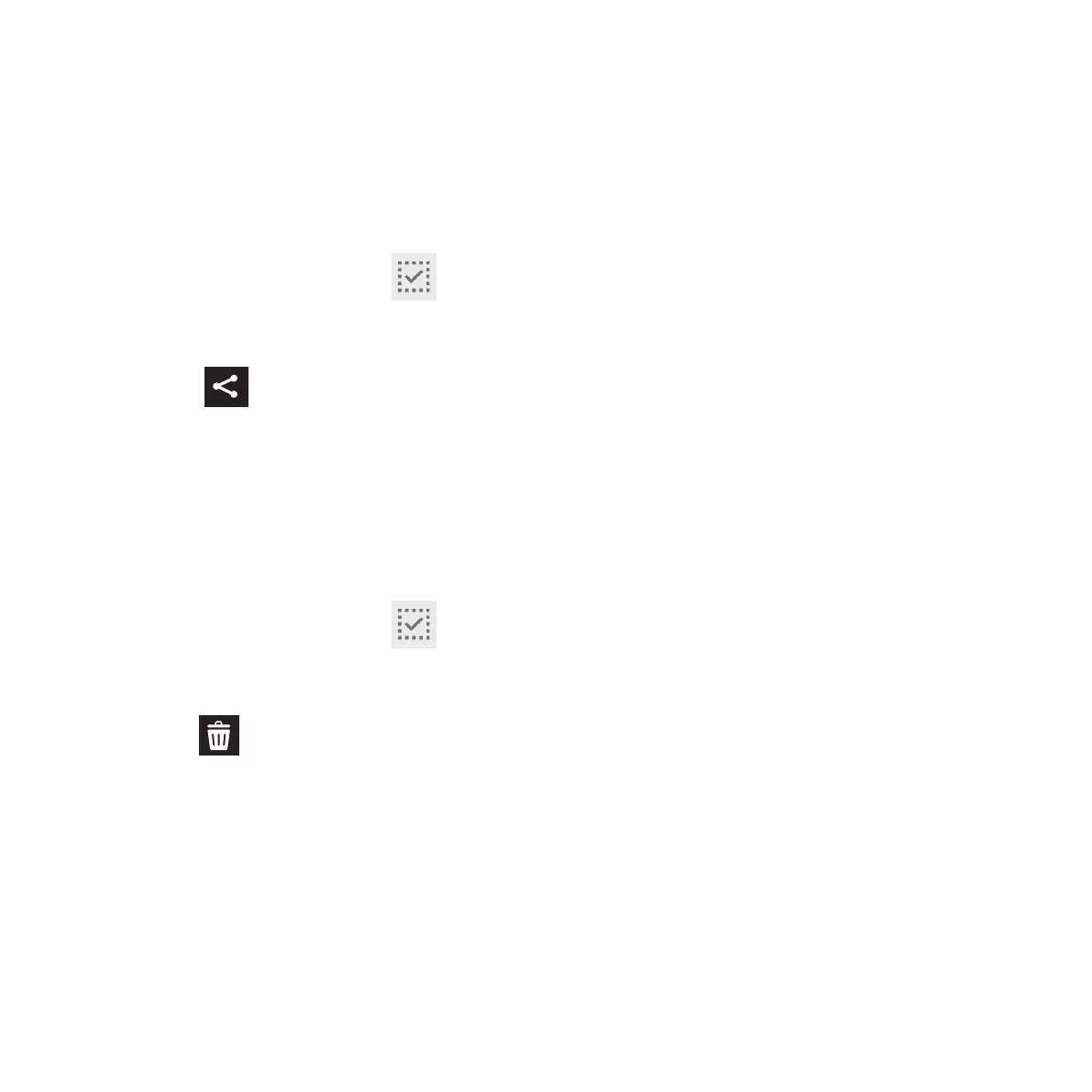80
Sharing les from the gallery
To share les from the gallery:
1. From the Gallery screen, tap the folder where the les you want to share are located.
2. After opening the folder, tap to activate le selection.
3. Tap the les you want to share. A check mark appears on top of the image you select.
4. Tap then select from the list where you want to share the images.
Deleting les from the gallery
To delete les from the gallery:
1. From the Gallery screen, tap the folder where the les you want to delete are located.
2. After opening the folder, tap to activate le selection.
3. Tap the les you want to delete. A check mark appears on top of the image you select.
4. Tap .