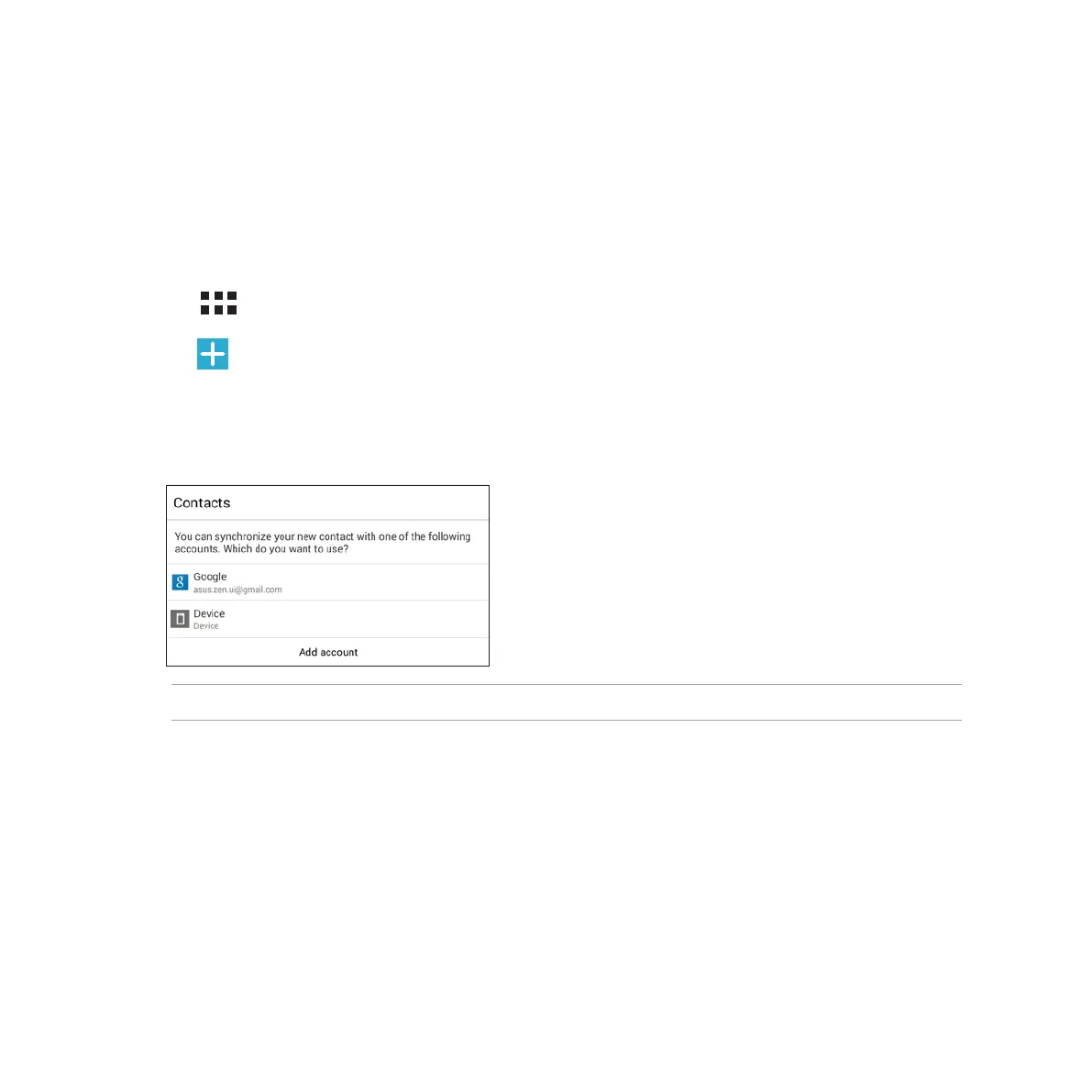44
Managing contacts
Add, import, or export your contacts from your email accounts to your ASUS Tablet and vice-versa.
Adding contacts
To add contacts:
1. Tap then tap Contacts.
2. Tap then select the account that you want to save your contact:
a. E-mail account
b. Device
3. Follow the succeeding onscreen instructions to add and save the new contact.
NOTE: If you don't have an e-mail account, tap Add account then create one.