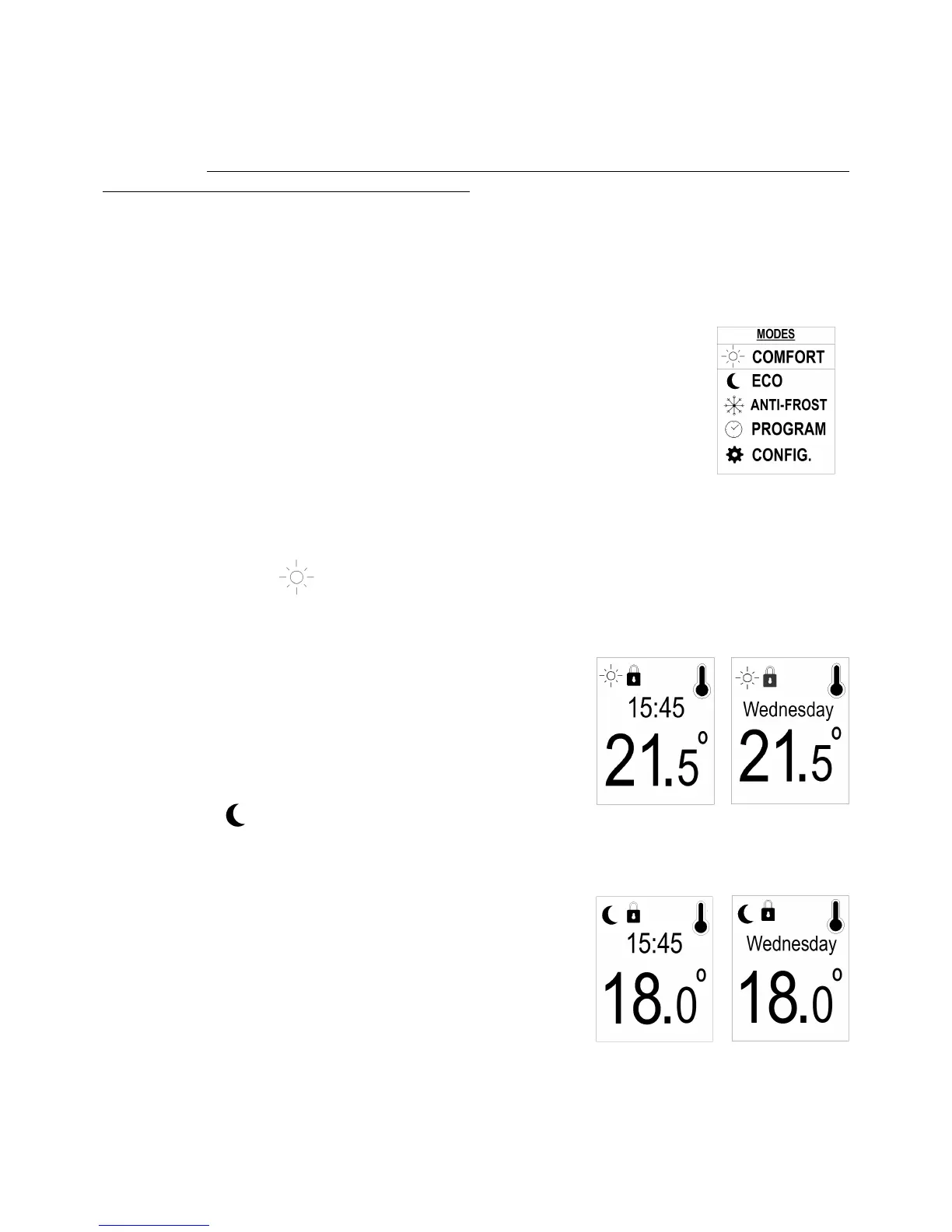11
When the Button Cell is depleted a small battery backup can save the day and time with
disconnections up to 1 minute. However, with longer disconnections, you will need to re-enter
the day and time according to page 15 of this manual.
IMPORTANT: As there are live cables inside the casing we recommend you contact an
authorised electrician to replace the button cell.
Daily and weekly programs are never lost even when disconnected from the power for
long periods.
Selecting the Operating mode:
In all modes except Manual, the Mode menu is displayed by touching the
MODE key once. If you are in the Manual Mode, touch the MODE key twice
to access this menu.
In this menu, the desired mode can be selected by and keys, to select
and enter the mode touch the OK key.
The radiator will return to the previous mode of operation if MODE key is
touched, or after 30 seconds without touching any other keys.
In each of the operating modes the screen will automatically switch the display between the
current time and the day of the week.
1. COMFORT
In Comfort mode the temperature is directly selected by and keys, between 12°C and
30°C in steps of 0.5°C. If the keys are held, the temperature changes faster. When the
temperature reaches either the maximum or minimum value
it will stop.
Typical comfort temperature is 20-21.5°C. The comfort
mode is normally used during the hours the room is
occupied.
2. ECO
In Economy (ECO) mode, the radiator automatically sets a temperature between 0.5°C and
4.5°C less than the previously selected comfort temperature (The difference is able to be
directly set by the user with the and keys).
When the comfort temperature is raised or lowered, the eco
temperature automatically rises or falls by the set amount.
The comfort temperature can be set from 12°C to 30°C, the
ECO temperature is from 7.5 °C to 29.5 °C, but always
between 0.5 °C and 4.5 °C below the comfort temperature.
Economy mode is used for short absence periods to prevent the temperature from falling
excessively.