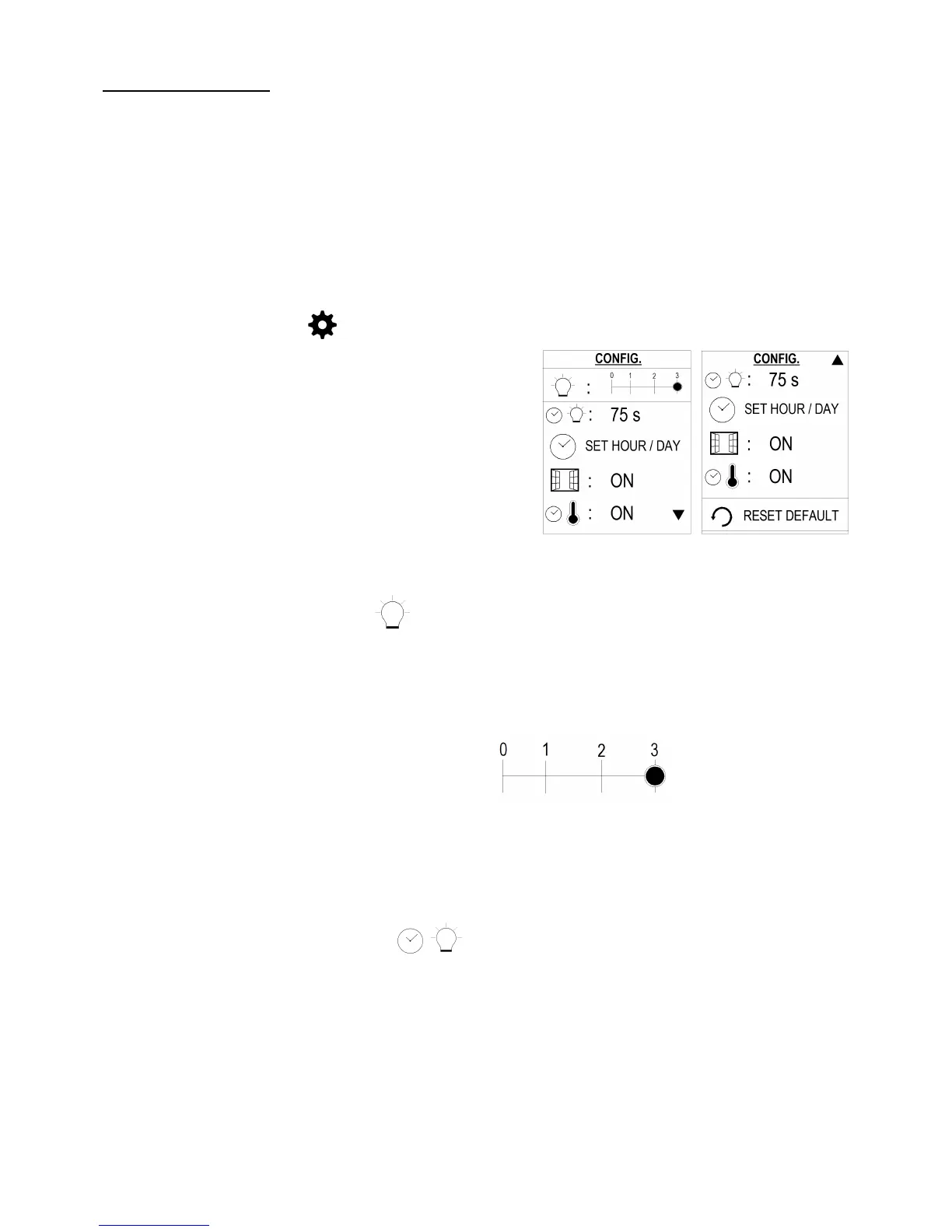14
Copy Daily program
If you want to copy the complete program of a particular day to the following day or consecutive
days, touch and hold OK when selecting the day, and release OK when you have reached to
the final day to be copied.
For example, to copy the Monday program, to the 5 working days, hold OK when it shows
Monday , and release the button when Friday is reached.
To exit and return to Program mode from the editing screen, touch the MODE key.
When editing a program and no keys are touched for 30 seconds, the heater will return to
Program run mode.
CONFIGURATION
Configuration mode (CONFIG.), allows the user to set
parameters and functions for the other modes.
There are 6 menus in configuration mode, which can
be selected by and keys and touching the OK
key when desired menu is highlighted.
The sixth submenu (either the 1
st
or Last) will be
hidden until the screen is scrolled up or down.
When finished, the MODE key can be touched to
return to the previous mode. When no keys are touched for 30 seconds the heater will return to
the previous operation mode.
1. Brightness level at rest
This menu sets the level of brightness that the radiator will show when it is at rest, this is the
brightness level of the screen kept after the time selected in menu 2.
There are 4 levels to choose from:
0: Off
1: 25 % brightness
2: 65 % brightness
3: 100 % brightness (this is the level when any buttons are touched)
The level can be adjusted using the and keys, and confirmed with the OK key; the heater
will then return to the CONFIG screen.
2. Maximum brightness Time
This menu sets the time (in seconds) that the radiator screen is at 100% brightness, from the
time that the last key is touched, before going to rest.
The time value can be changed between 1 and 240 sec. The time can be adjusted using the
and keys; if the keys are held then the time changes faster. Confirm the selection by touching
the OK key; the heater will then return to the CONFIG screen.