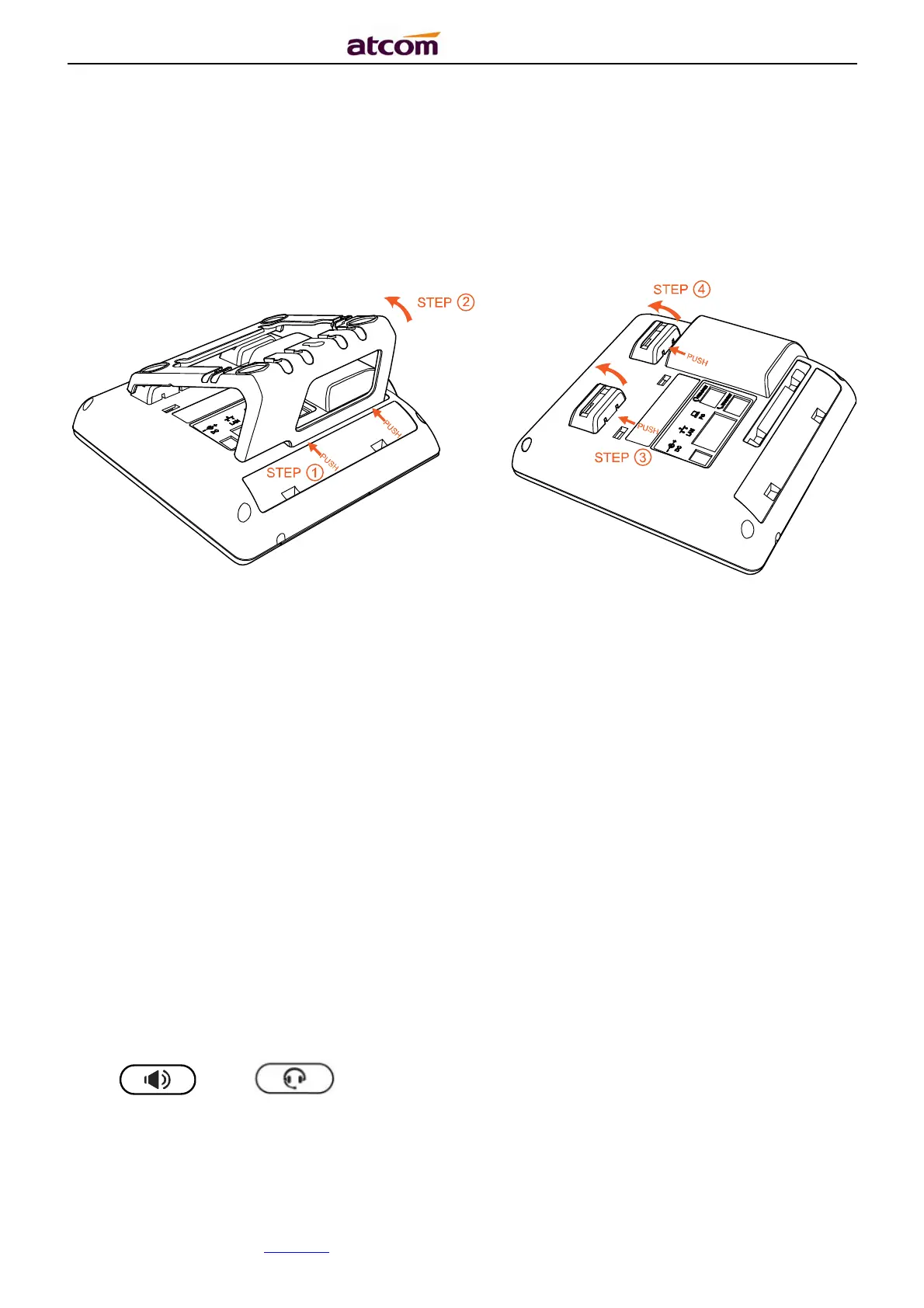A2X(W)/A20LTE IP Phone User Manual
ATCOM TECHNOLOGY CO., LIMITEwww.atcom.cn20
Push the spring joint of stand and pull the stand according to the direction of the arrow.
According to the direction of the arrow:
2. Call Function
2.1. Answer the calls
When there is an incoming call, phone will remind user with ringing. There are 3 ways to
answer the call:
A. Answer by handset
Pick up the handset and talk with the caller. If you want to hang up, just put back the handset.
When you are talking with the handset and want to switch to speaker or headset mode, please
press key or key,and then put down the handset.
B. Answer by speaker