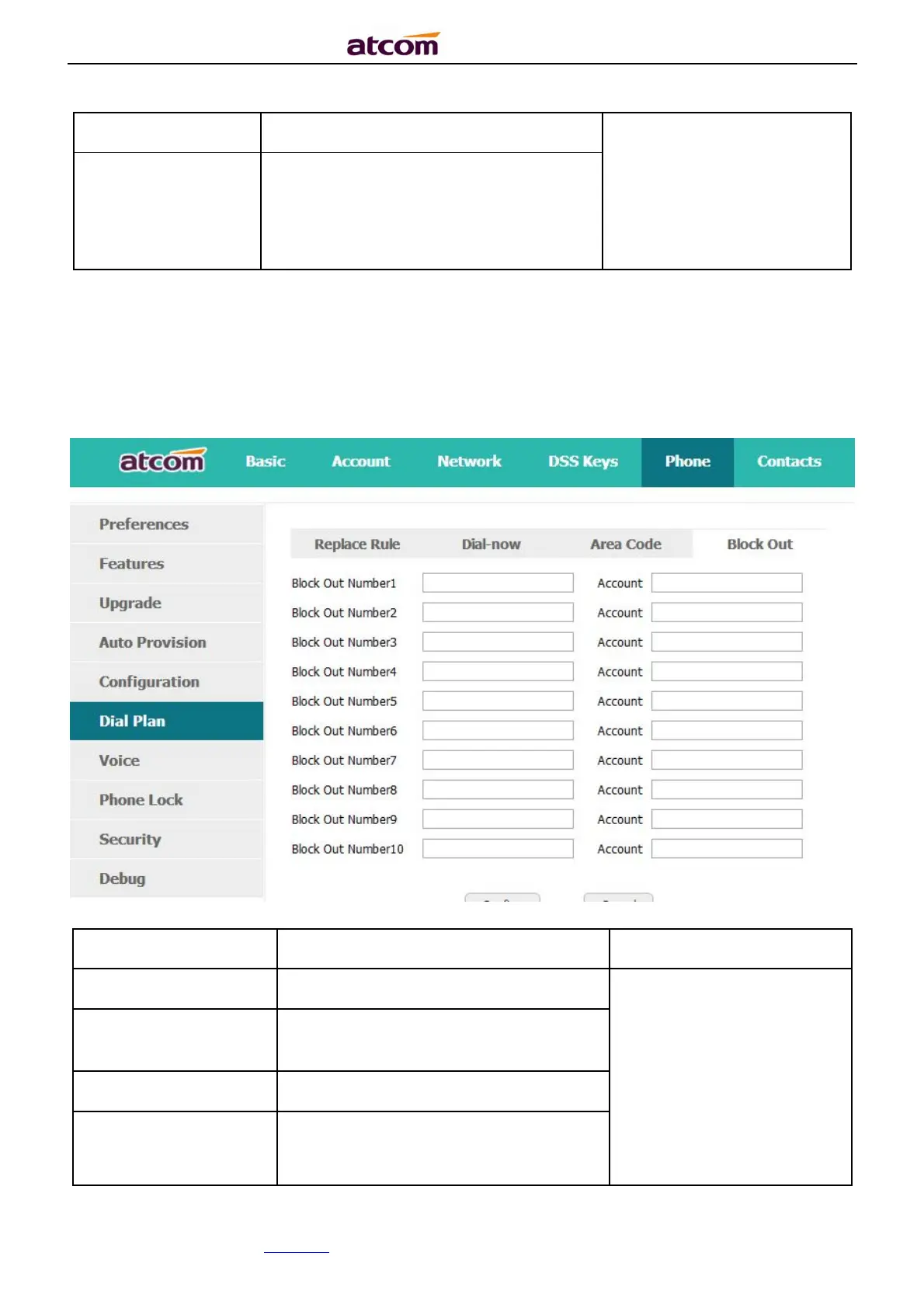A2X(W)/A20LTE IP Phone User Manual
ATCOM TECHNOLOGY CO., LIMITEwww.atcom.cn90
number input in the dial UI
is not between minimum
length and the maximum
length, area code will not
take effect
Cancel
Recover all input fields to the state
that saved at latest time
4.6.4. Block Out
Dial plan “Block out” is used to prohibit the phone number outgoing call from some accounts.
Set “Block Out Number
1”as“10086”
It means the phone will
enter the “Call End” UI
when dial “10086”
The account to apply this dial plan,
blank or 1
Recover all input fields to the state
that saved at latest time