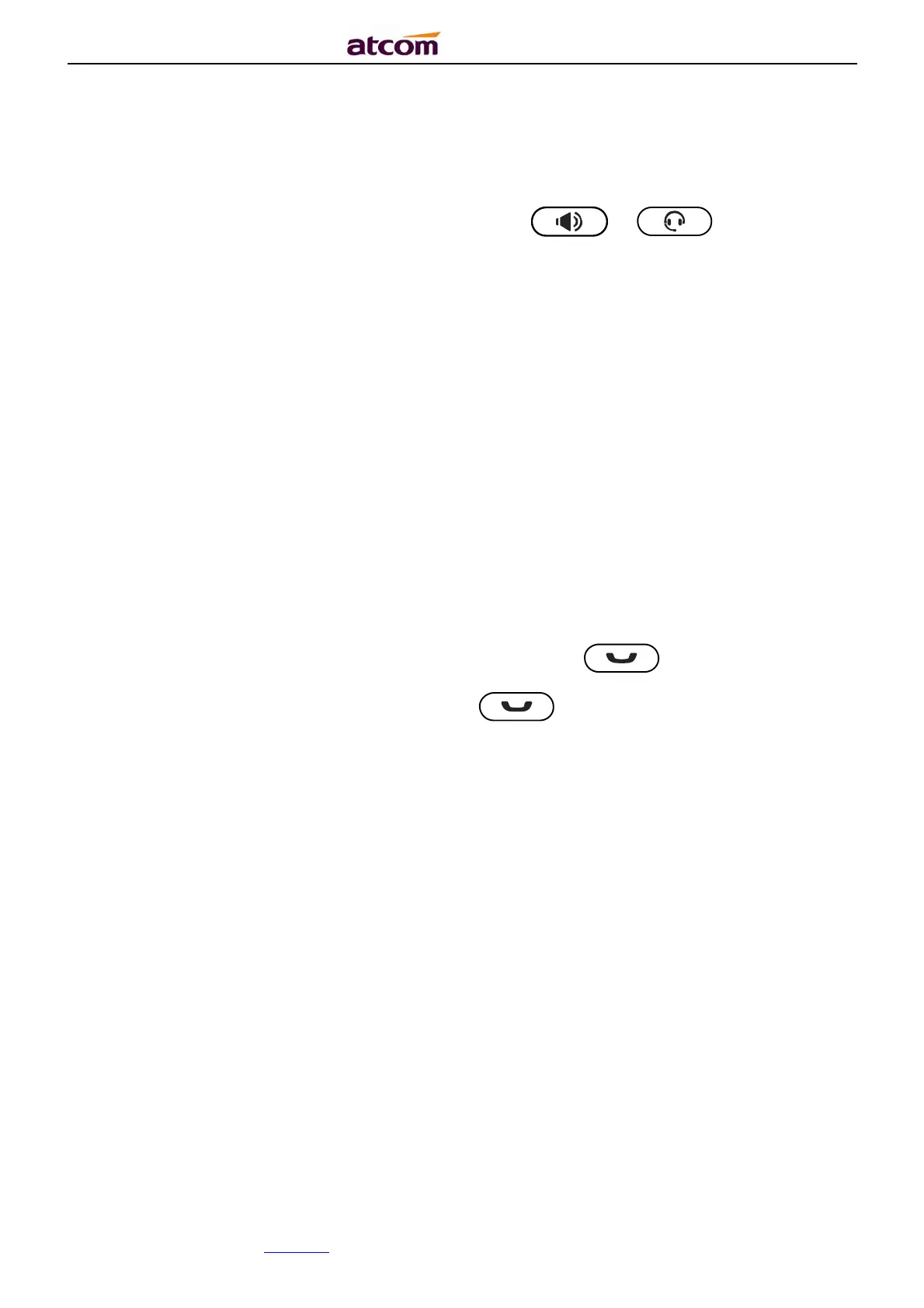A2X(W)/A20LTE IP Phone User Manual
ATCOM TECHNOLOGY CO., LIMITEwww.atcom.cn23
The method is as below:
A. Dial-up the phone number at standby mode
B. Press soft key "Dial" or Pick up the handset or Press or to send out the
number.
2.4. Multiple line dial-up
A2X(W) supports up to 8 concurrent calls. If there is a new incoming call when you’re talking
on A2X(W),the new incoming call will be displayed on LCD and status indicator LED will be fast
blinking. User can press soft key "Hold" then press “Answer” to receive the new incoming call.
2.5. Call Hold
The current calling will be hold by pressing soft key “Hold” or ,and the held call will
be resumed after pressing soft key “Resume” or or the corresponding line key. Even
on 3-way conference calling, the conference will be held after pressing “Hold” key, and be
resumed to 3-way conference after pressing “Hold” Key again. Remember the conversation is
still on hold without being ended even if hung up under the status of hold.
2.6. Call Transfer
1. Attended call transfer
The attended transfer allows user to call a third-party before transferring the calling.
While calling, press the "Transfer" soft key to hold the current call and dial the target number
you want to transfer to on the activated line and press “Send” soft key to call that number.
After the target party answers the call, press "Transfer" soft key again to complete the
transfer.