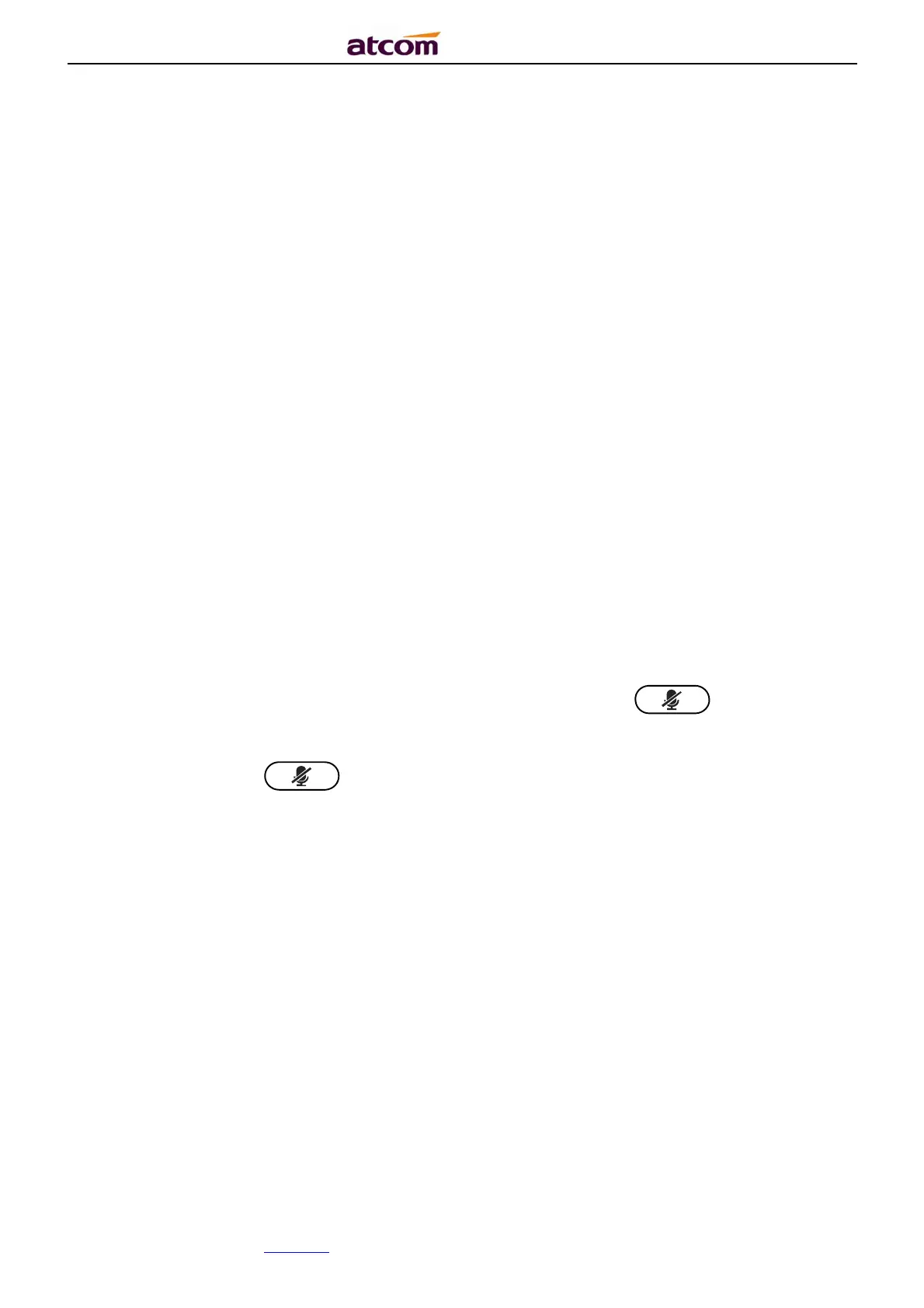A2X(W)/A20LTE IP Phone User Manual
ATCOM TECHNOLOGY CO., LIMITEwww.atcom.cn24
If the target number has been setup in the current BLF list, and you have already finished the
necessary setup on Webpage of A2X(W), there is an easier way to complete the attend
transfer. While calling, press the corresponding BLF key of the target number and then press
the "Transfer" soft key, the attend transfer will be achieved.
2. Blind call transfer
The blind transfer allows user to transfer a call without speaking to the third party. On the user
side, the call will be ended as soon as the target phone number is dialed.
Operating steps: Press “More” soft key to get more option, then press “Bxfer” soft key, input
the transfer target number and press “Send” soft key.
If the target number has been setup in the current BLF list, and you have already finished the
necessary setup on Webpage of A2X(W), there is an easier way to complete the Blind transfer.
While calling, press the corresponding BLF key of the target number, the blind transfer will be
achieved.
2.7. Mute calls
The input audio will be not transmitted to peer phone after pressing key, and the
phone will be muted even switched among different modes of speaker, handset and headset.
To un-mute, just press key again.
2.8. 5-Way Conference
1. While on calling, press the soft key “Conf”, input the 3
rd
party’s phone number and then
press the softkey “Dial” or press the soft key “Conf” and press the corresponding BLF key
to invite the 3
rd
party to join a conference call.
2. After the third party answers the call, pressing "Conf" key again to establish the 3-way
conference.