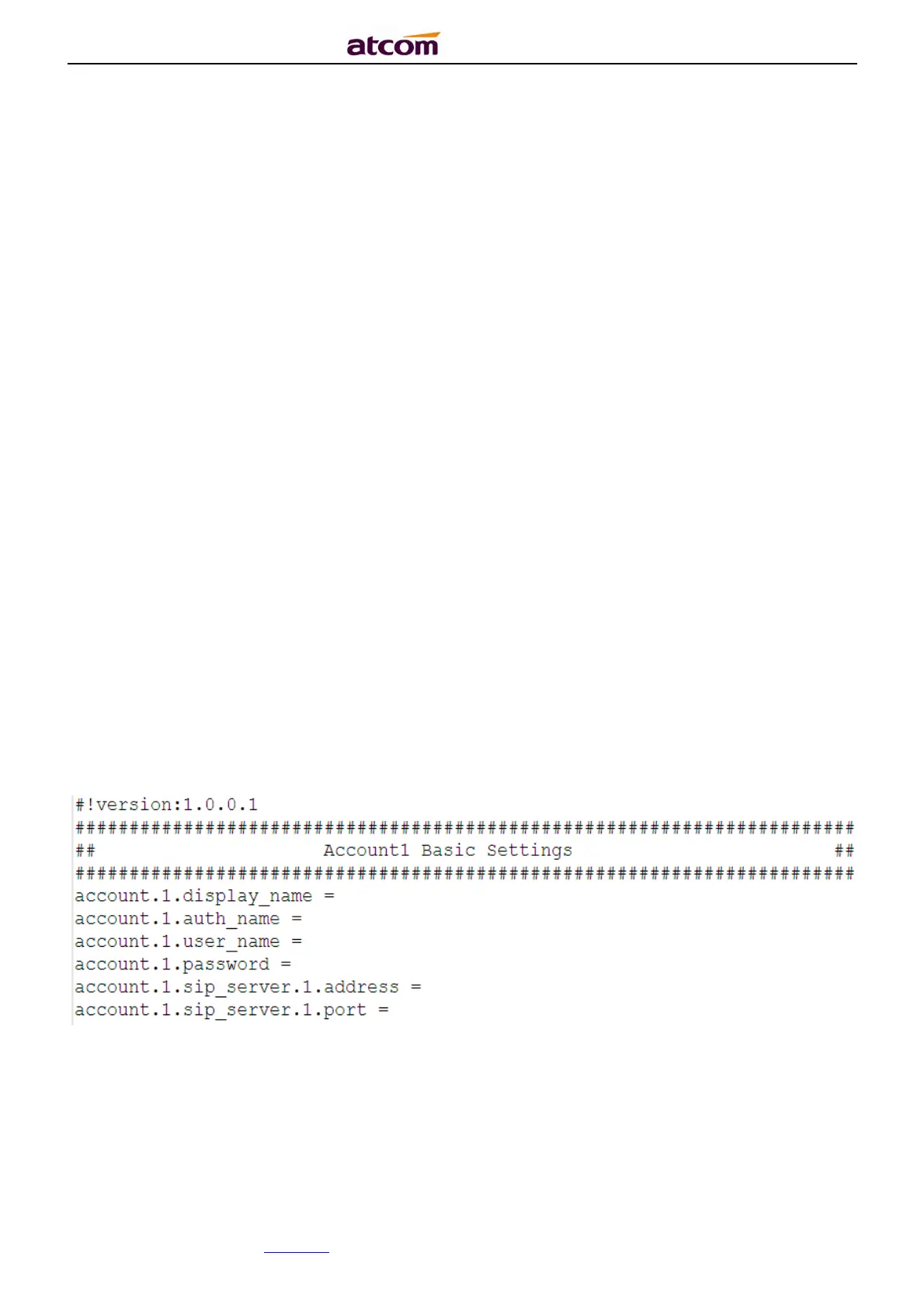A2X(W)/A20LTE IP Phone User Manual
ATCOM TECHNOLOGY CO., LIMITEwww.atcom.cn93
2. Input the WIFI account info
Via the webpage: “Phone”→“Network”→ “WIFI”
Press the “Search WIFI”, and select the SSID, then input the radius ID and password.
Via the phone:
Press “Menu”→“WIFI Settings”, and select the SSID , then input the radius ID and
password.
6. LTE Network (For A20LTE)
6.1. Configure the LTE on the phone
1. Press Menu → LTE Setting, enable LTE feature
2. After enable LTE, press ↓ key, you can see Network service, Network type, Signal
strength and IMSI.
6.2. Configure the account on the LTE network
Under LTE network, you can set the phone accounts through auto provision or phone LCD.
Auto provision configuration account:
LCD menu configuration account.
Press Menu→ Settings→ Advanced settings (default password: admin)→ Accounts, input
the account info.