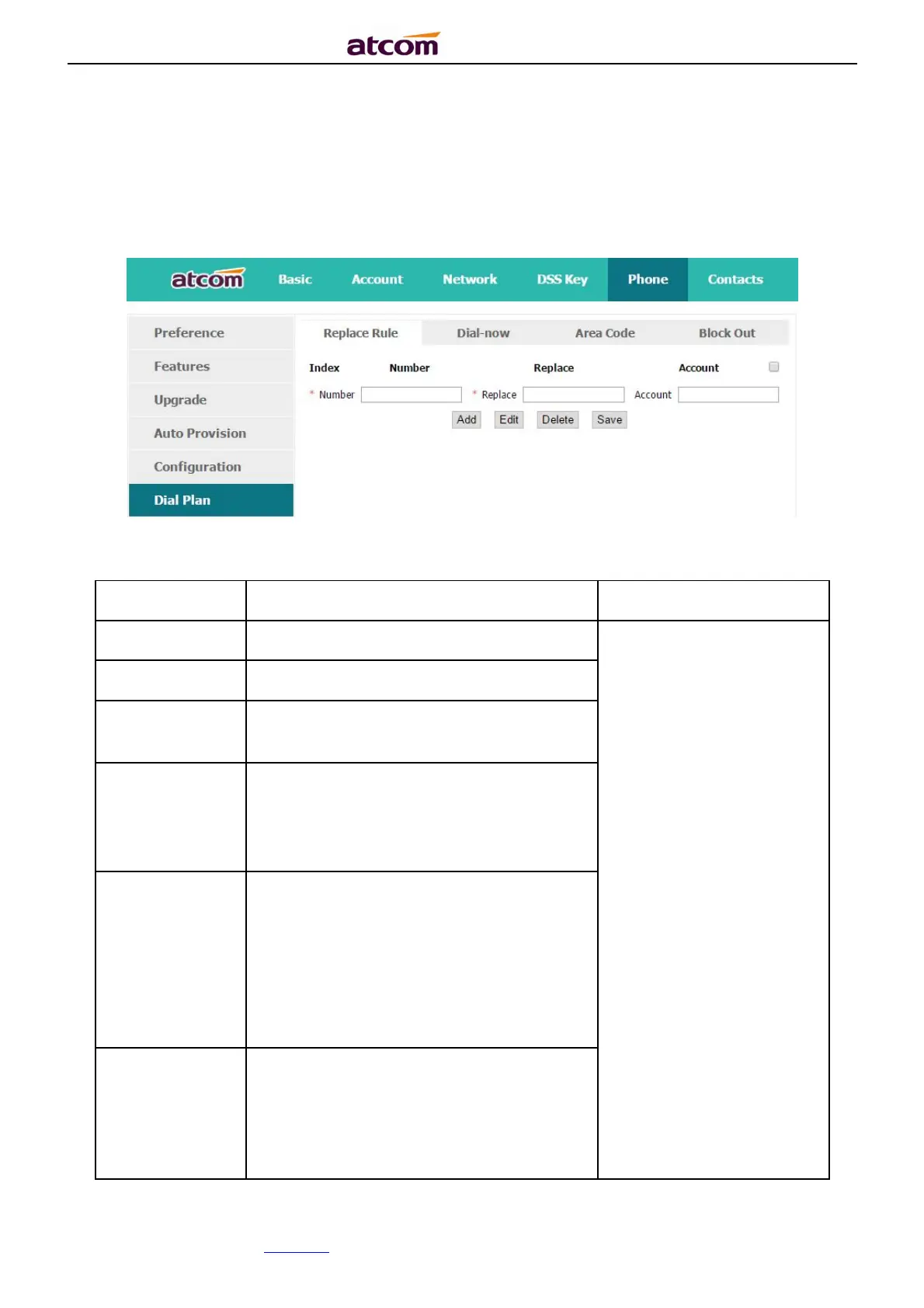A2X(W)/A20LTE IP Phone User Manual
ATCOM TECHNOLOGY CO., LIMITEwww.atcom.cn87
4.6.1. Replace Rule
Dial plan “Replace Rule” means to replace a batch of complicated character string by some
simple characters, to make a speed dial.
he string works as replacer, not null
Set Replace as“6032”,
Set Account as “1”.
It means when dial 6, the
phone will dial 6032.
The string that to be replaced, not null
The account to apply this dial plan,
blank or 1 is valid.
Multiply replace rules can be configured
in one phone, after one replace dial plan
configured, click this button to add a
new one
The existed replace dial plans are
editable. The specified dial plan should
be selected until it is covered with
orange and the input fields “Number”
and “Replace” shows the details
correctly. After modifying, click button
“Edit” to make it to be effect
Delete one added or saved replace dial
plan or multiple ones, click the frame
after the specified replace dial plan
before delete it, and then click button
“Delete”