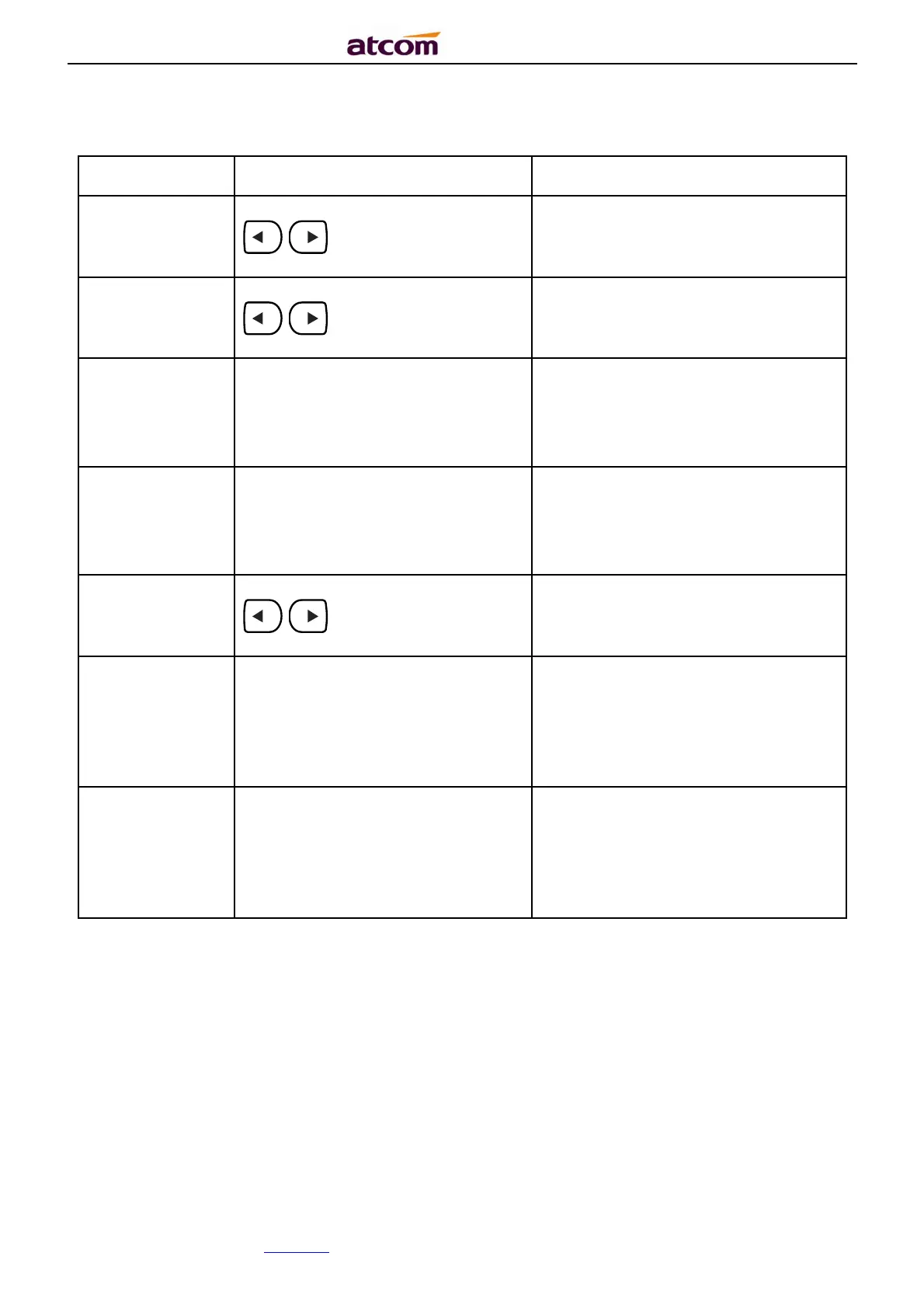A2X(W)/A20LTE IP Phone User Manual
ATCOM TECHNOLOGY CO., LIMITEwww.atcom.cn49
press the soft key “Switch” or
. to modify,
Select the Account for anonymous
call.
Anonymous
Call
press the soft key “Switch” or
. to modify,
Switch on/off the feature of making
anonymous calls.
The Number key, “*”key, and
“#”are permitted to be input.
Set the feature code to turning on
anonymous call, the phone enables
anonymous call by sending the
feature code to the server
The Number key, “*”key, and
“#”are permitted to be input.
Set the feature code to turning off
anonymous call, the phone disables
anonymous call by sending the
feature code to the server
press the soft key “Switch” or
. to modify
Switch on/off the feature of
blocking anonymous calls.
Reject On
Code
The Number key, “*”key, and
“#”are permitted to be input.
Set the feature code to turning on
anonymous call rejection, the
phone enables anonymous call
rejection by sending the feature
code to the server
Reject Off
Code
The Number key, “*”key, and
“#”are permitted to be input.
Set the feature code to turning off
anonymous call rejection, the
phone disables anonymous call
rejection by sending the feature
code to the server
Set Anonymous Call via web:Account→Basic→Select the Account→Anonymous Call.
Set Anonymous Call Rejection via web:Account→Basic→Select the Account→Anonymous
Call Rejection.
3.4.3. Contacts
The content of Directory includes local phonebook and blacklist. Enter Directory as follow,