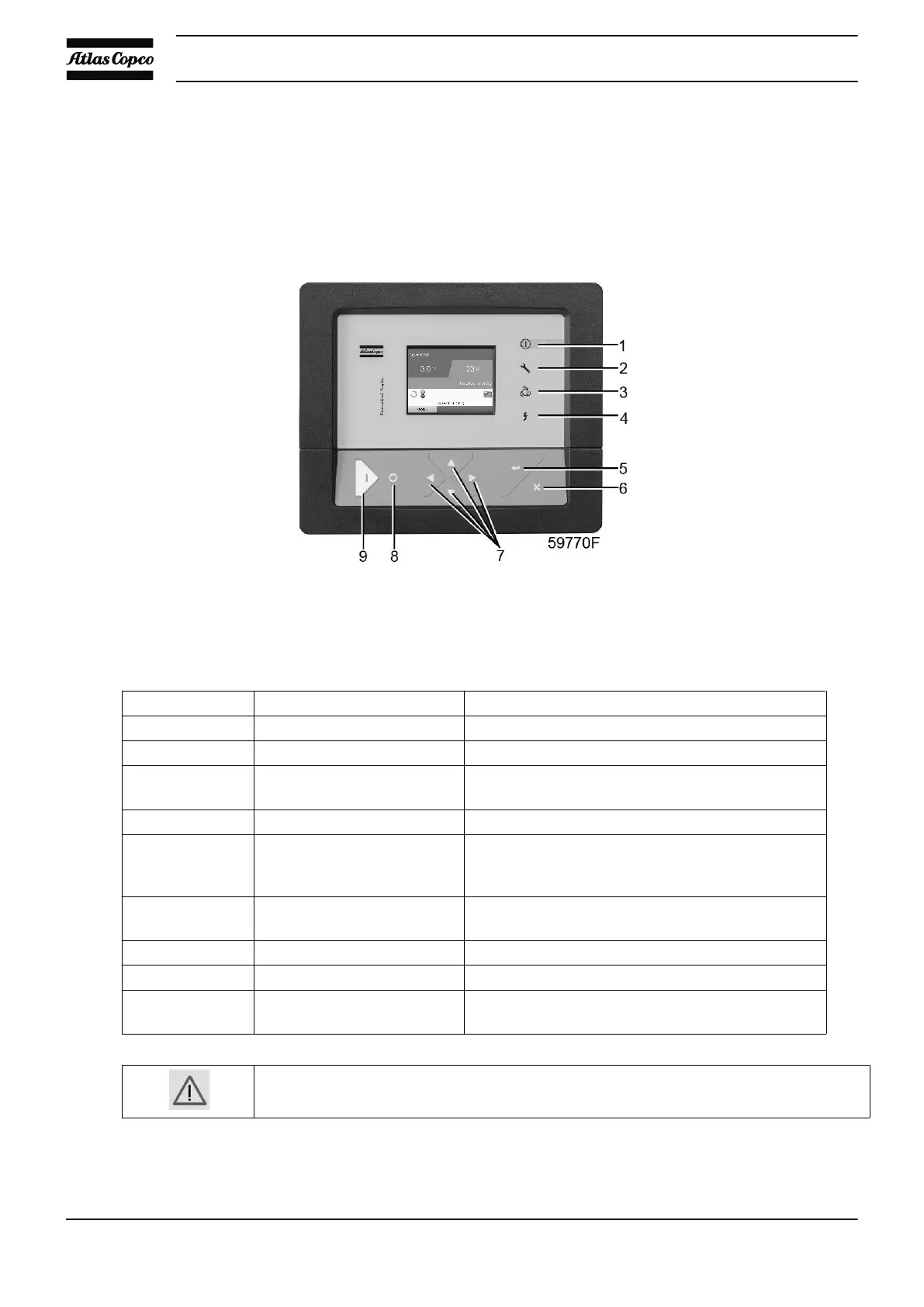3 Elektronikon® Graphic controller
3.1 Elektronikon control system
Electronic controller
Controller panel
Parts and functions
Reference Name Function
1 Alarm Flashes if a shut-down warning condition exists.
2 Service Lights up if service is needed
3 Automatic operation Indicates that the regulator is automatically
controlling the compressor.
4 Voltage on Indicates that the voltage is switched on.
5 Enter Key to select the parameter indicated by the
horizontal arrow. Only the parameters followed by
an arrow pointing to the right can be modified.
6 Escape To go to previous screen or to end the current
action
7 Scroll keys Keys to scroll through the menu.
8 Stop Button to stop the compressor. LED (3) goes out.
9 Start Button to start the compressor. LED (3) lights up
indicating that the electronic regulator is operative.
The Voltage on LED should not be used as a voltage indicator during maintenance.
Instruction book
18 APF221384
