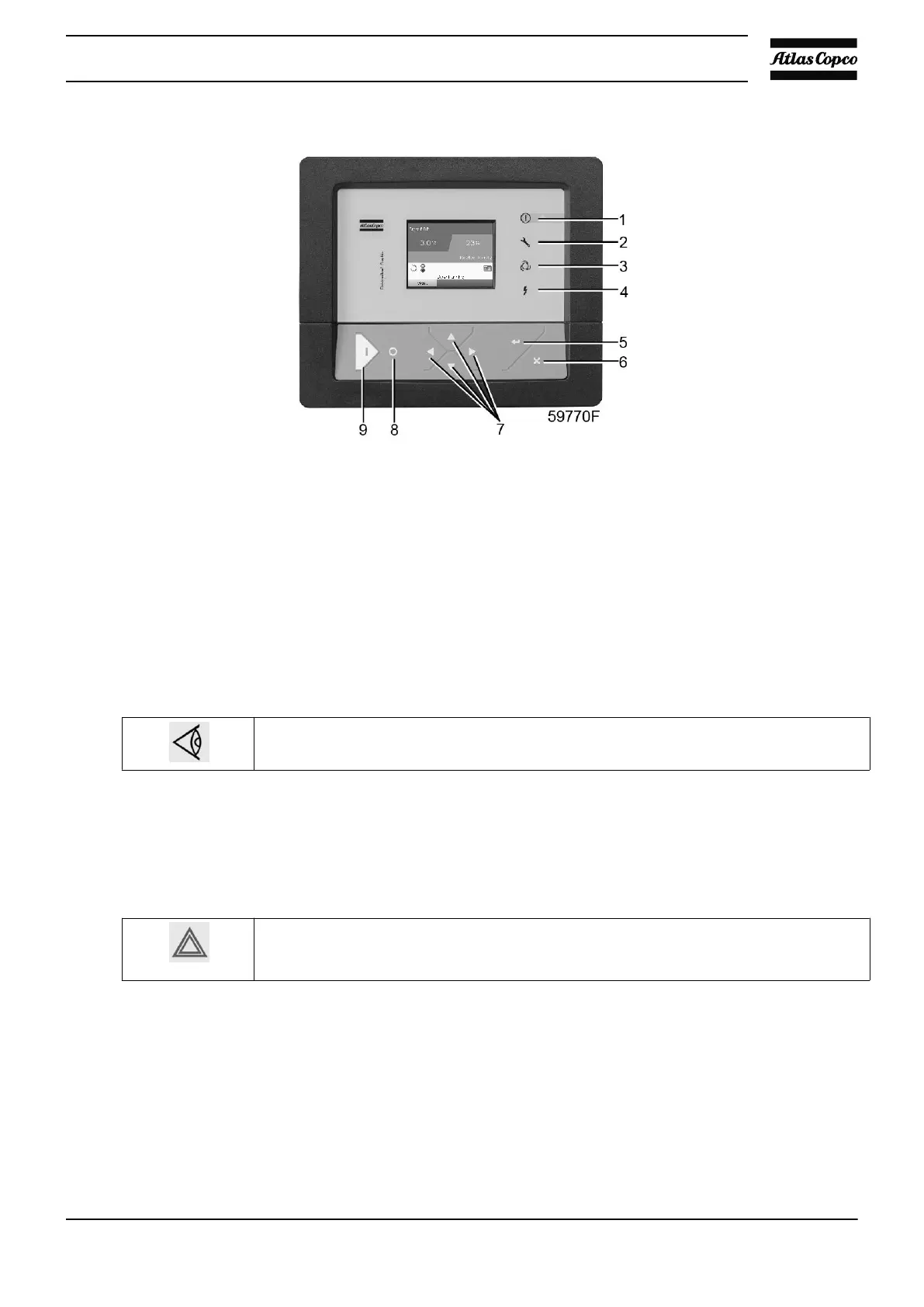Compressors with Elektronikon Graphic controller
Elektronikon Graphic controller
1. Check the readings on the display.
2. When reaching the preset unloading pressure, shown on the display, the compressor will
start running unloaded. From now on, the electronic control module will calculate the
optimum moment to stop and restart the compressor motor automatically, depending on the
maximum permissible number of motor starts and on the air consumption.
3. To unload the compressor manually, select Unload on the display using the cursor keys and
press the Enter key. To put the compressor back into automatic operation, select Load on
the display using the cursor keys and press the Enter key.
If the compressor is stopped, it may start automatically.
5.5 Checking the display
Warning
Before carrying out any maintenance, repair work or adjustment, stop the compressor,
press the emergency stop button and switch off the voltage. Close the air outlet valve
and open the manual condensate drain valve.
Instruction book
APF221384 59
