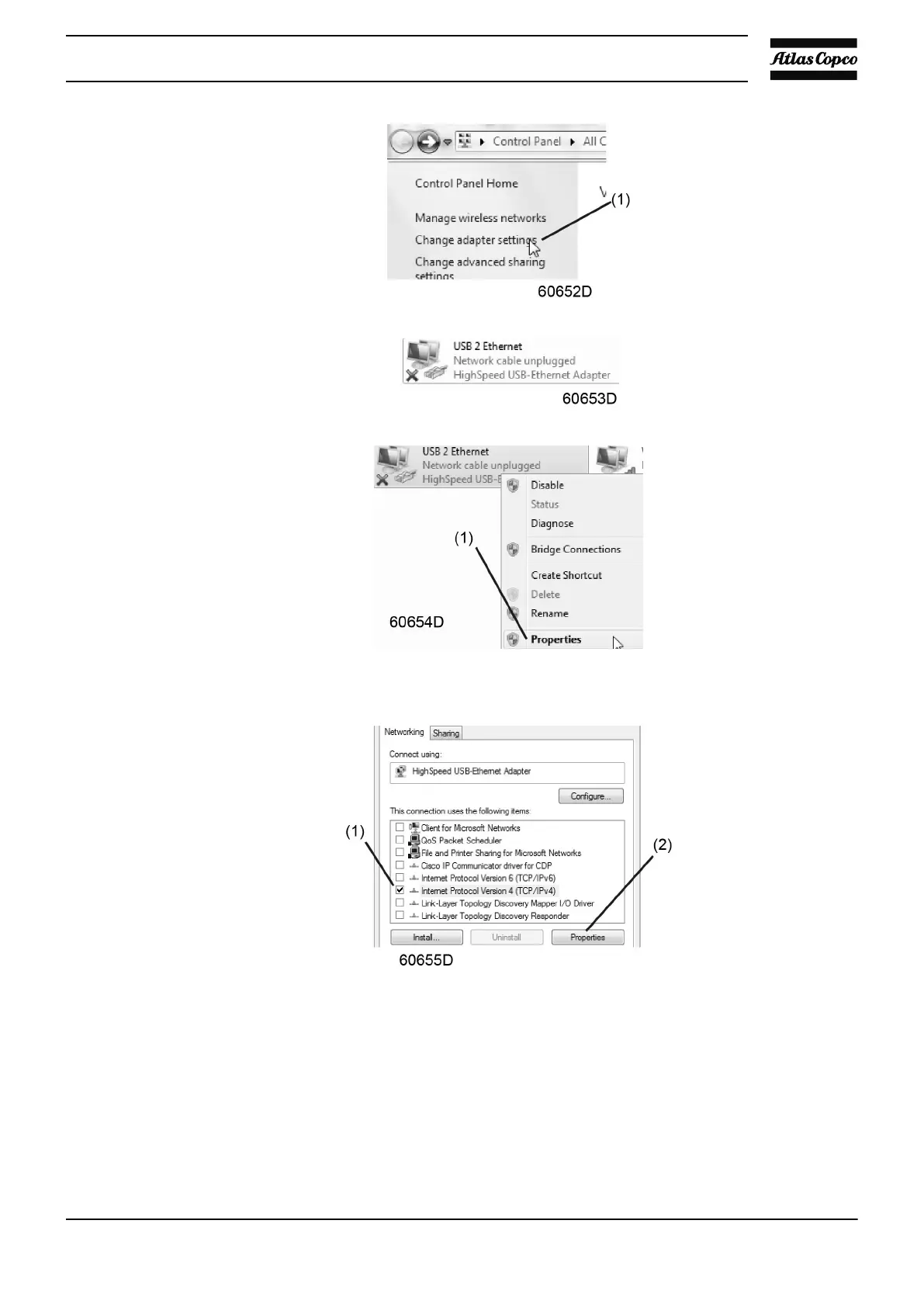• Select the Local Area Connection, which is connected to the controller.
• Click with the right button and select Properties (1).
• Use the check box Internet Protocol version +4 (TCP/IPv4) (1) (see picture). To avoid
conflicts, uncheck other properties if they are checked. After selecting TCP/IPv4, click on the
Properties button (2) to change the settings.
• Use the following settings:
• IP Address 192.168.100.200 (1)
• Subnetmask 255.255.255.0 (2)
Click OK (3) and close network connections.
Instruction book
APF221384 35
